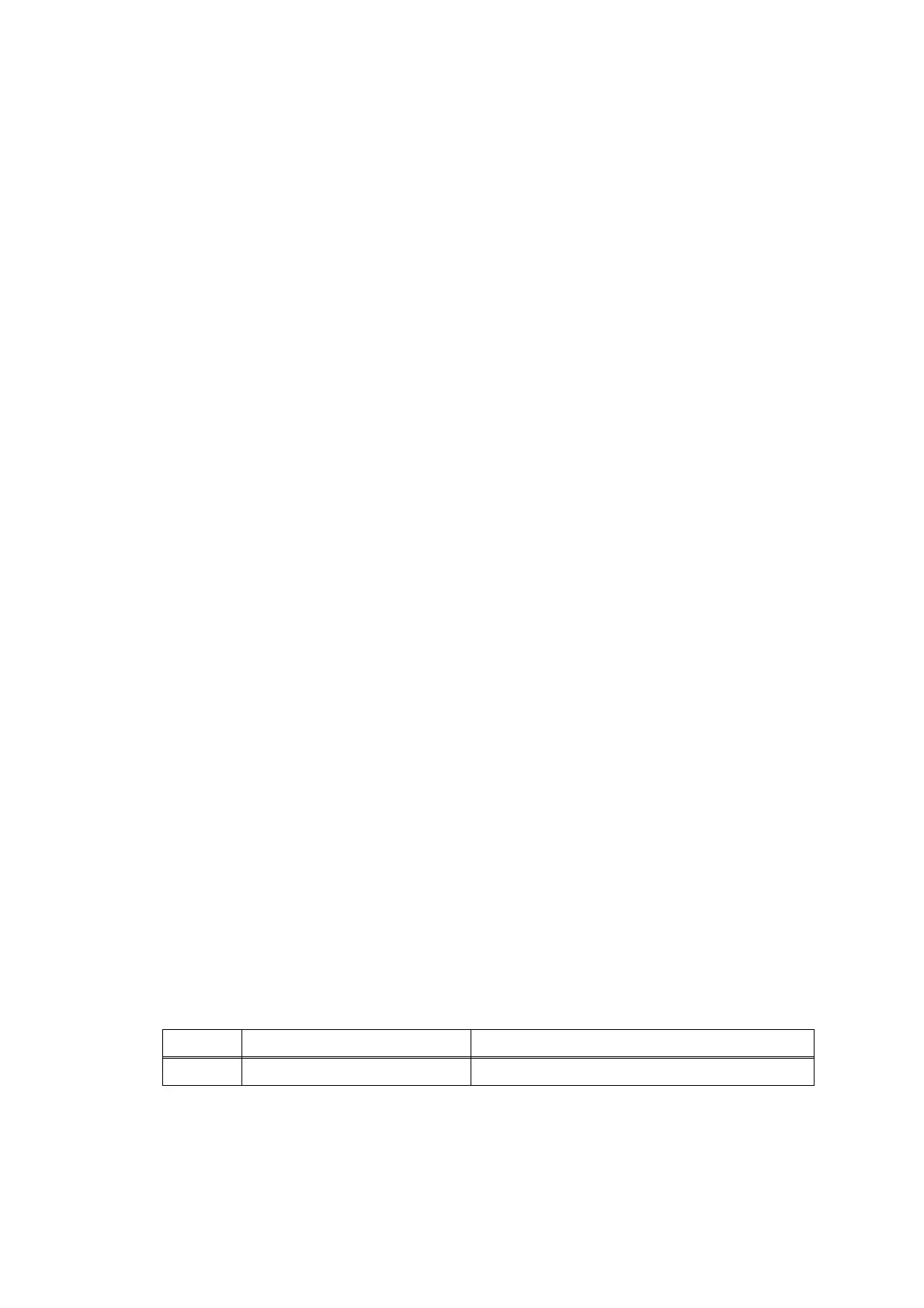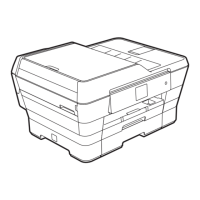Confidential
2-51
■ Error Code D100
Modem PCB initialization failed.
Error Code D200
SDAA communication failure
■ Error Code D800
Touch panel initialization failed.
■ Error Code E200
Wired LAN MAC address not registered.
■ Error Code E300
Wireless LAN connection error
■ Error Code E600
Main PCB EEPROM write error
Step Cause Solution
1 Modem PCB harness
connection failure
Reconnect the modem PCB harness.
2 Modem PCB defective Replace the modem PCB.
3 Main PCB defective Replace the main PCB.
Step Cause Solution
1 Touch panel defective Replace the touch panel.
2 Main PCB defective Replace the main PCB.
Step Cause Solution
1 Main PCB defective Replace the main PCB.
Step Cause Solution
1 Wireless LAN PCB connection
failure
Reconnect the wireless LAN PCB.
2 Wireless LAN PCB defective Replace the wireless LAN PCB.
3 Main PCB defective Replace the main PCB.
Step Cause Solution
1 Main PCB defective Replace the main PCB.
