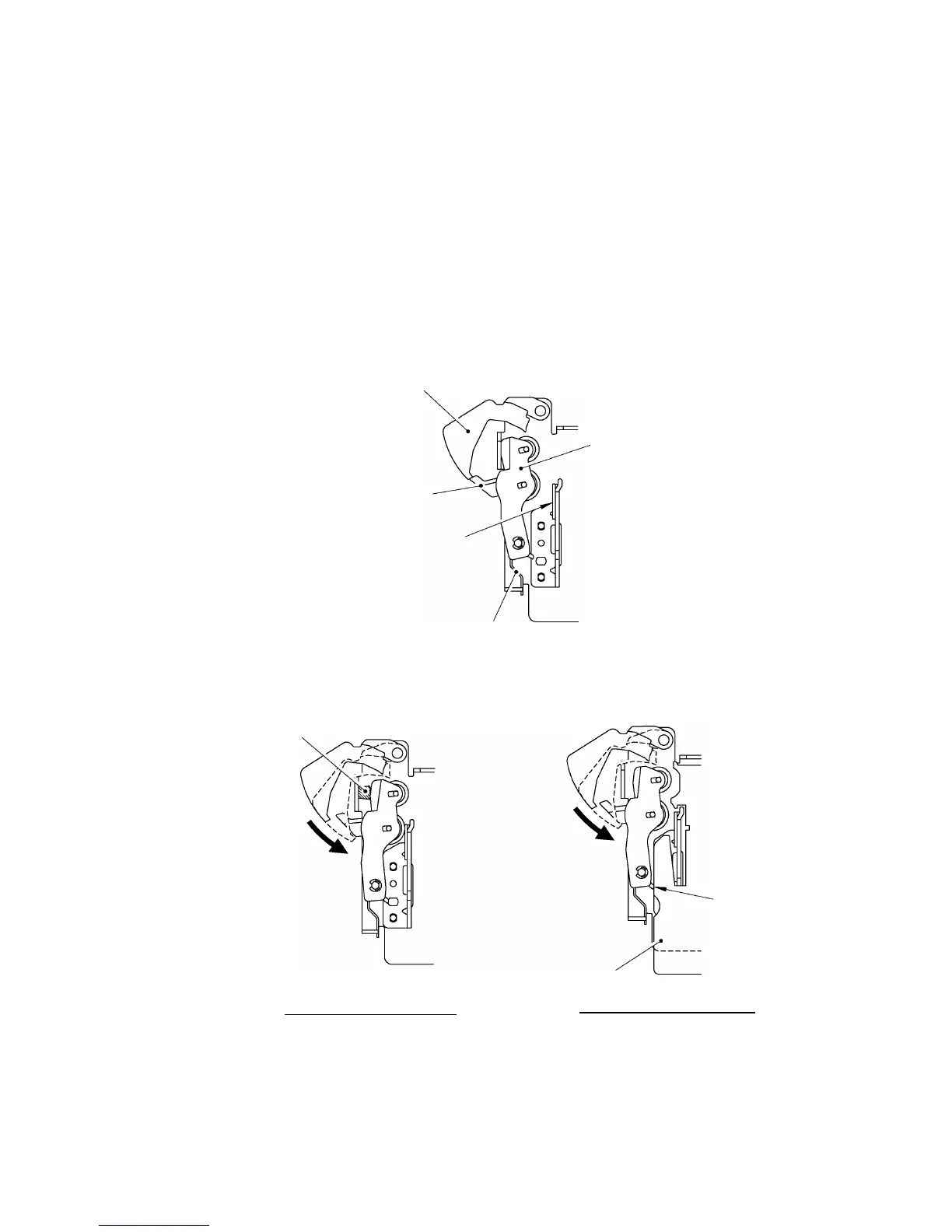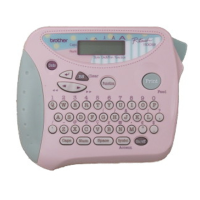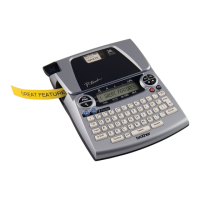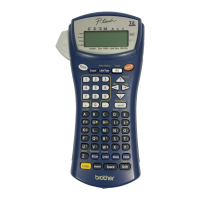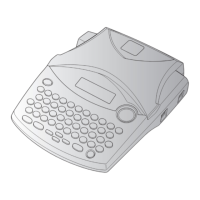II-6
2.1.5 Cutter Safety Lock Mechanism
When the cassette cover ASSY is opened and no tape cassette is loaded, the roller holder ASSY
is retracted from the thermal head with the roller holder release spring (as described in Subsection
2.1.2). In this retracted position, the cutter lever stopper of the roller holder ASSY blocks the end
of the cutter lever, preventing the cutter blade from coming out of the cutter case ASSY for safety,
as shown below.
Closing the cassette cover ASSY or loading a tape cassette release the cutter safety lock
mechanism as follows.
Closing the cassette cover ASSY pivots the roller holder ASSY towards the thermal head so that
the cutter lever stopper does not interfere with the cutter lever.
When a tape cassette is loaded, its outer edge pushes the tab of the roller holder ASSY to pivot
the roller holder ASSY towards the thermal haed so that the cutter lever stopper does not interfere
with the cutter lever.
Fig. 2.1-6 Cutter Safety lock Mechanism
Fig. 2.1-7 Releasing the Cutter Safety Lock Mechanism
Cutter lever
Roller holder
release spring
Cutter lever stopper of the
roller holder ASSY
Roller holder ASSY
Thermal head
Holder cam (provided on the inside of the
cassette cover ASSY)
Tape cassette
(edge)
Tab of the roller
holder ASSY
Closing the cassette cover
Loading the cassette cover
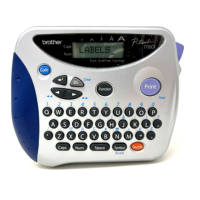