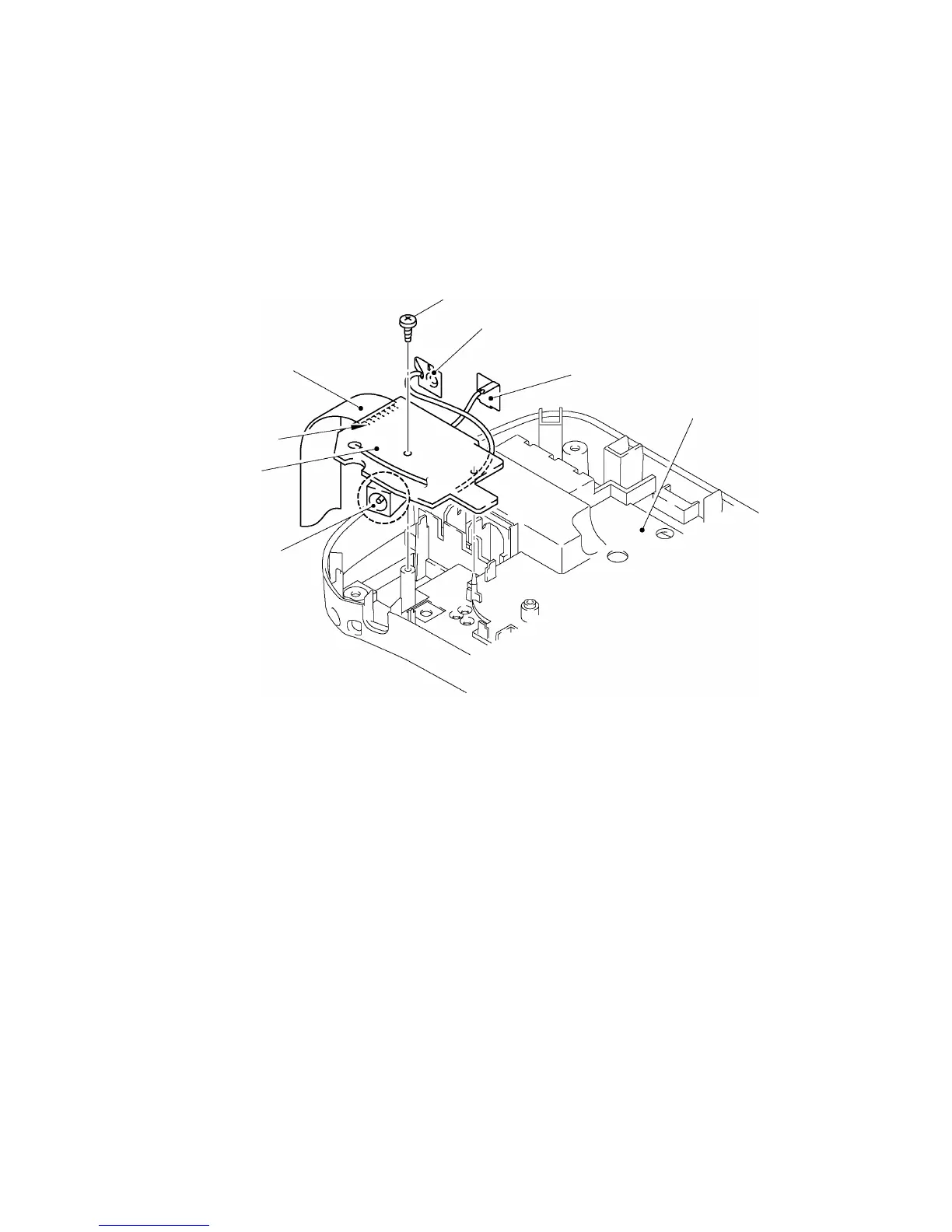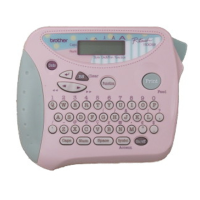II-15
[ 6 ] Removing the sub PCB
(1) After removing the battery terminal (+), the battery terminal (-), take off a screw and remove
the sub PCB.
Note: The AC jack is not provided on the sub PCB for PT-1180. Therefore the form of the
bottom cover is slightly different from the figure below.
(2) The relay harness soldered to the sub PCB is removed.
Fig. 2.2-12 Removing the Sub PCB
Screw
Sub PCB
AC jack
Soldering
Battery terminal (+)
Relay harness
Bottom cover
Battery terminal (-)
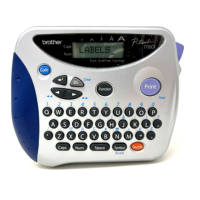