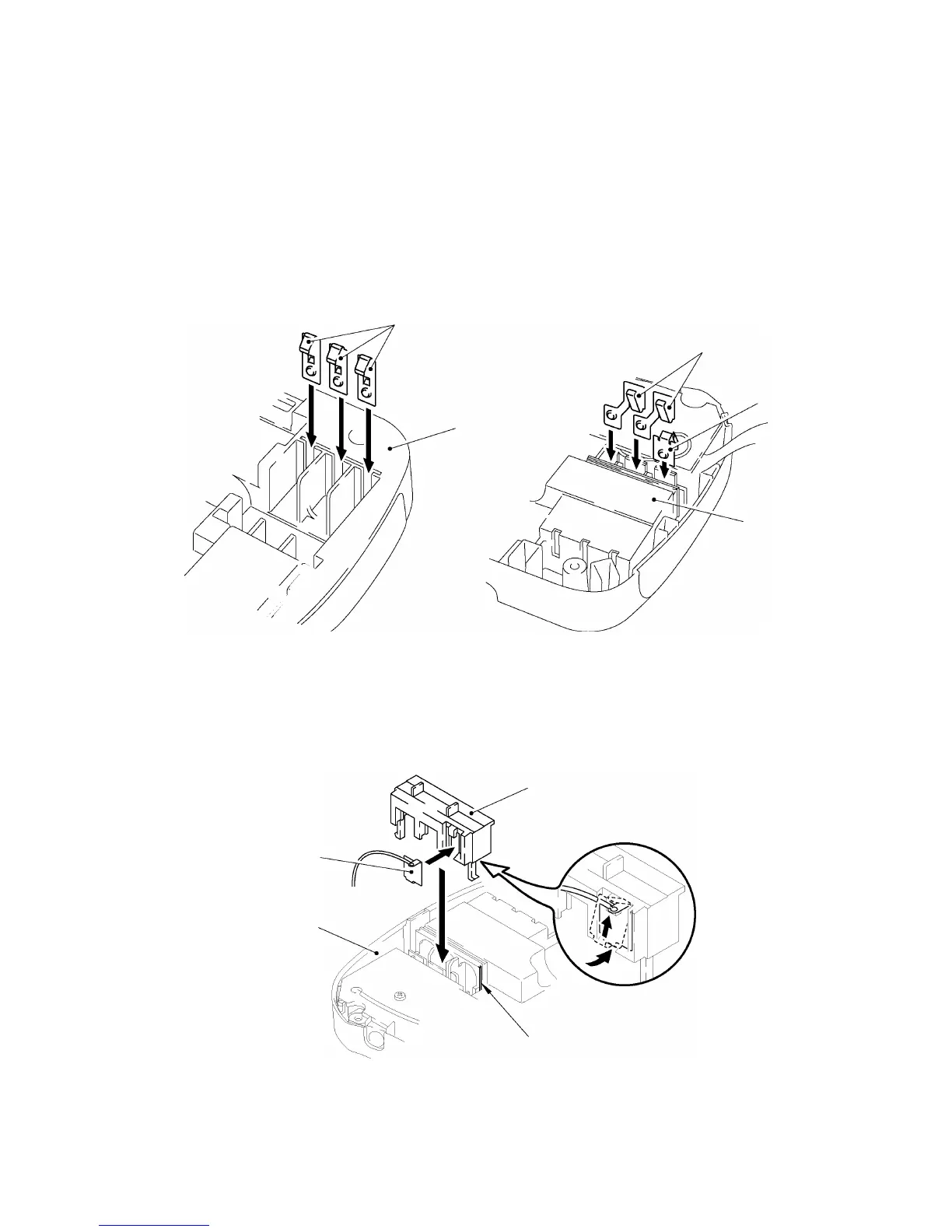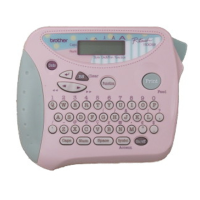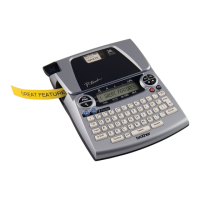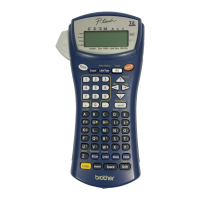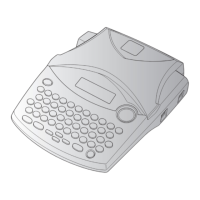21II-
[ 4 ] Installing the battery terminals
(1) Put three battery terminals A (+,-) into the bottom cover from the direction of arrow.
(2) Turn the bottom cover upside down and fit the battery terminal (+) of the battery harness
ASSY into the bottom cover.
(3) Put two battery terminals B (+,-) into the bottom cover from the same direction.
Note1: When installing the battery terminals, set them into the grooves certainly.
Make sure to fit the all terminals completely.
Note2: Fit the battery terminal (+) firmly at the bottom. Further, make sure that the battery terminal
(+) does not contact with the battery terminals B (+,-).
Fig. 2.2-21 Installing the Battery Terminals
[ 5 ] Installing the terminal press cover
(1) Install the battery terminal (-) to the terminal press cover as shown below.
(2) Push the terminal press cover along the groove of the bottom cover, until the two hooks are
locked certainly.
Fig. 2.2-22 Installing the Terminal Pressure Cover
Battery terminals A (+,-)
Bottom cover
Bottom cover
Battery terminal (+)
Battery terminals B (+,-)
Battery terminal (-)
Bottom cover
Groove
Terminal press cover
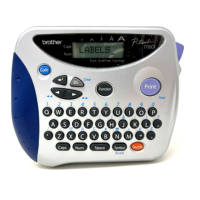