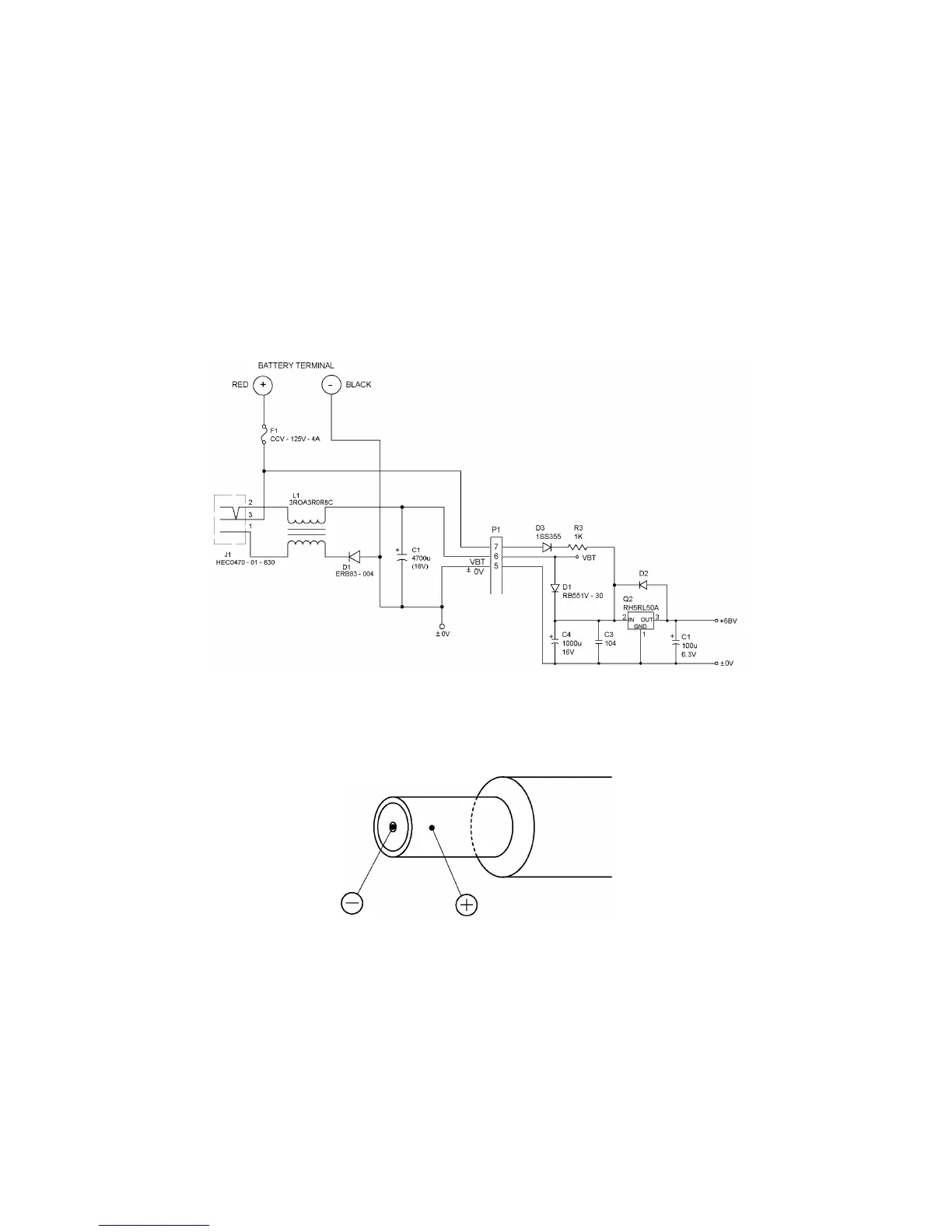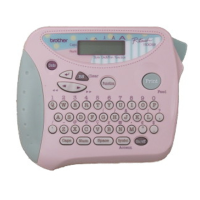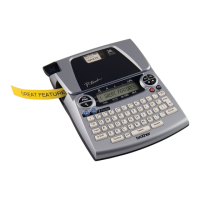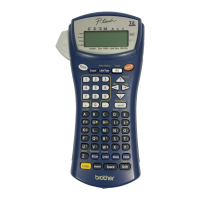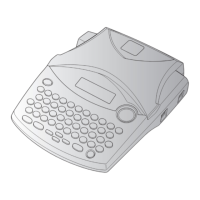III-14
3.2.9 Power Supply Circuit
Fig. 3.2-18 shows the power supply circuit. A 3-terminal regulator RH5RL50A stabilizes the
battery output or the AC adapter output, producing the +5BV power source within the variation of
±0.15V.
Capacitor C4 is for the logic circuit; capacitor C1 is for the thermal head and DC motor drive
sources.
Connecting the AC adapter plug with the AC jack J1 cuts off the power fed from the batteries and
feeds power from the AC adapter. (However, the power for memory backup is fed from the
battery.)
Note1: The AC jack is not provided for PT-1180.
Fig. 3.2-19 shows the polarity of the AC adapter plug.
Fig. 3.2-18 Power Supply Circuit
Fig. 3.2-19 AC Adapter Plug
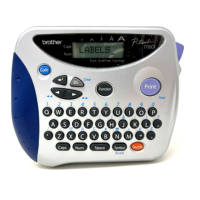