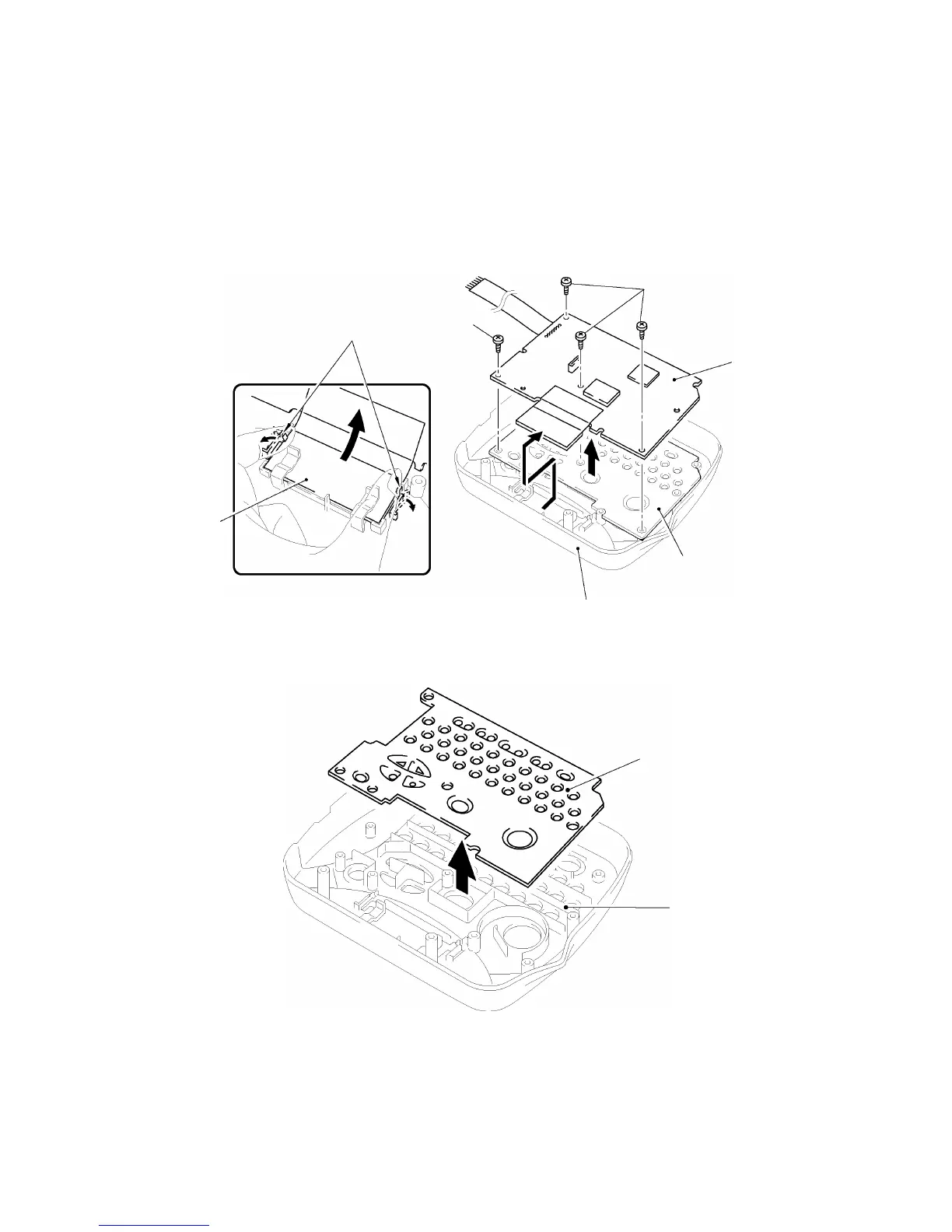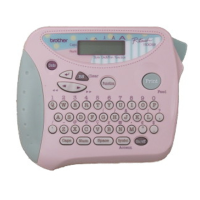II-16
[ 7 ] Removing the main PCB and the rubber 41 key (PT-1100/1130/1170/S1180/11QI-1150)
Remove the four screws, then take off the main PCB and the rubber 41 key.
Note1: Before handling the main PCB, touch a metal portion of the machine to discharge static
electricity, or the LSI and other electronic devices should be damaged due to the electricity
charged in your body.
Note2: The LCD is removed by opening the hook section wide toward direction indicated by arrow
“A”.
Fig. 2.2-13 Removing the Main PCB
Fig. 2.2-14 Removing the Rubber 41 Key
“A”
LCD
Hook
Upper cover
Main PCB
Rubber 49 key
Screws
Screws
Rubber 41 key
Upper cover
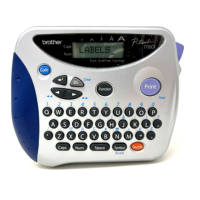