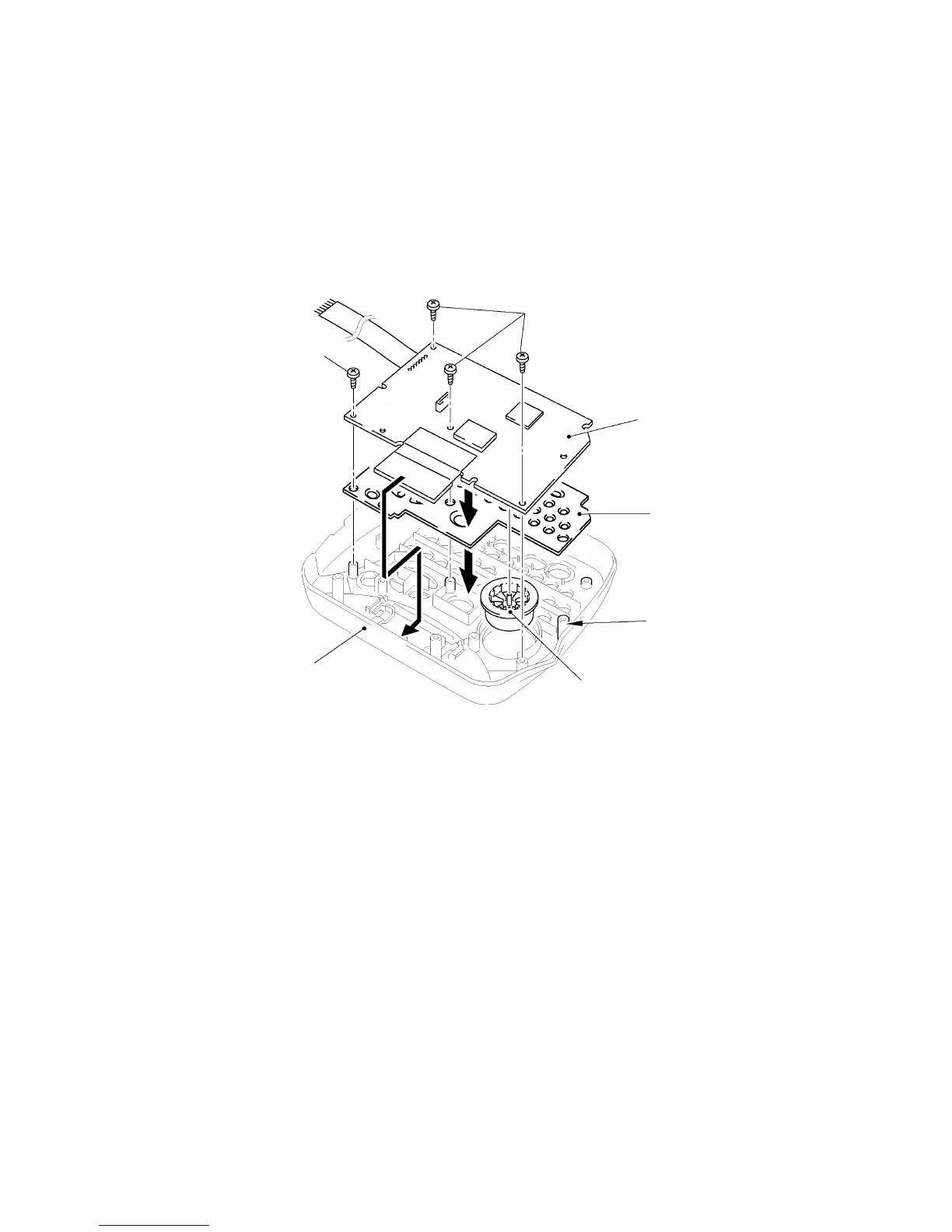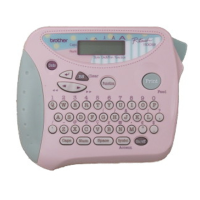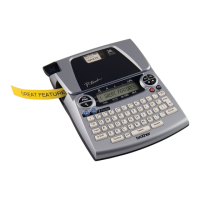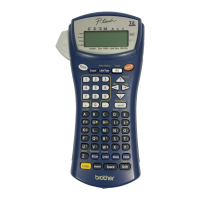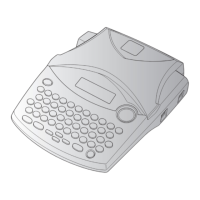19II-
[ 2 ] Installing the jog dial, the rubber 40 key and the main PCB (PT-1250/1160)
(1) Turn the upper cover upside down and place the rubber 40 key so that it is fitted into the
seven bosses provided on the upper cover.
(2) The jog dial set on the upper cover.
(3) Check that there is no foreign material or dust on the key contacts of the main PCB, then
install the PCB. (The LCD is installed first on the upper cover.)
(4) After matched the jog dial and the main PCB, tighten the four screws for securing the PCB.
Tightening torque: 0.29 N
.
m (3 kg
.
cm)
Fig. 2.2-18 Installing the Rubber 40 Key and the Main PCB
Screws
Upper cover
Jog dial
Boss
Main PCB
Rubber 40 key
Screws
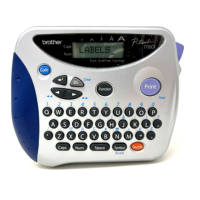