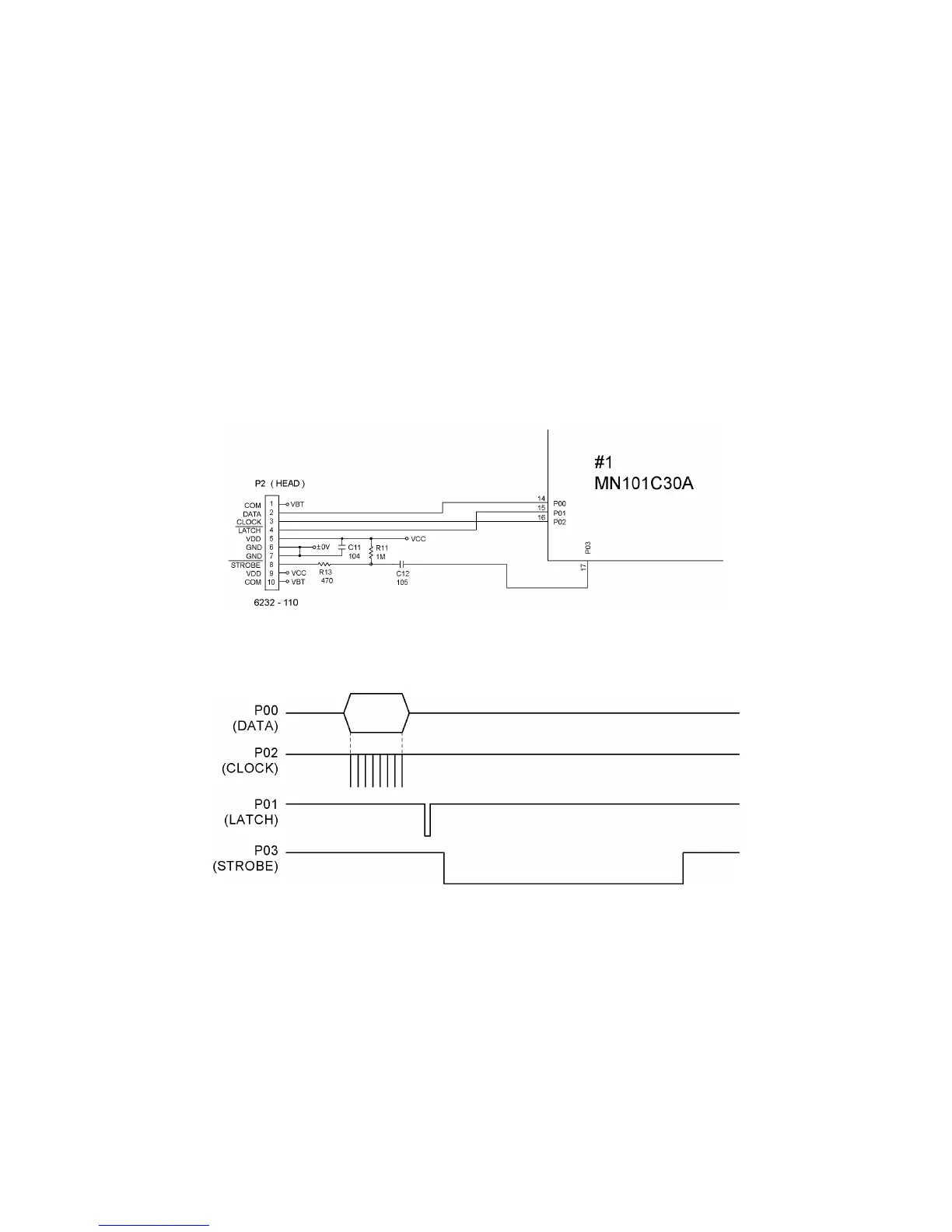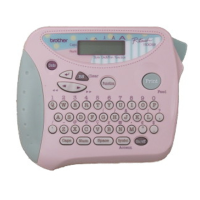III-10
3.2.6 Thermal Head Drive Circuit
Fig. 3.2-13 shows the thermal head drive circuit.
The print head used in the integrates a heat generator (consisting of 64 heating elements vertically
aligned in 180 dpi) and a built-in driver IC.
Synchronizing with the clock on P02, the CPU outputs print data on P00 in the serial waveform.
Upon receipt of P01 signal produced by the CPU, the thermal head control circuit latches the print
data and drivers the heating elements of the thermal head according to the signal produced from
P03. Fig. 3.2-14 shows the timing chart of the thermal head drive.
Capacitor C12 works as a thermal head overheat protector. It cuts off the P03 signal to shut down
invalid drive current if the signal sticks to the low level due to any malfunctions of the programs or
the CPU.
Since the thermal head is very sensitive to heat and the head drive source is not stabilized, the
CPU determines the ON-time length of the P03 signal while monitoring the head drive source
voltage and the ambient temperature (refer to Subsection 3.2.7).
Fig. 3.2-13 Thermal Head Drive Circuit
Fig. 3.2-14 Timing Chart of Thermal Head Drive
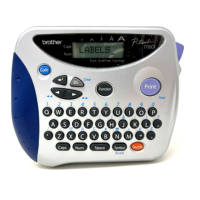