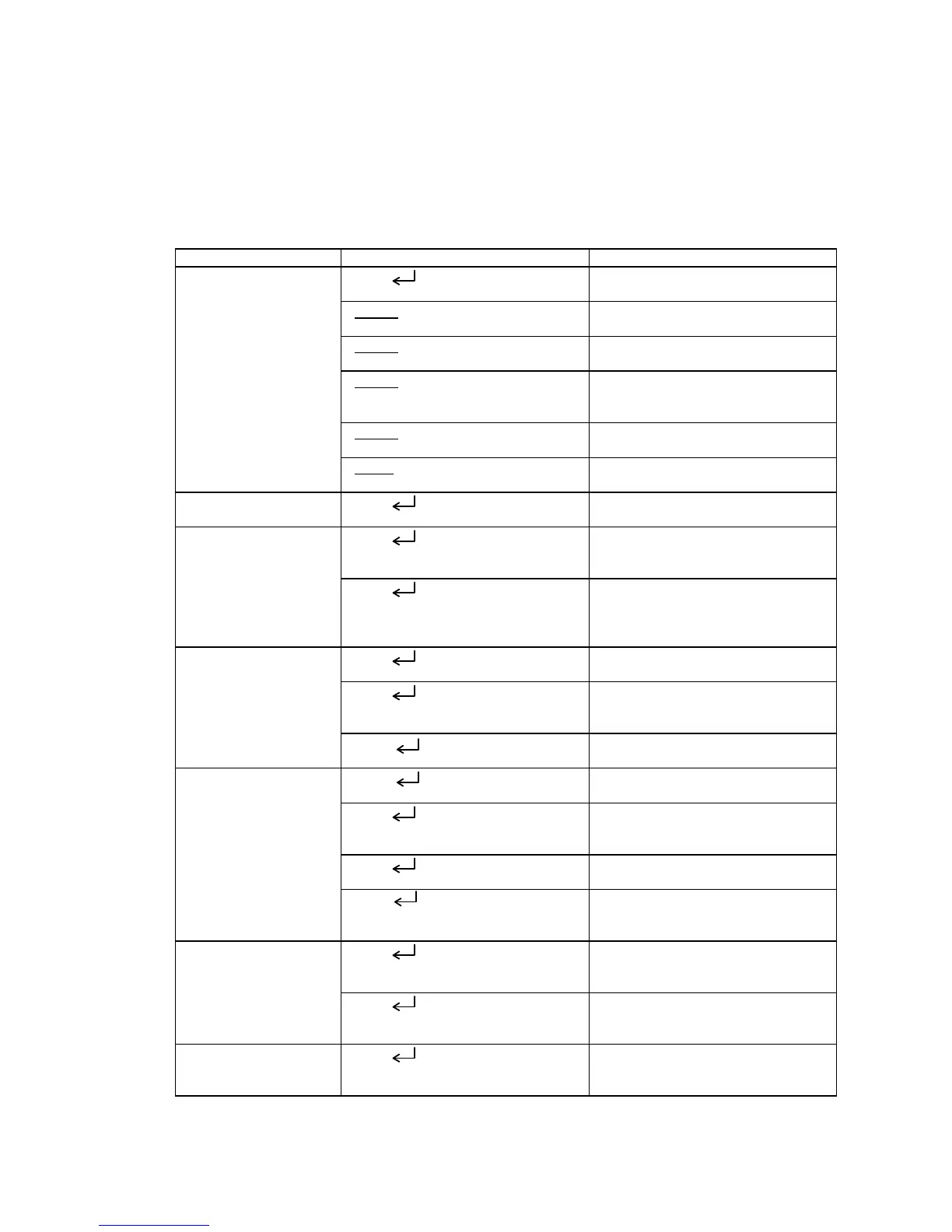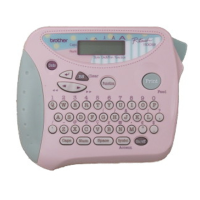34II-
2.3.3 Error Message Display
Error is displayed when the troubles as shown below happen.“ERROR” display for each country
will be displayed as follows.
U.S.A./U.K./BELGIUM: ERROR
FRENCH/CANADA: ERREUR
GERMAN: FEHLER
Input Mode Error Conditions Remarks
Text Input Mode “SET ( )” key depressed when
exceeded 2. lines
“PRINT” key depressed when no
data in the text buffer.
French: “Impr” key/German “Druck”
key.
“PRINT” key depressed when no
cassette installed.
French: “Impr” key/German “Druck”
key.
“PRINT” key depressed when text
vertical size is larger than the
installed tape width.
French: “Impr” key/German “Druck”
key.
“PRINT” key depressed when 2
line-print 6 mm tape installed.
French: “Impr” key/German “Druck”
key.
“FEED” key depressed when no
cassette installed.
French: “Avance” key/German “BV”
key.
Dead Letter Input
Mode
“SET ( )” key depressed when
exceeded 2 lines
Resumes to the previous mode
after erased the message.
Function Selection
Mode
“SET ( )” key depressed when
selected repeat or numbering while
no data in the text buffer.
“SET ( )” key depressed when
no letter on the cursor or when tried
numbering while no numeral on the
cursor.
Number of Copy
Setting Mode
“SET ( )” key depressed when
no cassette installed.
“SET ( )” key depressed when
text vertical size is larger than the
installed tape width.
“SET ( )” key depressed when 2
line-print 6 mm tape installed.
Final Numbering Value
Setting Mode
“SET ( )” key depressed when
no cassette installed.
“SET ( )” key depressed when
text vertical size is larger than the
installed tape width.
“SET ( )” key depressed when 2
line-print 6 mm tape installed.
“SET ( )” key depressed when
the selected final value is smaller
than those subject to numbering.
Memory Selection
Mode
“SET ( )” key depressed when
tried to register to memory while no
data in the text buffer.
“SET ( )” key depressed when
tried to call-out to memory while no
file registered.
File Display Mode “SET ( )” key depressed when
tried to call-out the file with no
data.
Resumes to the previous mode
after erased the message.
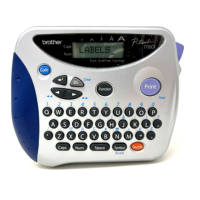