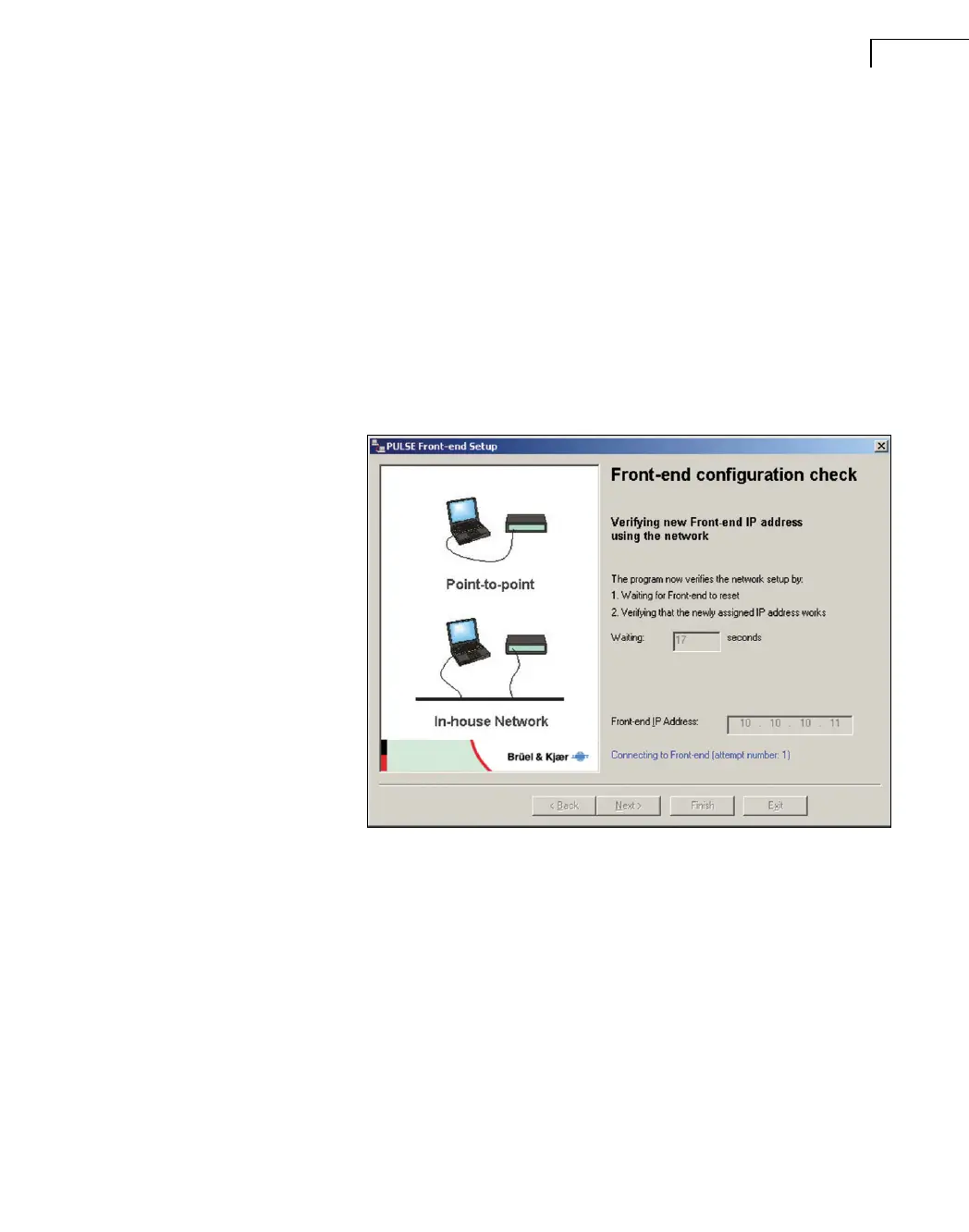CHAPTER 2
Installation and Configuration
27
For an in-house network connection, you will have to enter the IP address allocated to the
frame by your network administrator. The frame must have a unique IP address and cannot
use a DHCP setup. If you receive a warning such as:
The PC and the Front-end IP addresses do not belong to the same
IP class. They may not be able to communicate.
this indicates that the PC and the frame belong to different networks. Change the frame’s
network IP address to agree with the network IP address of the PC.
Click Next. The Front-end Configuration Check page (Fig.2.19) is displayed, which verifies
the network connection to the front-end with the given IP address. Click Next to initiate a
connection attempt.
Fig.2.19 is displayed while a connection is tried:
Fig.2.19
Front-end configuration
check
If you have changed the frame’s IP address, the connection attempt should fail − as the IP
address of the frame has not yet been physically changed. If the connection attempt fails,
Fig.2.20 will be displayed:
