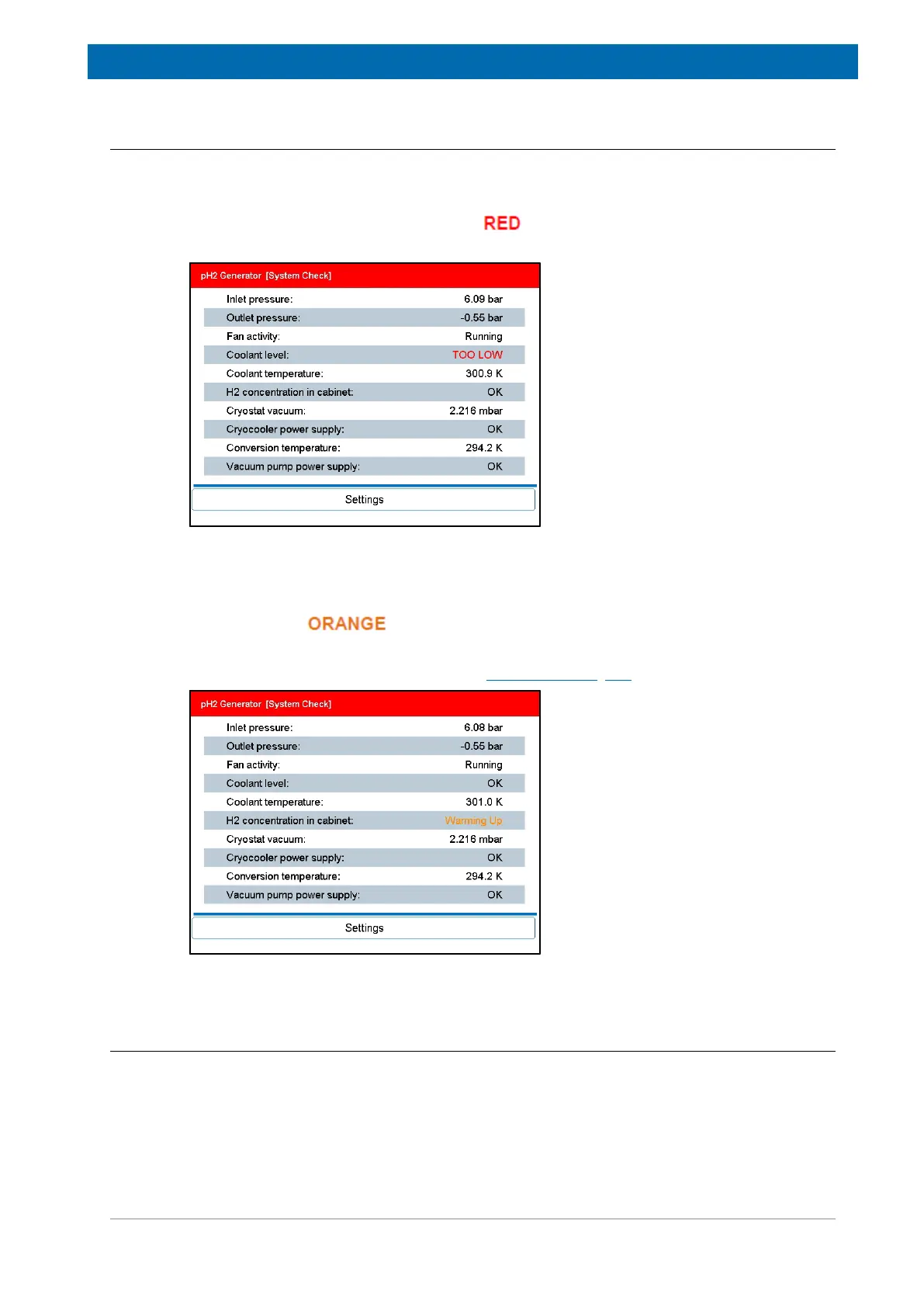Operation
Z33081_00_001 43
7.1.1 SystemCheckWindow
When the BPHG 90 is switched on, the instrument briefly shows a welcome screen and
thenperformsapreoperationSystemCheckofthemaincomponents.Attheendofthe
systemcheck,thesystemdisplaystheSystemCheckwindow.Ifanyofthetestsdoesnot
pass,thefailedtestresultishighlightedin (seethefigurebelow)andoperationofthe
instrumentisnotpossibleuntiltheuserhastakenremedialaction.
Figure7.4:SystemCheckwithLowCoolantLevelWarning
AspecialcaseisthetestforthehydrogensensorthatmeasurestheH
2
concentrationinair
insidetheinstrument.Thissensorneedsaboutaminutetowarmupandthisisindicated
byamessagein (seethefigurebelow).
Whenalltestspass,theSystemCheckwindowdisappearsafterafewsecondsandthe
systementersStandbymode(seesectionStand‐by Mode [}43]).
Figure7.5:HydrogenGasSensorWarmingUp
7.1.2 StandbyMode
Once the instrument has successfully passed the initial automatic system check, it goes
intoSTANDBYmode.First,aconfirmationscreenisdisplayed(seethenextfigure),asking
theusertoverifythattheexhausthydrogengastubeissafelyroutedoutsidetheroomor
toafumecupboard.
