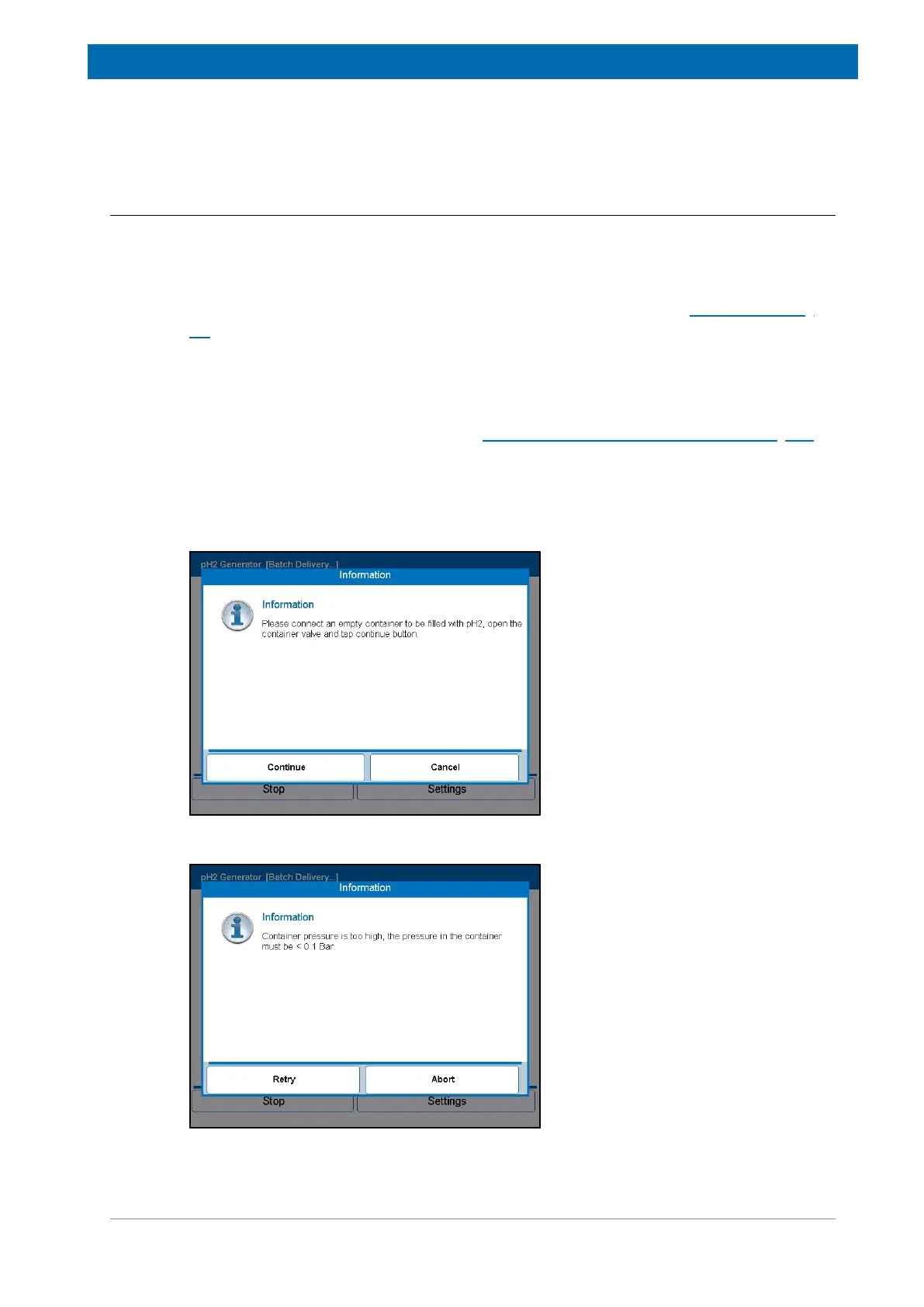Operation
Z33081_00_001 51
Based on the conversion temperature, the estimated pH
2
yield is indicated as a
percentage.
7.5.2 BatchDeliveryMode
Inbatchdeliverymode,theBPHG90assumesthatanEMPTYcontainerisconnectedto
thepH
2
gasoutletonthefrontpaneloftheinstrument.Ensurethatthecontainerusedis
parahydrogen compatible, i.e. does not contain materials that can quench the hydrogen
polarization(e.g.paramagneticmaterials).Aluminiumbottlesarerecommended(asuitable
aluminiumbottleisanoptionalaccessoryfortheBPHG90,seesectionScope of Supply [}
29]).WhentheuserpressesthebuttonBatchDelivery,theBPHG90displaysadialogue
screen(seefigureContainerConnectionDialogueWindow)askingforconfirmationthatan
emptycontainerhasbeenconnectedtothepH
2
outletofthefrontpanel.
Theinstrumentthenproceedswithevacuatingtheinternaldeliverylinesandcheckingthe
internalpressureoftheattached container.Ifthepressurein thecontaineristoohigh, a
warning window is displayed (see figure Container High Pressure Warning Screen [} 51]
andthebatchdeliverycannotproceed.Theusermustthendisconnectthecontainerand
reconnectanemptyone.
OncetheBPHG90hasdetectedalowenoughpressureinthecontainer,thecontaineris
completely evacuated using the vacuum pump of the BPHG and the filling process with
parahydrogenbegins.
Figure7.17:ContainerConnectionDialogueWindow
Figure7.18:ContainerHighPressureWarningScreen
