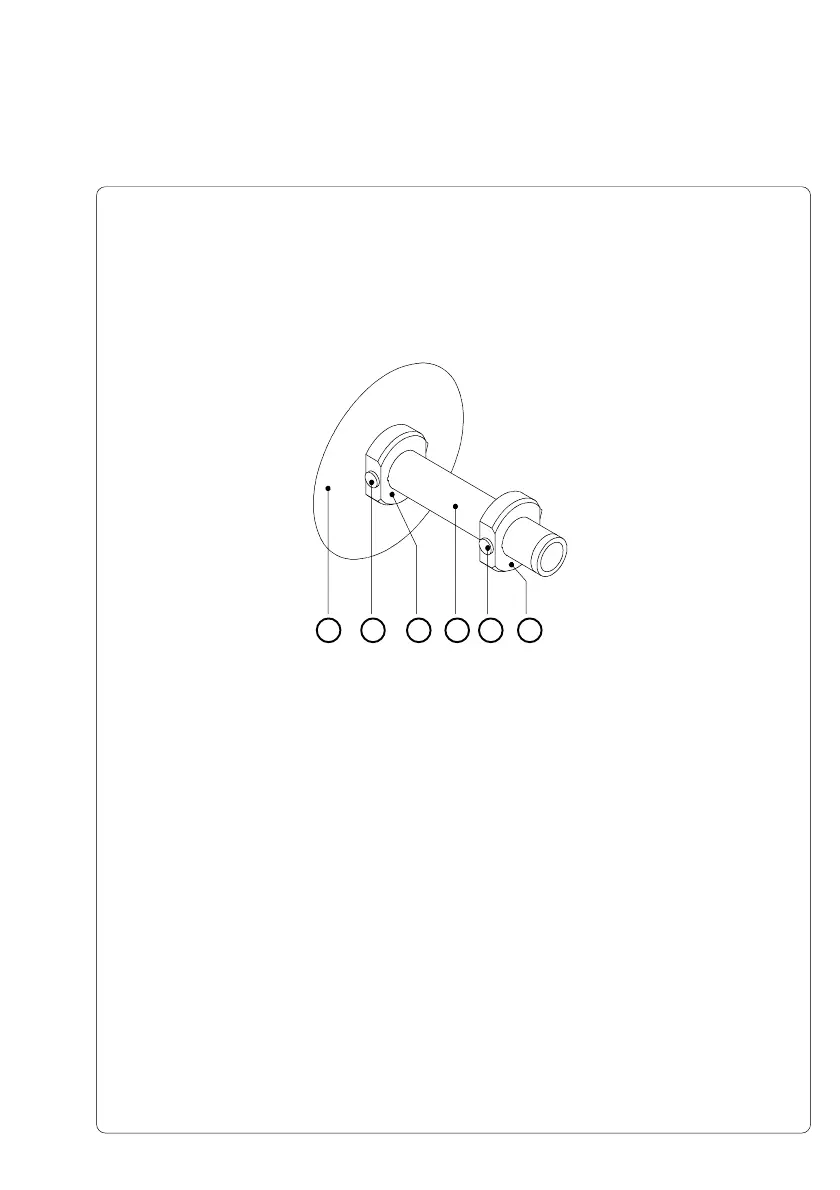31cab - Produkttechnik GmbH
1 2 3 4 2 3
Fig. 6a Preparation of the label supply hub
Hermes is equipped with a rotating label supply hub, which is able to take up
rolls with a core diameter of 3 in (76 mm).
To take up these label rolls it is necessary to mount two adapters (3) onto the
supply hub :
1. Put the first adapter (3) onto the supply hub (4) and slide it to the wind plate
(1) until it blocks. Tighten the knurled srew (2).
2. Put the second adapter onto the supply hub (4) and slide it against the
wind plate until the distance between the outer edge of the adapter and the
wind plate (1) is a little less than the width of the label roll. Tighten the
knurled screw.
6 Media loading
Preparation of the label supply hub
