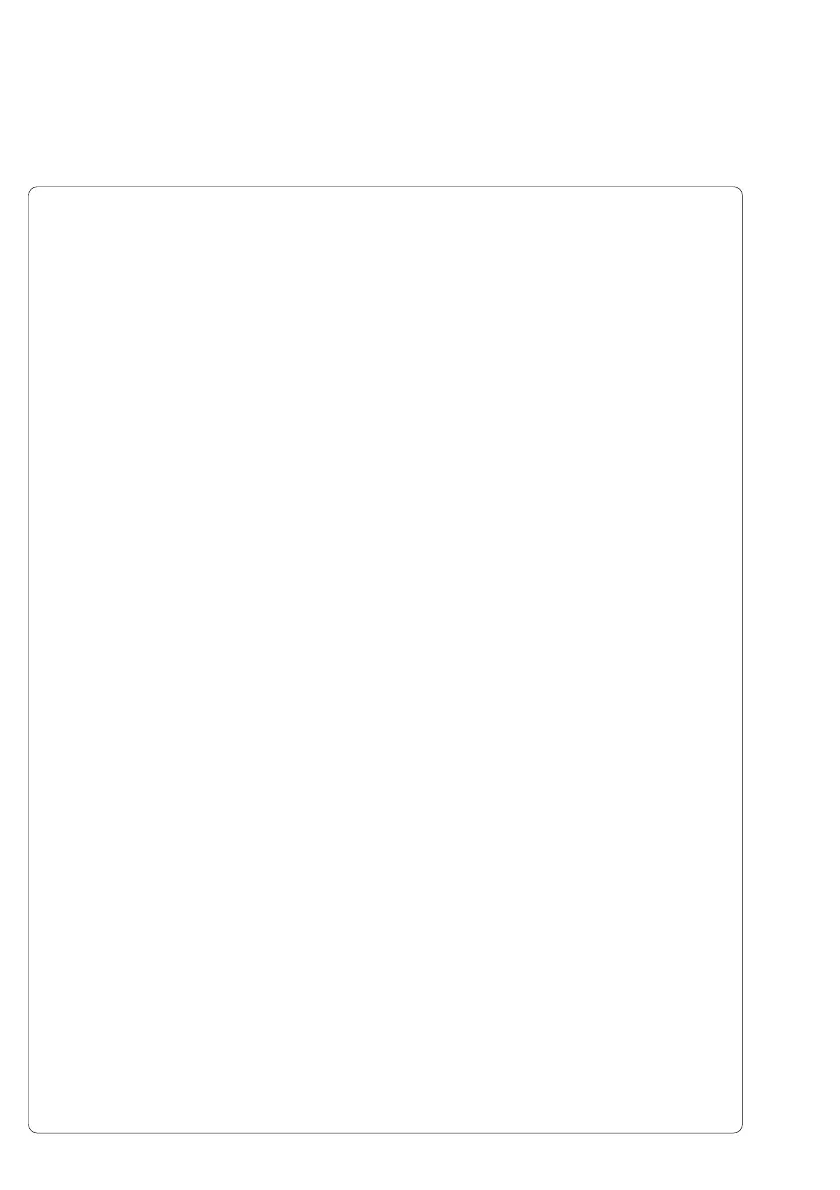4 cab - Produkttechnik GmbH
Table of Contents
A General Guide to the Documentation............................................................................... 6
Compliances ........................................................................................................................... 7
Trademarks ............................................................................................................................. 7
Characteristics of the Thermal Printhead ........................................................................... 8
1. Product Description ........................................................................................................ 9
General Information ........................................................................................................... 9
Important Information about Printing with Hermes ........................................................... 9
Overview of the Hermes Types ....................................................................................... 10
Overview of the Optional Features .................................................................................. 10
Technical Specifications .................................................................................................. 11
Optional Features ............................................................................................................ 14
Warning Sensor Label End / Ribbon End ................................................................. 14
Warning Light ............................................................................................................ 14
Memory Card............................................................................................................. 14
Keyboard Adapter ..................................................................................................... 14
Label Design Software EASYLABEL for Windows .................................................. 14
Print Media....................................................................................................................... 15
Print Media for Direct Thermal Printing .................................................................... 16
Print Media for Thermal Transfer Printing ................................................................ 16
Label/ Tag Media Specifications ............................................................................... 17
Transfer Ribbon ......................................................................................................... 18
2. General Safety Instructions .......................................................................................... 19
3. Delivery Contents .......................................................................................................... 19
4. Printer Component Location ........................................................................................ 20
5. Connecting the Printer .................................................................................................. 28
Connection to Power Supply ........................................................................................... 28
Connection to a Computer .............................................................................................. 29
Switch on the Printer ....................................................................................................... 30
6. Media Loading ............................................................................................................... 31
Preparation of the Label Supply Hub .............................................................................. 31
Loading Labels ................................................................................................................ 32
Loading Transfer Ribbon ................................................................................................. 34
7. Adjustments Concerning the Labels ........................................................................... 35
Adjustment of the Label Edge Sensor ............................................................................ 35
Adjustment of the Printhead Support .............................................................................. 36
Adjustment of the Label Tracking.................................................................................... 37
Adjustment of the Transfer Ribbon ................................................................................. 38
