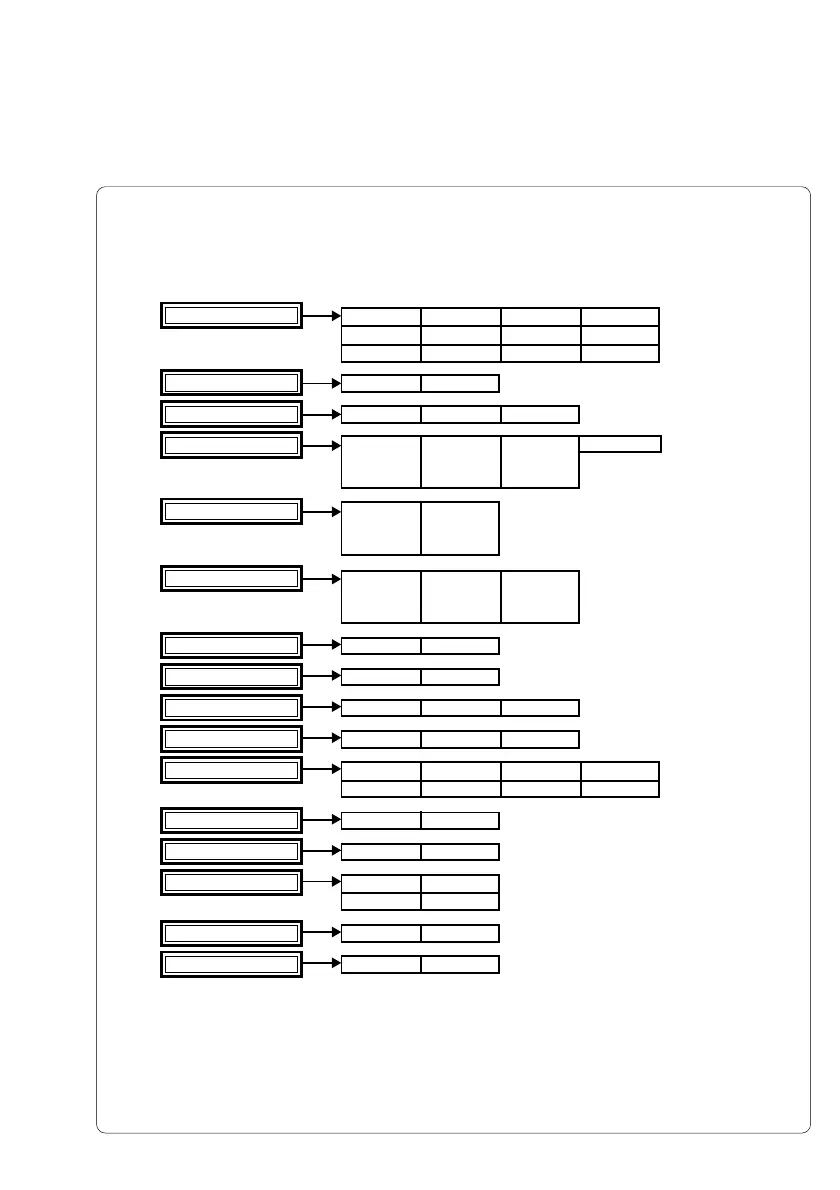55cab - Produkttechnik GmbH
Overview of the Setup Parameters
Transfer print On Off
Interface RS-232C RS-422 RS-485 Centronics
Baud rate Baud rate Baud rate
Protocol Protocol
Network address
Peel position + y.y mm - y.y mm
± ?.y mm ± ?.y mm
± y.? mm ± y.? mm
Printhead position X: ?.x mm Y: + y.y mm Y: - y.y mm
X: x.? mm Y: ± ?.y mm Y: ± ?.y mm
Y: ± y.? mm Y: ± y.? mm
Heat level + h - h
Printer info Version xxxxx xxx m / xxx h
Set date DD.00.0000 00.MM.0000 00.00.YYYY
Set time hh.00.00 00.mm.00 00.00.ss
Character set
ISO 8895-1 Codepage 850 EBCDIC Macintosh
Codepage 852 ISO 8895-8 Windows 1252 Windows 1250
Format card No Yes
Copy memory card Ye s N o
Label sensor Gap sensor
Bottom-Reflect
Top-reflect
Country Deutschland France
United Kingdom
USA
Schweiz Suisse Belgie Suomi
Italia España
Ceska republika
Danmark
Backfeed
head lift-off* head down* * Selection "head down" only possible at Hermes 4F/5F
smart always
Debug mode Off On
Pause reprint On Off
