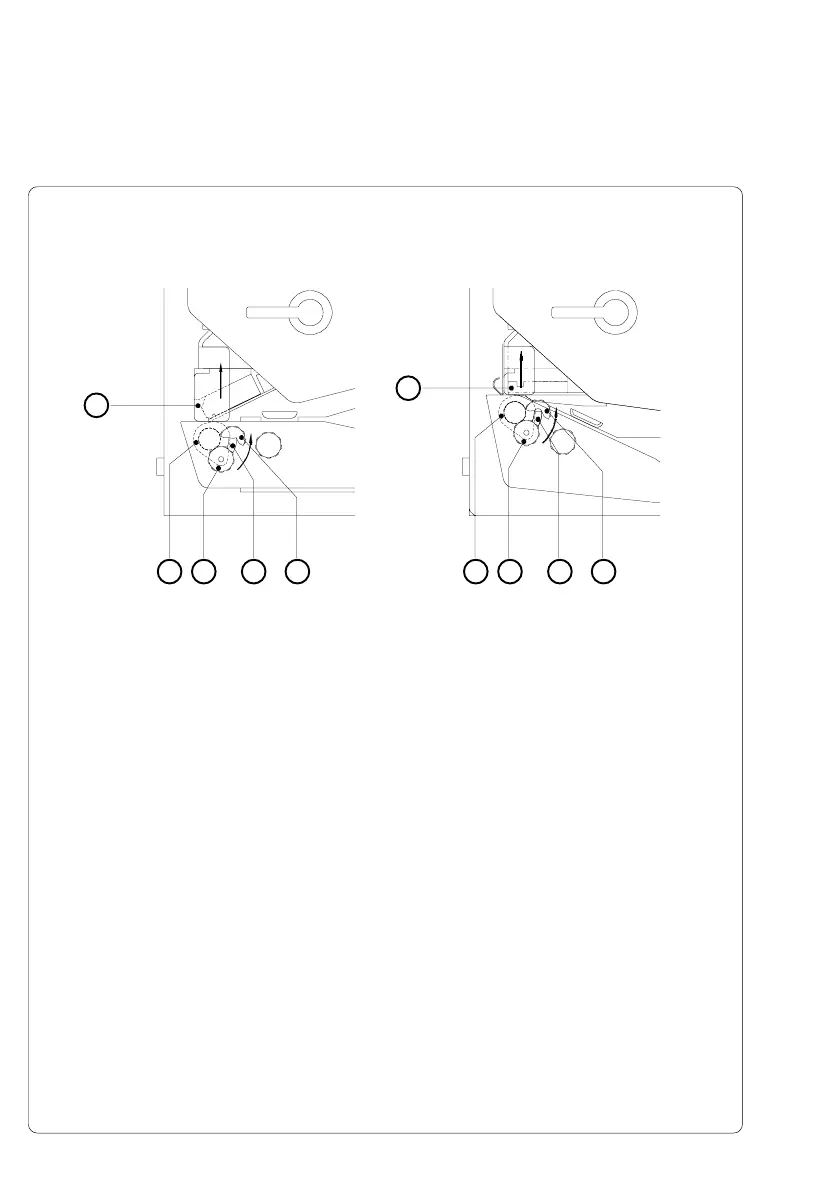cab - Produkttechnik GmbH36
Adjustment of the Printhead Support
Fig. 7b Adjustment of the printhead support
When printing narrow labels (label width less than the half of the maximum
print width), it is possible that the printhead will come into direct contact with
the drive roller. This will lead to premature wear on the printhead. In addition,
the printhead will be at a slight angle to the label, thus, the uneven pressure
may result in an inconsistent image density from one edge of the label to the
other.
To correct this problem, the printhead support (2) may be adjusted.
Adjust printhead support as follows :
1. Loosen the knurled screw (3).
2. Move the knurled screw (3) as required within the adjustment slot (4). This
will cause the cam shaped printhead support (2) to rotate, in effect,
providing a higher or lower base on which the printhead mounting (1) rests.
3. It is convenient to use the position 3a to print large labels. In this case the
printhead support (2) is totally inactiv.
4. By using small labels it is necessary to adjust the printhead support. In this
case insert a second strip of the label at the front side of the print roller.
Now slide the knurled knob (3) as far as possible to position 3b in the
adjustment slot (4), until the printhead support (2) touches the printhead
mounting (1). Take away the second label strip.
5. Tighten the knurled screw (3).
3a
1
4
2 3b
3a
1
4
2 3b
Hermes 4N/5N Hermes 4F/5F
