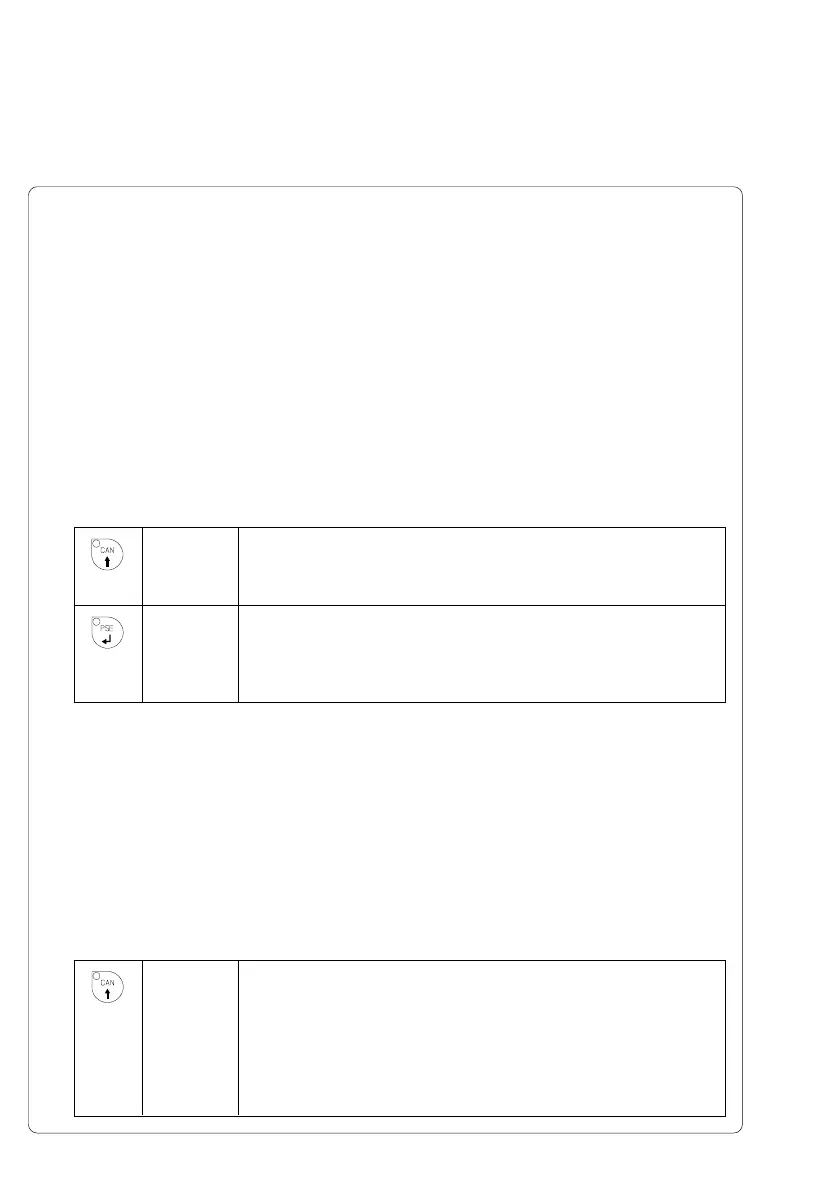56 cab - Produkttechnik GmbH
11 Error Messages / Problem Solution
Correctable Errors
While processing a print job, an error has occured which may be corrected by
the operator, and also allows you to continue the print job after fault correction.
Display : The top line of the display shows alternately the type of fault
and the total of the remaining labels of the current print job.
LED Display : LED CAN on, LED PSE is flashing.
Function Keys
CAN key Cancels the current print job.
Switch into ONLINE mode.
(LED ONL on, LED CAN off, LED PSE off)
PSE key Continues current print job after error correction.
Switch into PRINT mode.
(LED ONL on, LED CAN off, LED PSE off)
Irrecoverable Errors
While switching on the printer or during printing, a fault has occured which
cannot be cleared by the operator without cancelling the current print run
(e.g. hardware fault).
Display : This display shows the type of fault.
LED Display : LED CAN is flashing.
Function Keys
Taste CAN Cancels the current print job.
Switch into ONLINE mode.
(LED ONL on, LED CAN off, LED PSE off)
If ONLINE mode cannot be entered, switch printer on and off
again.
If the fault remains again, contact Technical Service.
