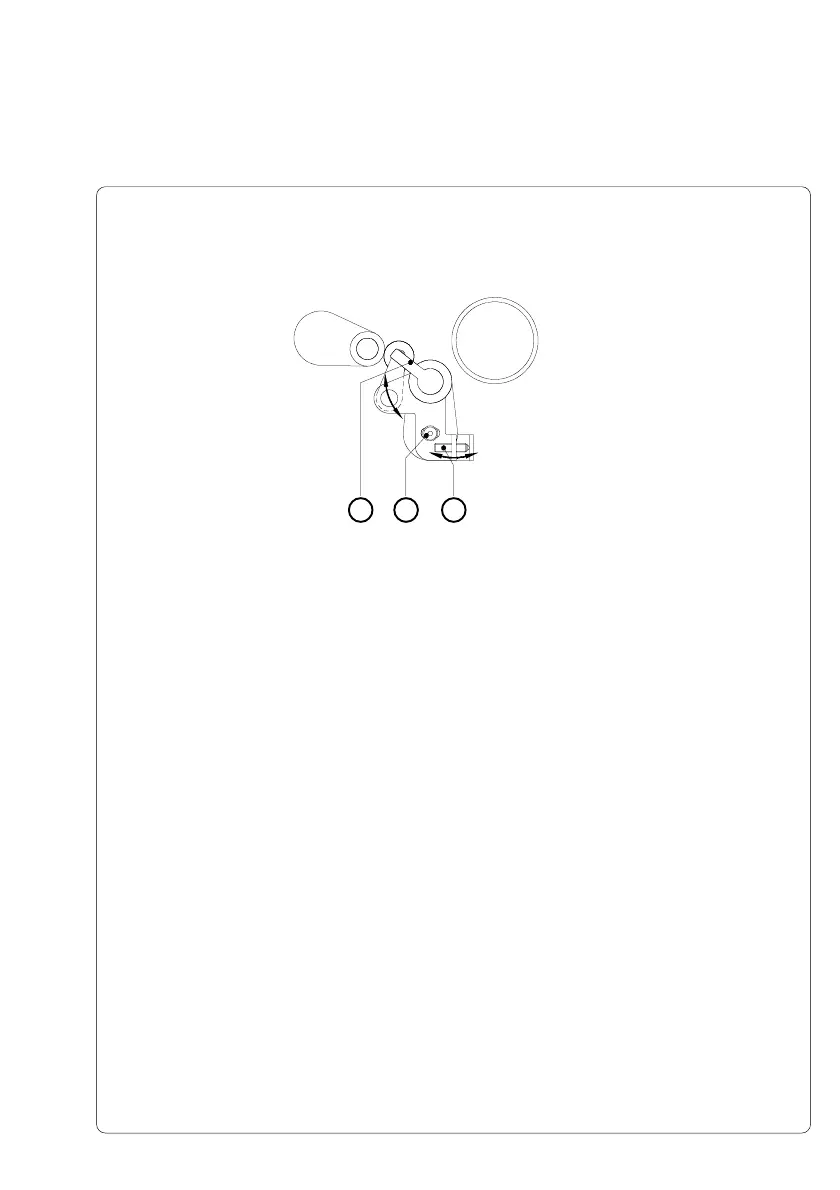37cab - Produkttechnik GmbH
Adjustment of the Label Tracking
1 2 3
Fig. 7c Adjustment of the label tracking (backfeed system)
It is necessary to adjust the label tracking, if the label strip sideward leaves the
normal path.
Such a drift may cause :
- a sideward displacement of the printed images at the label.
- a sideward displacement of the peel position.
- a paper jam or a damage of the label strip.
To correct this problem, the backfeed system may be adjusted as follows :
1. Loosen the locking screw (2) at the backfeed system.
2. Adjust the label tracking by turning the set screw (3).
If the labels drift inwards ð Turn the set screw clockwise.
If the labels drift outwards ð Turn the set screw counterclockwise.
Repeat the adjustment as long as necessary. After every adjustment step
open and close the backfeed system by turning the lever (1).
3. Tighten the locking screw (2).
