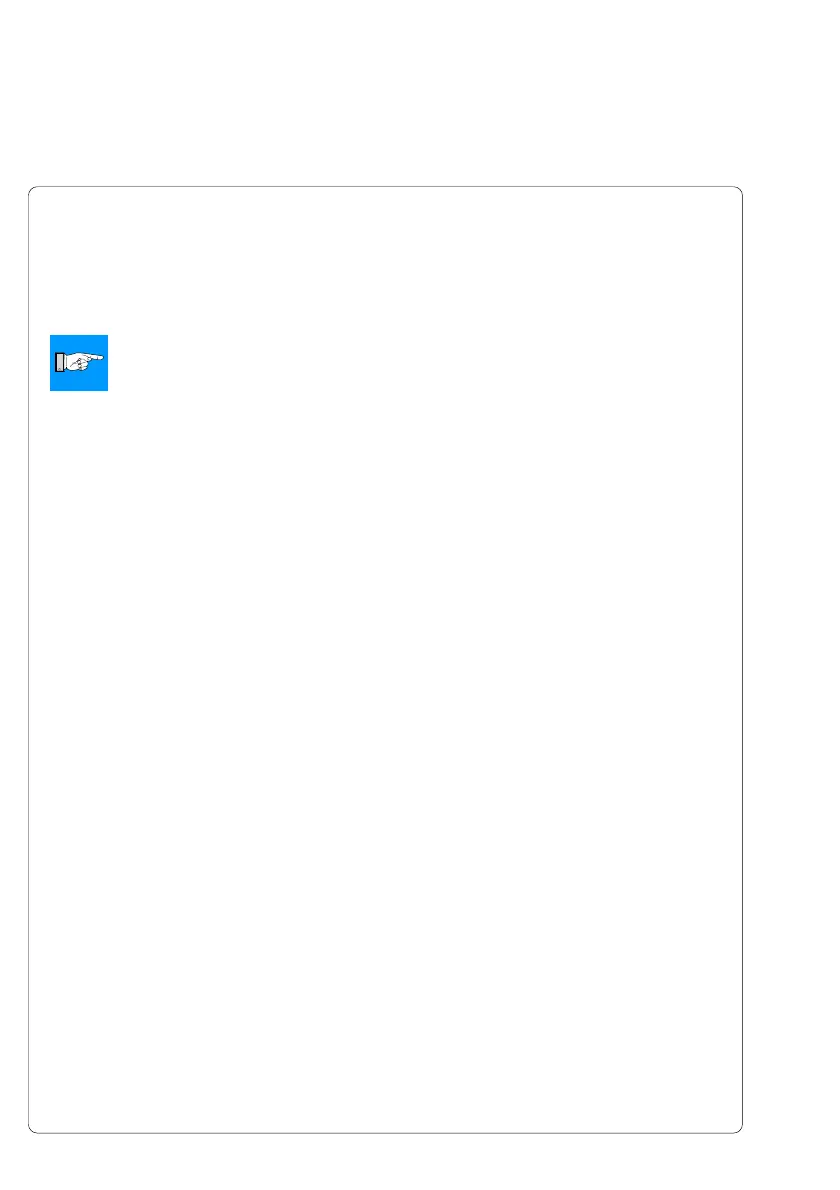46 cab - Produkttechnik GmbH
Warning Sensors
The sensors recognize, when the diameter of the label supply roll respectively
the transfer ribbon roll decreases below a preset thresould value.
NOTICE !
The messages of the sensors are only intended to inform the operator.
They do not influence the operation of the Hermes, i.e. the operation is
not interrupted.
The messages will be shown by switching on the yellow lamp of the warning
light (option). The signals also can be sent to a control system by using the
peripheral interface.
Warning Sensor Label End
Mounting
1. Switch off the printer
2. Slide the sensor holder (1) with the warning sensor label end (2) behind the
wind plate (6) of the media supply hub.
3. Attach the sensor holder with the slotted head screw (7) and the hexagon
socket head screw (3) to the mounting plate. The hexagon socket head
screw (3) must be used at this side, where the elongated hole is located in
the sensor holder.
4. Plug the cable (4). For that Hermes 4 has a 5-pin connector at the rear
side of the frame. The connector (10) at Hermes 5 is beside the control
panel.
Adjustment
With this setting the threshold diameter (3.3 to 4.3 in / 84 to 110mm) for the
warning message can be adjusted.
1. Slide a label roll (9) with the intended threshold diameter onto the media
supply hub.
2. Switch on the printer. The sensor (2) sends out a beam (5). If the label roll
does not interrupt the path of the beam, the beam is mirrored at the
reflective foil (8) and detected again by the sensor. In that case the LED at
the sensor is on.
3. Loosen the hexagon socket head screw (3) and swing the sensor holder
against the axle of the media supply hub as near as possible.The LED at
the sensor is off.
4. Slowly swing the sensor holder away from the axle until the LED at the
sensor goes on.
5. Tighten the hexagon socket head screw (3).
