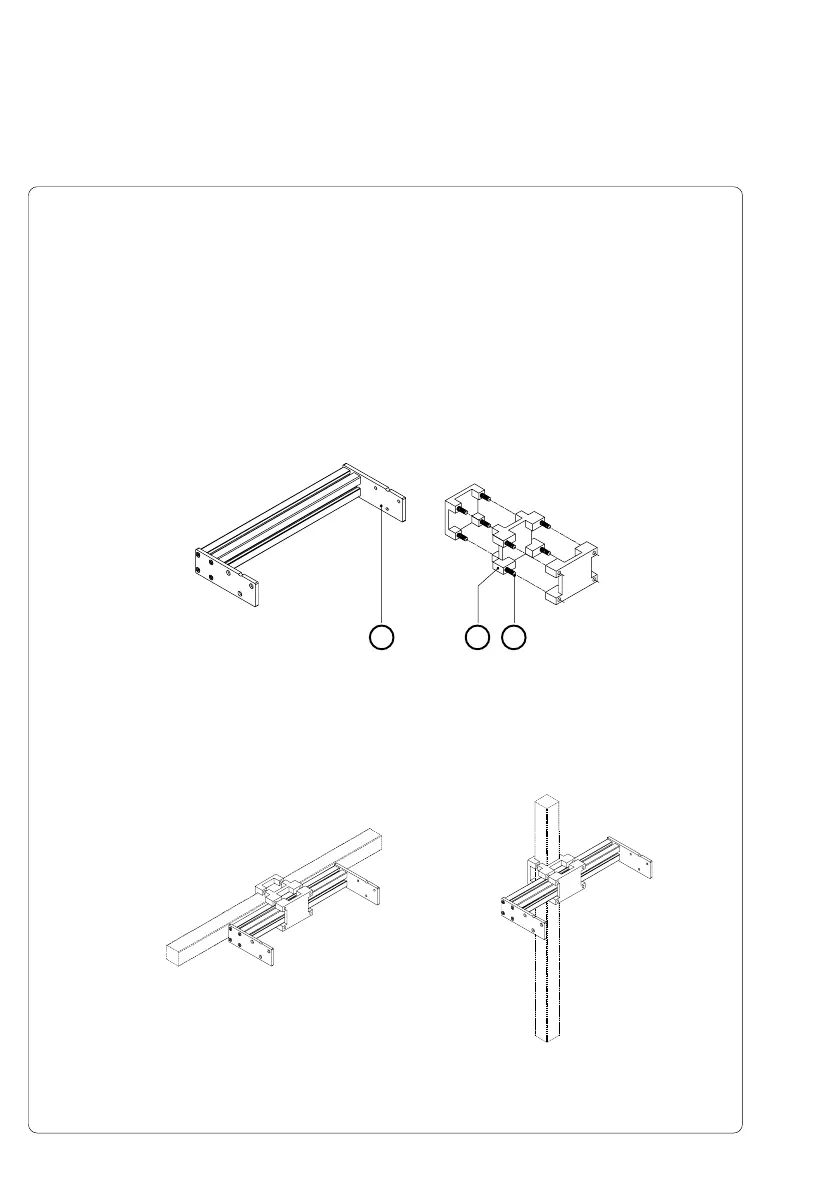42 cab - Produkttechnik GmbH
Bracket
The delivery program of the Hermes series includes brackets for Hermes 4
and Hermes 5. These mounting elements allow to hang in the printer in to a
production line. For that the bracket first must be mounted onto a profile.
After that the printer can be hung in into the bracket and fixed by screws.
The delivery contents of the bracket (1) include a clamp (2) for mounting the
bracket (1) at a profile with a cross-section of 50mmx50mm. The clamp is
made of three parts assembled by screws (3).
1 2 3
Fig. 8 c Bracket with clamp
The form of the clamp allows to mount the bracket onto a horizontal as well as
a vertical profile. Besides the bracket can be moved sideward inside the
clamp. This way the bracket can be adjusted to different centers of gravity
when differnt applicators are used at the Hermes.
Fig. 8 d Samples of the bracket mounting
