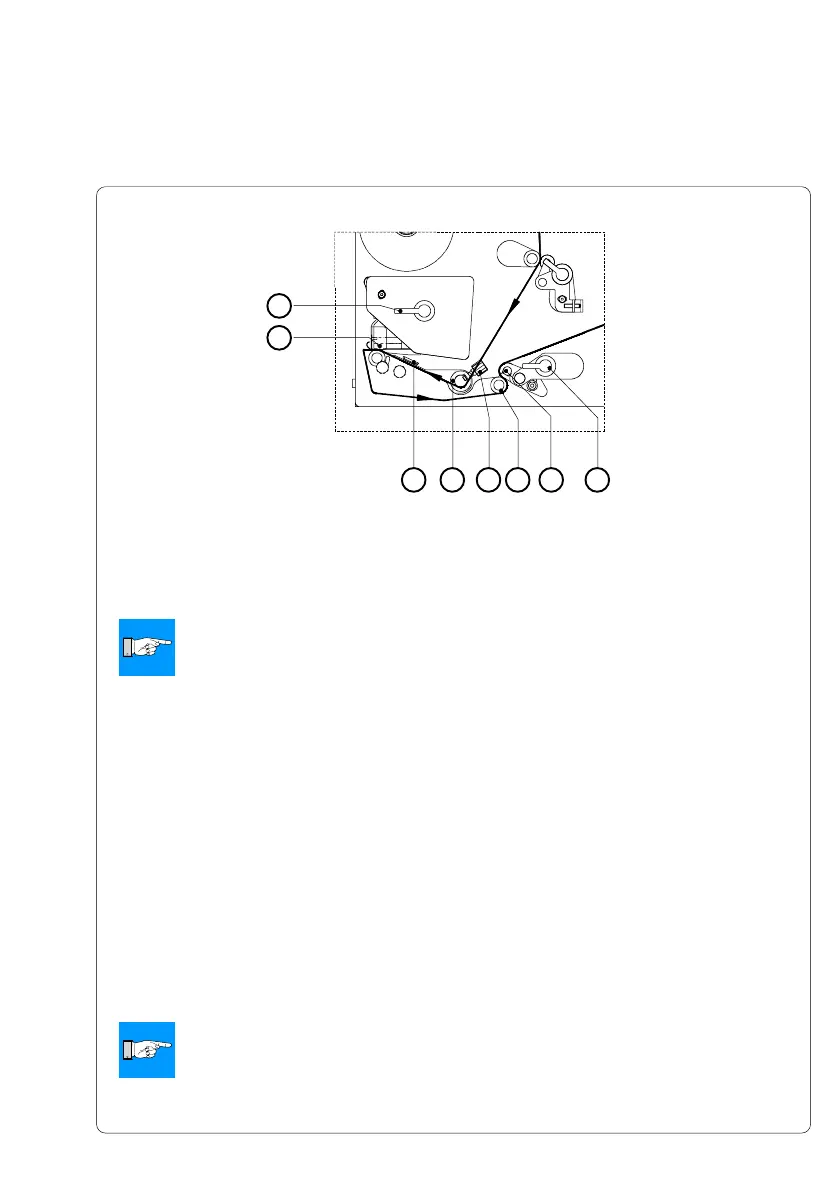33cab - Produkttechnik GmbH
5. Unroll a length of label stock from the media roll and feed it first to the
printhead (15) as shown in figure 6b.
NOTICE !
It is particularly important to ensure that the media strip slides properly
between the fittings of the adjustable photocell assembly (14).
6. Feed the label stock out of the front side of the printer until there is enough
material to reach the internal rewinder. Take all labels off the outstanding
liner, and feed the liner as shown in figure 6b to the internal rewinder (8).
7. Slide the media strip under the rewinder clamps (6) to the wind plate. Hold
the rewinder and turn the knurled knob (7) clockwise. That way the label
strip will be fixed at the rewinder.
8. Turn the rewinder (8) clockwise for tightening the label strip.
9. Slide the guide (13) against the outer edge of the label strip and tighten the
knurled knob (12).
10. Swing all levers (9, 19 and 16) counterclockwise until they block. In this
way the transport system (10,11) and the backfeed system (17,18) will be
closed and the printhead (15) will be locked.
NOTICE !
If you do not use the printer for an extended period of time, lift the
printhead to avoid possible flattening of the print roller.
Fig. 6c Media loading Hermes 4F/5F
15
16
10 911121314
