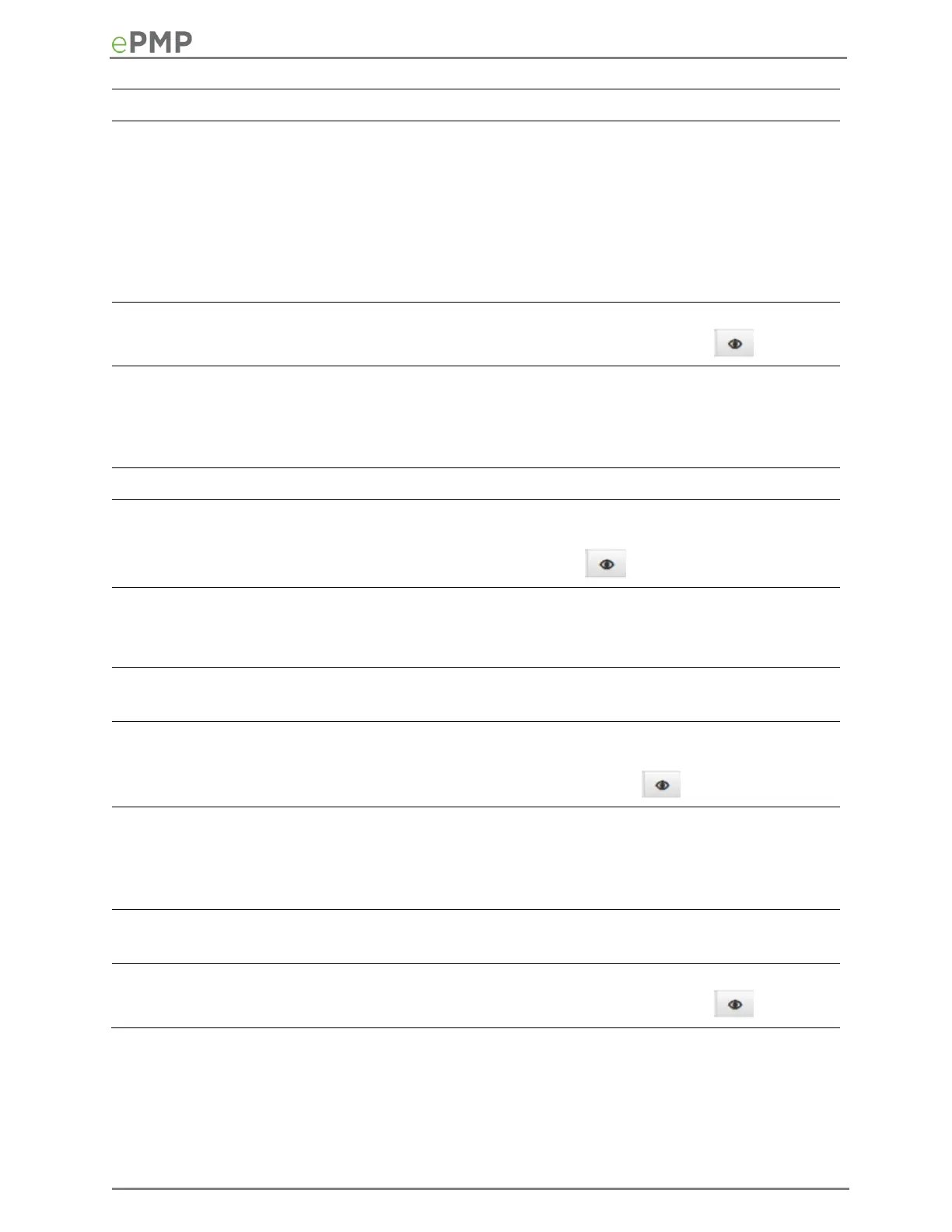Read-only listing of available login levels.
ADMINISTRATOR, full read write permissions.
INSTALLER, permissions to read and write parameters applicable to
unit installation and monitoring.
HOME, permissions only to access pertinent information for support
purposes.
READONLY has permission to only view the Monitor page.
Configure a custom password for Administrator account. The password
character display may be toggled using the visibility icon .
Disabled: The disabled user is not granted access to the device
management interface. The administrator user level cannot be disabled.
Enabled: The user is granted access to the device management
interface.
Provide the ‘Installer Username’ in this box.
Configure a custom password to secure the device. Only ‘Administrator’
account can override this password. The password character display
may be toggled using the visibility icon .
Disabled: The disabled user is not granted access to the device
management interface.
Enabled: The user is granted access to the device management interface
Provide the Home User ‘Username’ in this box.
Configure a custom password to secure the device in order access
pertinent information for support purpose only. The password character
display may be toggled using the visibility icon .
Disabled: The disabled user is not granted access to the device
management interface, even on a ‘Read-Only’ access.
Enabled: The user is granted ‘Read-Only’ access to the device
management interface.
Provide the Read-Only ‘Username’ in this box.
Provide the password that can be used for ‘Read-Only’ access. Password
character display may be toggled using the visibility icon .
