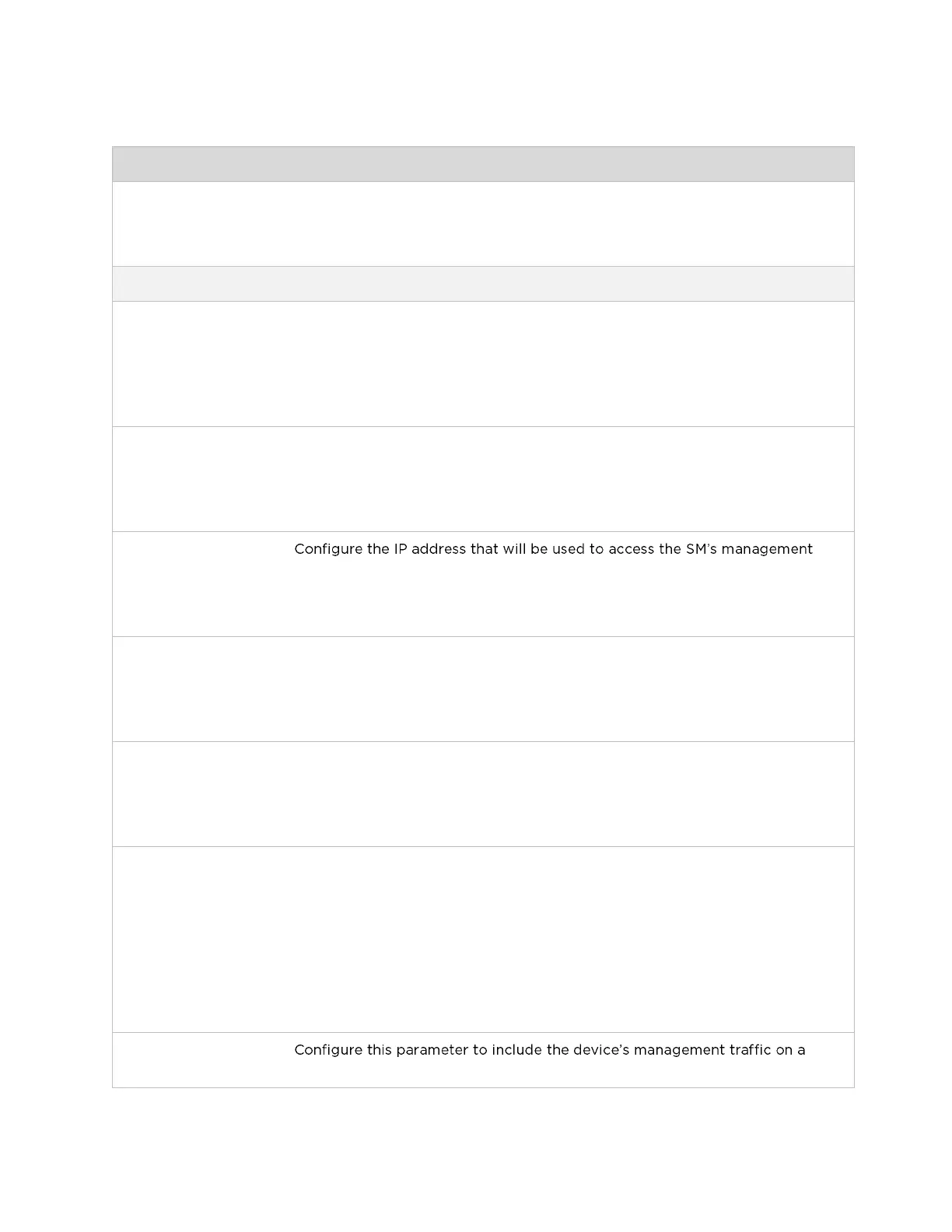CHAPTER 4: USING THE DEVICE
MANAGEMENT INTERFACE
PAGE 4-42
Description
(Subscriber Module
Router Mode)
Provide a description to easily identify the IP alias and its purpose/connected
network.
Separate Wireless Management Interface (Subscriber Module NAT Mode, Router Mode)
Separate
Management IP
(Subscriber Module
NAT Mode, Router
Mode)
Disabled: When disabled, the Wireless IP is the management interface for the
SM.
Enabled: When enabled, the IP Address below is the management interface
for the SM.
IP Assignment
(Subscriber Module
NAT Mode, Router
Mode)
Static: Separate Wireless Management Interface is configured manually in
fields IP Address, Subnet Mask and Gateway.
DHCP: Management IP addressing (IP Address, Subnet Mask, Gateway and
DNS Server) is assigned via a network DHCP server.
IP Address
(Subscriber Module
NAT Mode, Router
Mode)
interface when in NAT mode. The Wireless IP (public IP) will not allow
management access.
Subnet Mask
(Subscriber Module
NAT Mode, Router
Mode)
Defines the address range of the connected IP network. For example, if IP
Address is configured to 192.168.2.1 and Subnet Mask is configured to
255.255.255.0, the device wireless interface will belong to subnet 192.168.2.X.
Gateway
(Subscriber Module
NAT Mode, Router
Mode)
Configure the IP address of a computer on the current network that acts as a
gateway. A gateway acts as an entrance and exit to packets from and to other
networks.
Separate
Management VLAN
(Subscriber Module
NAT Mode, Router
Mode)
Enabled: A VLAN configuration establishes a logical group within the
network. Each computer in the VLAN, regardless of initial or eventual physical
location, has access to the same data based on the VLAN architecture. For the
network operator, this provides flexibility in network segmentation, simpler
management and enhanced security. When the SM is in NAT mode, the
Separate Wireless Management VLAN configuration is applicable to
management data.
Disabled: When disabled, the SM does not have a unique management VLAN.
