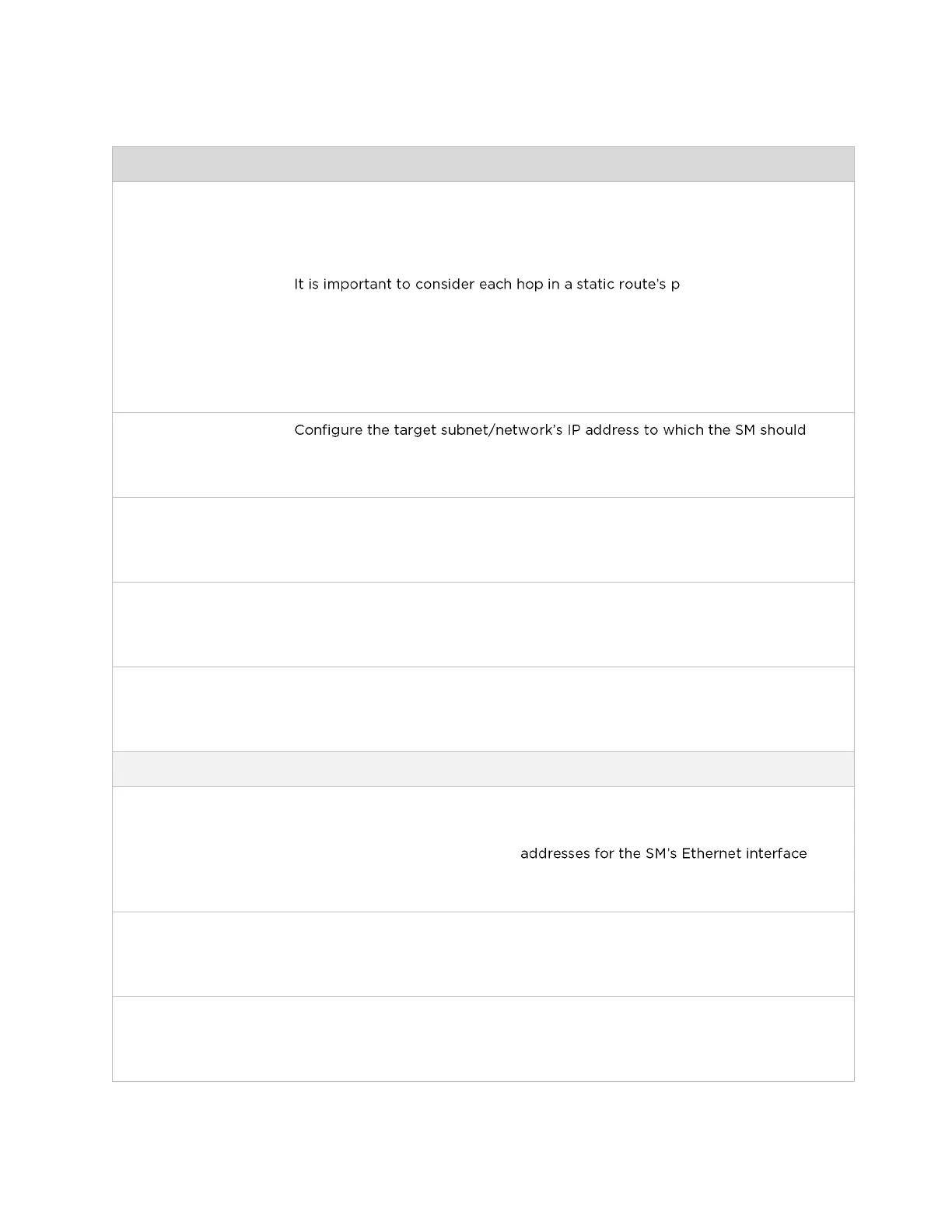CHAPTER 4: USING THE DEVICE
MANAGEMENT INTERFACE
PAGE 4-41
Since static routes do not change with network changes, it is recommended to
only use static routes for simple network paths which are not prone to
frequent changes (requiring updates to the routes configured on the ePMP
SM).
ath to ensure that the
routing equipment has been configured to statically or dynamically route
packets to the proper destination. Otherwise, the network communication will
fail.
Network Address Translation (NAT) is not performed when the SM is in Router
mode.
Target Network IP
(Subscriber Module
Router Mode)
Subnet Mask
(Subscriber Module
Router Mode)
Configure the subnet mask for the Target Network IP address.
Gateway
(Subscriber Module
Router Mode)
Configure the gateway to which packets that match the Target Network IP
Address and Subnet Mask are sent.
Description
(Subscriber Module
Router Mode)
Provide a description to easily identify the static route and its purpose.
IP Aliases (Subscriber Module Router Mode)
IP Aliases
(Subscriber Module
Router Mode)
When Enabled, IP aliases allow the operator to associate more than one IP
address to the Ethernet interface of the SM.
This configuration of multiple IP
allows connections to multiple networks, often used as a mechanism for
management access to the device from a convenient networking path.
IP Address
(Subscriber Module
Router Mode)
Configure the IP address for the alias.
Subnet Mask
(Subscriber Module
Router Mode)
Configure the subnet mask for the alias.
