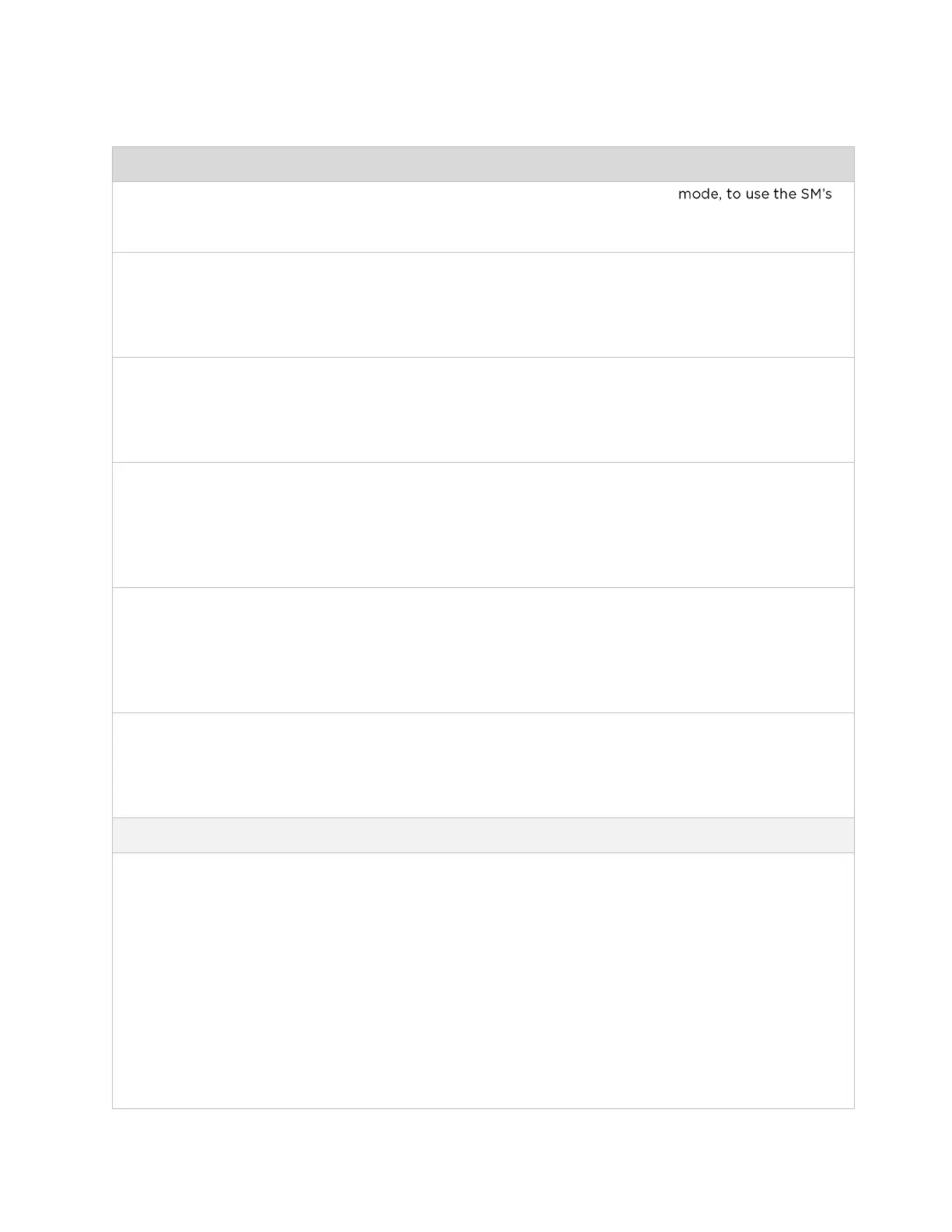CHAPTER 4: USING THE DEVICE
MANAGEMENT INTERFACE
PAGE 4-40
(Subscriber Module
NAT Mode, Router
Mode)
Enabled: Use this setting when SM is in NAT or Router
local/onboard DHCP server to hand out IP addresses to its clients.
DHCP Start IP
(Subscriber Module
NAT Mode, Router
Mode)
Configure the first address which will be issued to a DHCP client. Upon
additional DHCP requests, the DHCP Start IP is incremented until local DHCP
End IP is reached.
DHCP End IP
(Subscriber Module
NAT Mode, Router
Mode)
Configure the highest IP address in the DHCP pool that can be issued to a
DHCP client.
Preferred DHCP DNS
Server
(Subscriber Module
NAT Mode, Router
Mode)
Configure the primary DNS Server IP address which will be used to configure
DHCP clients (if local DHCP Server is set to Enabled).
Alternate DHCP DNS
Server
(Subscriber Module
NAT Mode, Router
Mode)
Configure the secondary DNS Server IP address which will be used to
configure DHCP clients (if local DHCP Server is set to Enabled).
DHCP Lease Time
(Subscriber Module
NAT Mode, Router
Mode)
Configure the time for which a DHCP IP address is leased. When the lease time
expires, the DHCP client must renew IP addressing via DHCP request.
Static Routes (Subscriber Module Router Mode)
Static Routes
(Subscriber Module
Router Mode)
When Enabled, it allows the operator to create static routes that will apply to
both the Wireless and Ethernet interface of the SM.
This allows operators to configure a custom table of explicit paths between
networks. Static routing is often used as a method to reduce the overhead of
processing dynamic routes through a network when the specific path is known
(or, it is simpler to define a specific path). Static routing is also used as a
backup when dynamic routing protocols fail to complete a route from one
network to another.
In router mode, the Static Routes table is referenced by the SM to
forward/filter packets to a particular destination configured by the user based
on the IP addressing information contained in the table.
