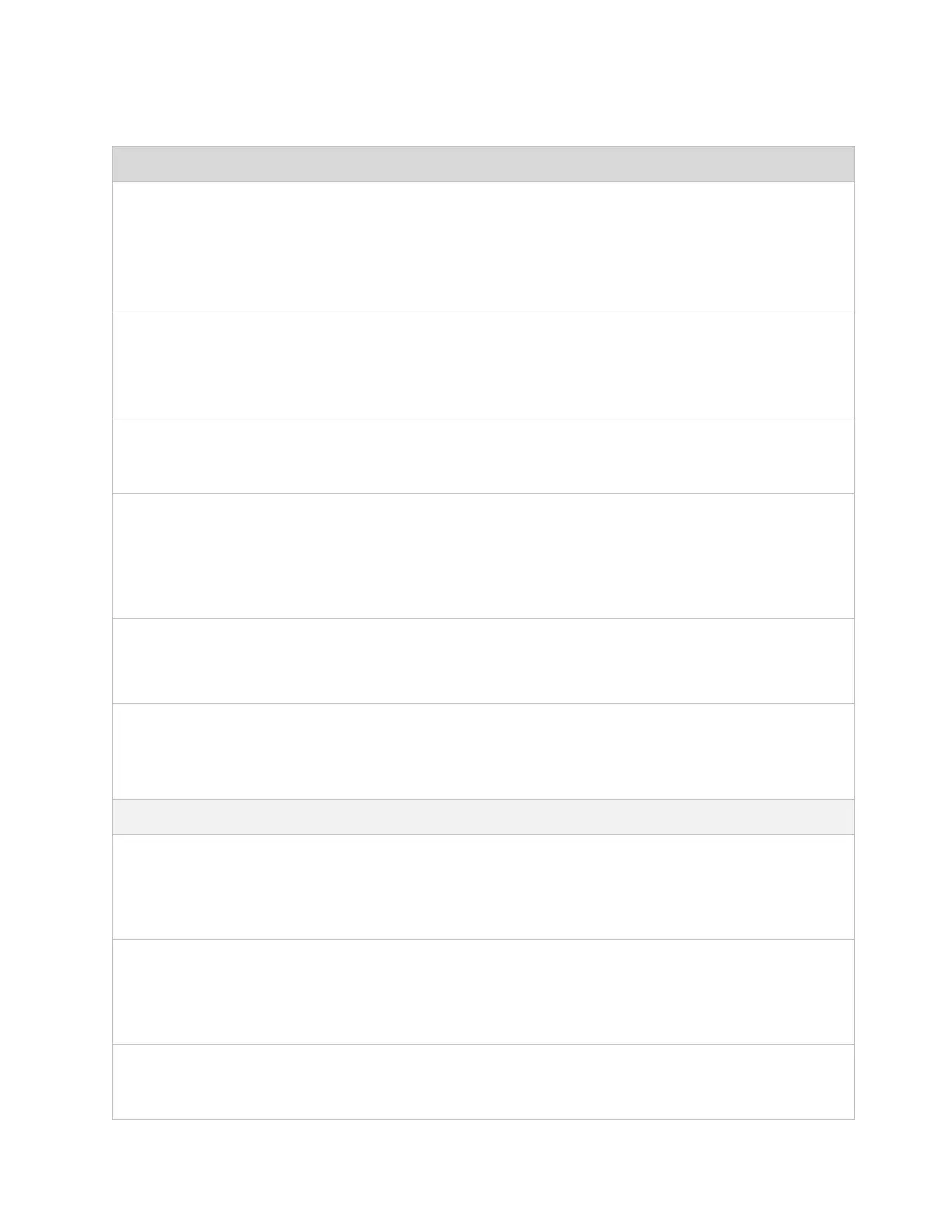CHAPTER 4: USING THE DEVICE
MANAGEMENT INTERFACE
PAGE 4-39
DHCPv6: Device management IP addressing (IP address and gateway) is
assigned via a network DHCP server, and parameters IPv6 Address and IPv6
Gateway are unused. If the DHCPv6 server is not available previous static IPv6
address will be used as a fallback IPv6 address. If no previous static IPv6
address is available, no IPv6 address will be assigned. DHCPv6 will occur over
the wireless interface by default.
Internet protocol version 6 (IPv6) address. This address is used by the family
of Internet protocols to uniquely identify this unit on a network.
IPv6 addresses are represented by eight groups of four hexadecimal digits
separated by colons.
Configure the IPv6 address of the device on the current network that acts as a
gateway. A gateway acts as an entrance and exit to packets from and to other
networks.
Ethernet Port Security
(Subscriber Module
Mode)
Disabled: No MAC address limit / gaining timers are imposed for bridging at
the Subscriber Module device Ethernet port.
Enabled: By configuring Secure MAC Limit and MAC Aging Time, a limit is
imposed on the number and duration of bridged devices connected to the
Subscriber Module Ethernet port.
Secure MAC Limit
(Subscriber Module
Mode)
Configure the number of simultaneous secure MAC addresses that will be
allowed at the Ethernet interface of the Subscriber Module
MAC Aging Time
(Subscriber Module
Mode)
Configure the time for which the secure MAC addresses should be allowed to
age. Once the Aging timer expires for a MAC address, it will be removed from
the internal table and no longer count as an active MAC. Set the time to 0 to
disable aging.
Ethernet Interface (Subscriber Module NAT Mode, Router Mode)
IP Address
(Subscriber Module
NAT Mode, Router
Mode)
Ethernet interface Internet protocol (IP) address. This address is used by the
family of Internet protocols to uniquely identify this unit on a network.
Subnet Mask
(Subscriber Module
NAT Mode, Router
Mode)
Defines the address range of the connected IP network. For example, if Device
IP Address (LAN) is configured to 192.168.2.1 and IP Subnet Mask (LAN) is
configured to 255.255.255.0, the device will belong to subnet 192.168.2.X.
Disabled: Use this setting when SM is in NAT or Router mode if there is an
existing DHCP Server below the SM handing out IP Addresses or if all devices
below the SM will be configured with static IP Addresses.
