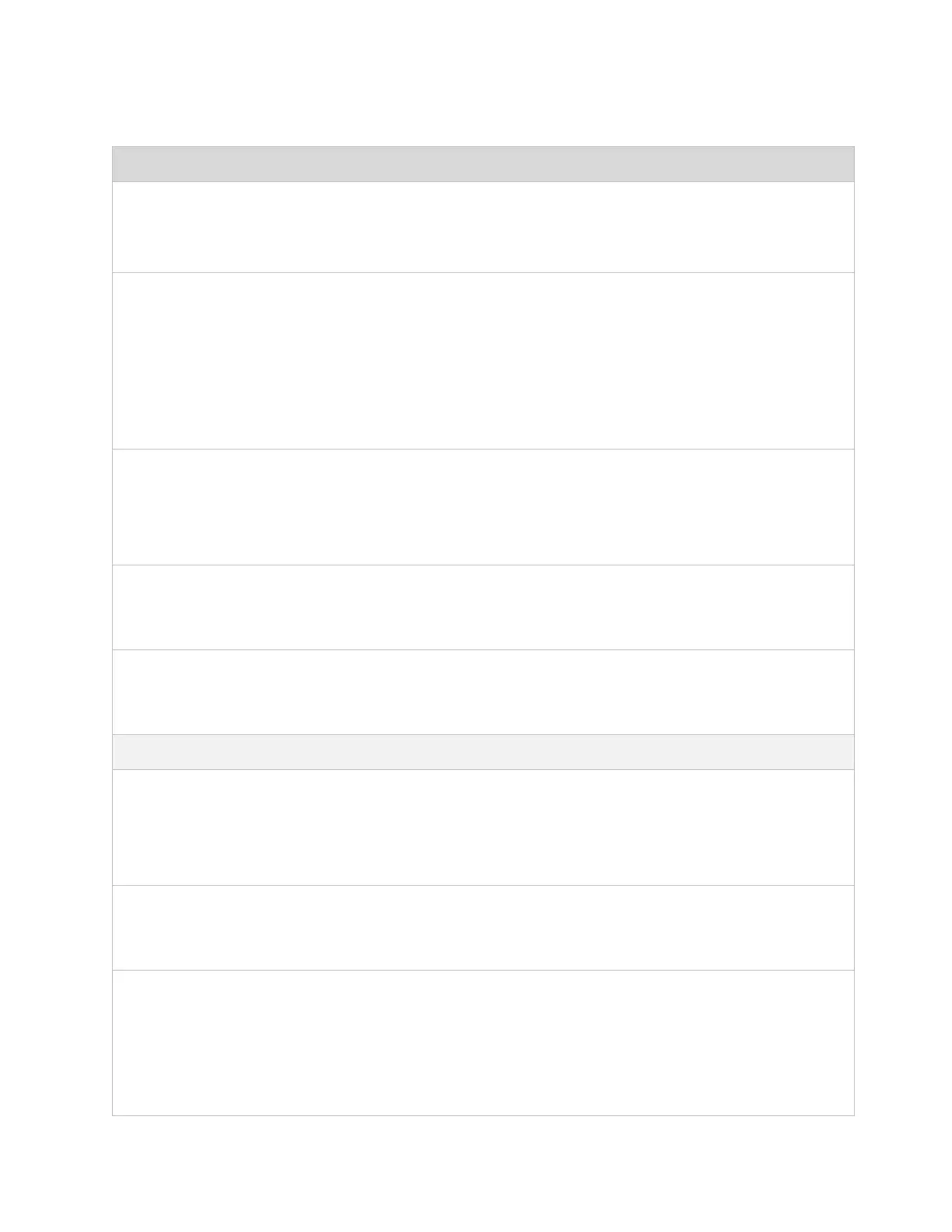CHAPTER 4: USING THE DEVICE
MANAGEMENT INTERFACE
PAGE 4-45
This parameter only takes effect if the Data VLAN parameter is enabled.
Configure this parameter to set the value of the Priority code point field in the
802.1q tag for traffic on the Data VLAN originating from the Subscriber
Module device. The default value is 0.
Membership VLAN
(Subscriber Module
Bridge Mode)
Configure the Membership VLAN Table to include the SM in one or more
VLANs. When the SM receives a packet tagged from either the Ethernet (LAN)
or Wireless (WAN) side with a VLAN ID which is contained in the Membership
VLAN Table, the packet is forwarded and sent out the other interface. When
the SM receives a packet tagged with a VLAN ID which is not present in the
Membership VLAN Table, the frame is dropped (assuming there is at least
one VLAN ID present in the Membership VLAN table or configured as a Data
VLAN).
VLAN Mapping
(Subscriber Module
Bridge Mode)
Configure the VLAN Mapping Table to map the C-VLAN of traffic ingressing
the Ethernet (LAN) port of the SM to a S-VLAN before being forwarded to the
air interface on the UL. In the DL direction, the SM will automatically un-map
the S-VLAN to the C-VLAN before forwarding the tagged packets to the
Ethernet (LAN) interface of the SM.
C-VLAN
(Subscriber Module
Bridge Mode)
Configure the C-VLAN ID of the tagged traffic for which the mapping needs to
occur.
The C-VLAN ID must be entered in the SM VLAN Membership VLAN table.
S-VLAN
(Subscriber Module
Bridge Mode)
Configure the S-VLAN ID to which the tagged traffic needs to be mapped to.
The S-VLAN ID must be entered in the SM VLAN Membership VLAN table.
Specify the device MTU or Maximum Transmission Unit; the size in bytes of the
largest data unit that the device is configured to process. Larger MTU
configurations can enable the network to operate with greater efficiency, but
in the case of retransmissions due to packet errors, efficiency is reduced since
large packets must be resent in the event of an error.
Ethernet Port
(Subscriber Module
Mode)
Disabled: The primary Ethernet port is disabled (a mechanism for restricting
access for non-payment).
Enabled: The primary Ethernet port is enabled.
Allows the Gigabit Ethernet port duplex settings and port speed to be either
manually configured or auto-negotiated with the connected Ethernet device
on the other end of the link.
Guidelines for using Port Setting:
When auto-negotiation is turned on, this applies to both Port Speed and Port
Duplex Mode.
