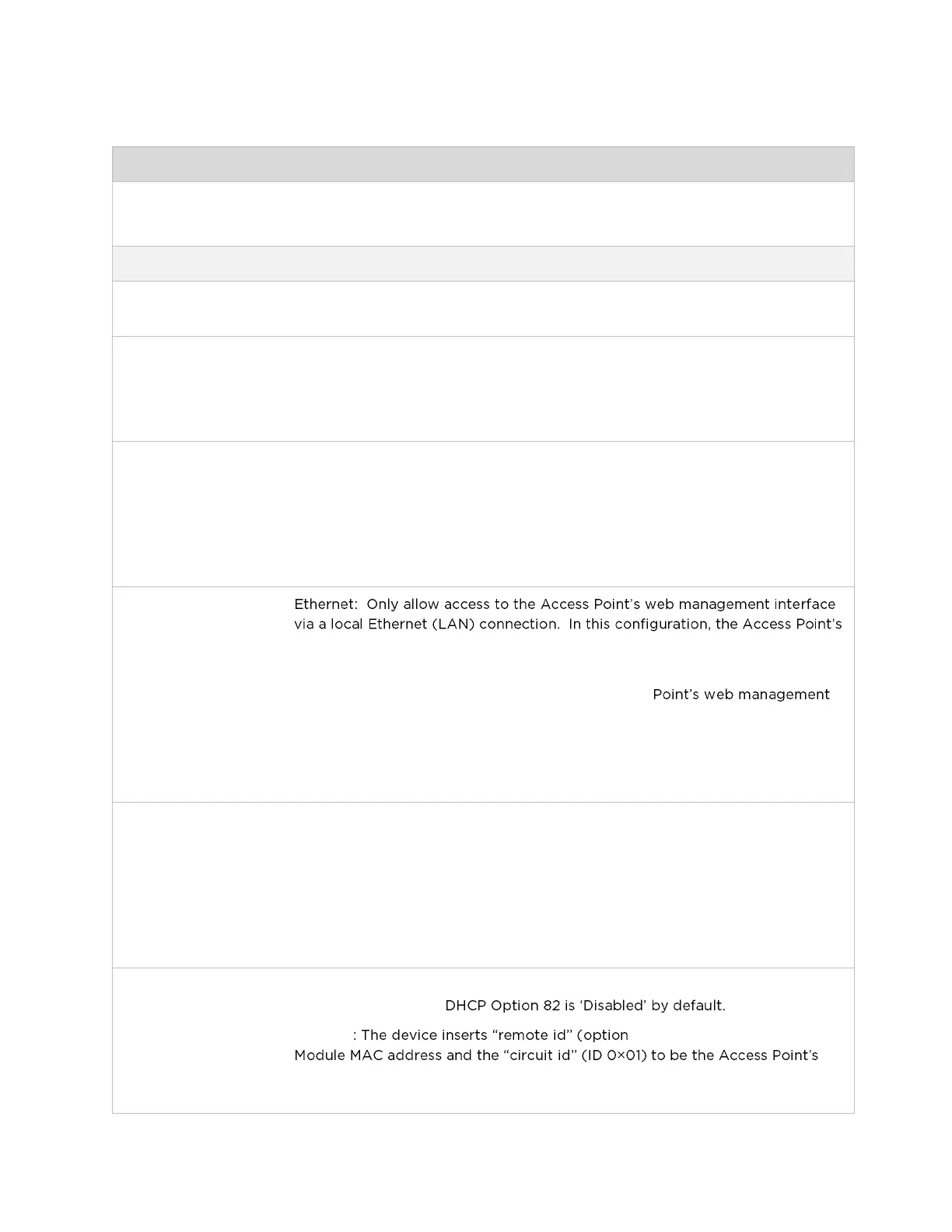CHAPTER 4: USING THE DEVICE
MANAGEMENT INTERFACE
PAGE 4-49
SFP Port
(Access Point Mode)
Disabled: The SFP port is inactive.
Enabled: The SFP port is active.
System wide IPv6 Protocol Support. When enabled, appropriate IPv6 modules
and services will be loaded.
Disabled: When disabled, Spanning Tree Protocol (802.1d) functionality is
disabled at the Access Point.
Enabled: When enabled, Spanning Tree Protocol (802.1d) functionality is
enabled at the Access Point, allowing for prevention of Ethernet bridge loops.
DHCP Server Below
Subscriber Module
(Subscriber Module
Mode)
Disabled: This blocks DHCP servers connected to the Subscriber Module
device LAN side from handing out IP addresses to DHCP clients above the
Subscriber Module device (wireless side).
Enabled: This allows DHCP servers connected to the Subscriber Module
device LAN side to assign IP addresses to DHCP clients above the Subscriber
Module device (wireless side). This configuration is typical in PTP links.
Management Access
(Access Point Mode)
web management interface may not be accessed from over the air (i.e. from a
device situated below the Subscriber Module).
Ethernet and Wireless: Allow access to the Access
interface via a local Ethernet (LAN) connection and from over the air (i.e. from
a device situated below the Subscriber Module).
Access Points configured with Management Access Interface set to Ethernet
and Ethernet and Wireless are susceptible to unauthorized access.
SM Traffic Isolation
(Access Point Mode)
Disabled: This is the default mode. When SM isolation is disabled, an SM is able
to communicate with another SM, when both the SMs are associated to the
same Access Point (AP).
Enabled: When SM Isolation feature is Enabled, an SM is unable to
communicate with another SM (peer-to-peer traffic) when both the SMs are
associated with the same Access Point (AP). This feature essentially enables
the AP to drop the packets to avoid peer-to-peer traffic scenario.
DHCP Option 82
(Access Point Mode)
Disabled: The device does not insert the "remote-id" (option ID 0x2) and the
"circuit-id" (ID 0x01).
Enabled - ID 0×2) to be the Subscriber
-
MAC address. Those two fields are used to identify the remote device and
connection from which the DHCP request was received.
