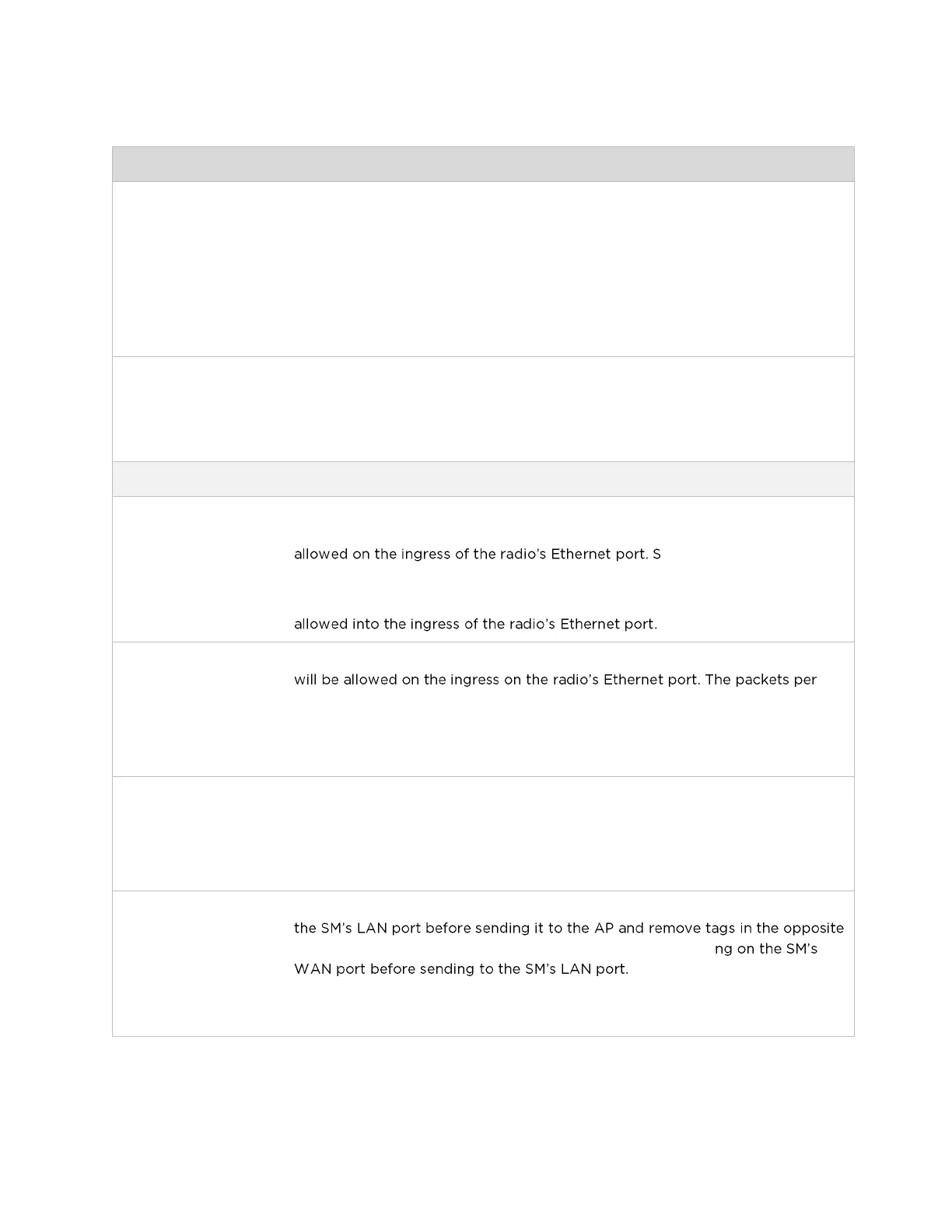CHAPTER 4: USING THE DEVICE
MANAGEMENT INTERFACE
PAGE 4-50
The Link Layer Discovery Protocol (LLDP) is a vendor-neutral link layer
protocol (as specified in IEEE 802.1AB) used by ePMP for advertising its
identity, capabilities, and neighbors on the Ethernet/wired interface.
Disabled: ePMP does not receive or transmit LLDP packets from/to its
neighbors.
Enabled: ePMP can receive LLDP packets from its neighbors and send LLDP
packets to its neighbors, depending on the LLDP Mode configuration below.
Receive and Transmit: ePMP sends and receives LLDP packets to/from its
neighbors on the Ethernet/LAN interface.
Receive Only: ePMP receives LLDP packets from its neighbors on the
Ethernet/LAN interface and discovers them.
Broadcast / Multicast Traffic Shaping (Subscriber Module Mode) (Bridge Mode)
Broadcast Packet
Limit
(Subscriber Module
Mode)
(Bridge Mode)
Enabled: This allows the user to set the Broadcast Packet Rate below.
Configure this parameter to limit the amount of broadcast packets that will be
et the packets per second
value to limit the impact of events such as broadcast storms.
Disabled: There is no limit on the amount of broadcast traffic that will be
Broadcast Packet
Rate
(Subscriber Module
Mode)
(Bridge Mode)
Set the packets per second value to limit the amount of broadcast traffic that
second limit can be set individually on each ePMP radio. The range is 100 to
16000 packets per second. The default is 1000.
Multicast Group Limit
(Subscriber Module
Mode)
(Bridge Mode)
Configure the maximum number of simultaneous multicast groups that the SM
will allow from devices below it. The default is 3.
Multicast VLAN
(Subscriber Module
Mode)
(Bridge Mode)
Enabled: A VLAN tag will be added to all untagged multicast traffic entering
direction from traffic (tagged with Multicast VLAN ID) enteri
Disabled: When disabled, no changes are made to untagged multicast traffic
passing through the SM.
