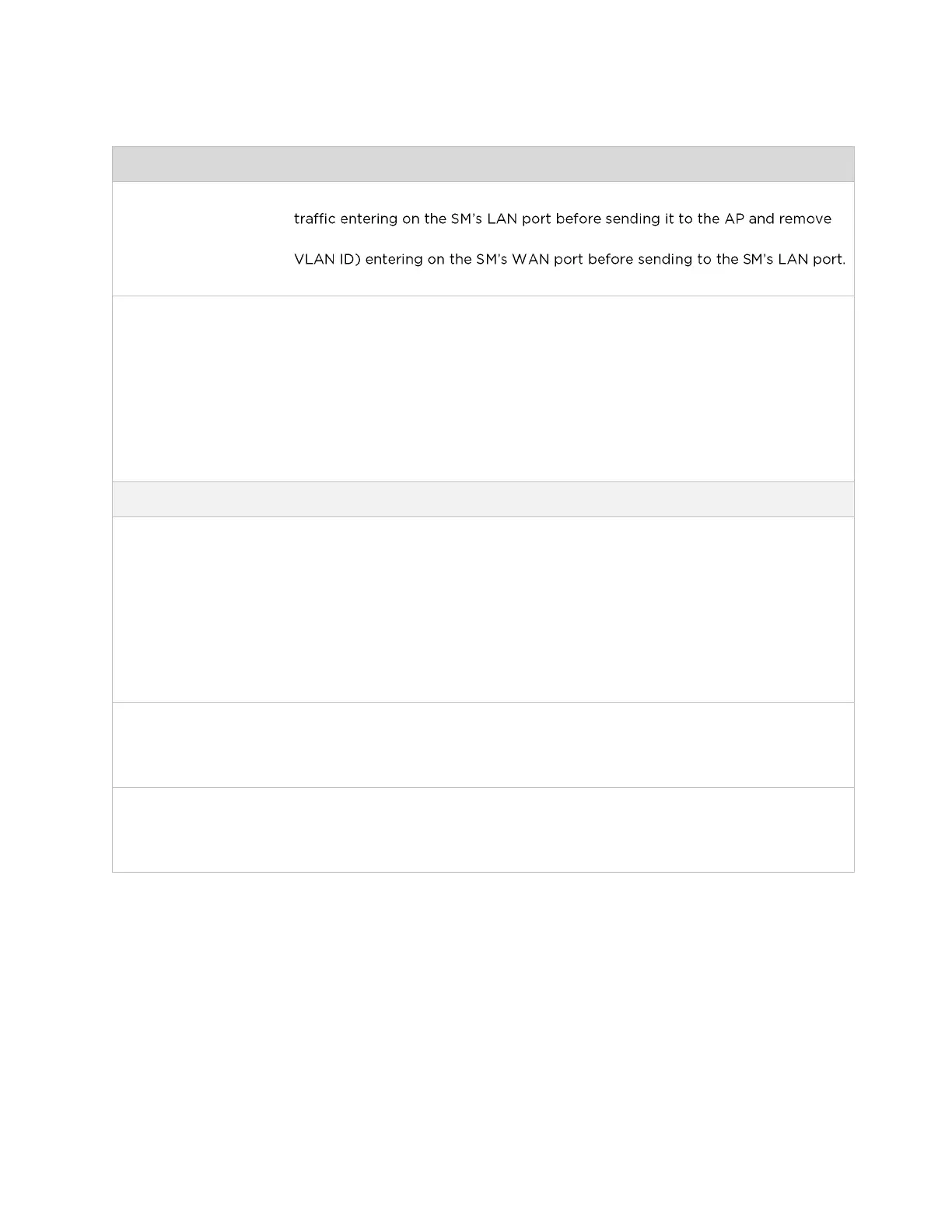CHAPTER 4: USING THE DEVICE
MANAGEMENT INTERFACE
PAGE 4-51
Multicast VLAN ID
(Subscriber Module
Mode)
(Bridge Mode)
Configure this parameter to include this VLAN tag to all untagged multicast
tags in the opposite direction from multicast traffic (tagged with Multicast
Multicast VLAN
Priority
(Subscriber Module
Mode)
(Bridge Mode)
ePMP radios can prioritize VLAN traffic based on the eight priorities described
in the IEEE 802.1p specification. Multicast VLAN Priority represents the VLAN
Priority or Class of Service (CoS). Operators may use this prioritization field to
give precedence to device multicast data.
This parameter only takes effect if the Multicast VLAN parameter is enabled.
Configure this parameter to set the value of the Priority code point field in the
802.1q tag for traffic on the Multicast VLAN originating from the SM. The
default value is 0.
De-Militarized Zone (Subscriber Module NAT Mode)
DMZ
(Subscriber Module
NAT Mode)
Disabled: Packets arriving on the wireless interface destined for the Ethernet
side of the network are dropped if a session does not exist between the
Source IP (Wireless) and Destination IP (Ethernet). By default, NAT requires
the sessions to be initiated from the Ethernet side before a packet is accepted
from the Wireless to the Wired side.
Enabled: Any packets with an unknown destination port (not associated to an
existing session or not defined in the port forwarding rules) are automatically
sent to the device configured with DMZ IP Address.
IP Address
(Subscriber Module
NAT Mode)
Configure the IP address of an SM-connected device which is allowed to
provide network services to the wide-area network.
Allow ICMP to DMZ
(Subscriber Module
NAT Mode)
Enabled: ICMP packets are forwarded to the DMZ IP
Disabled: SM answers ICMP requests, and SM Wireless IP Address becomes
reachable by ping when DMZ enabled
