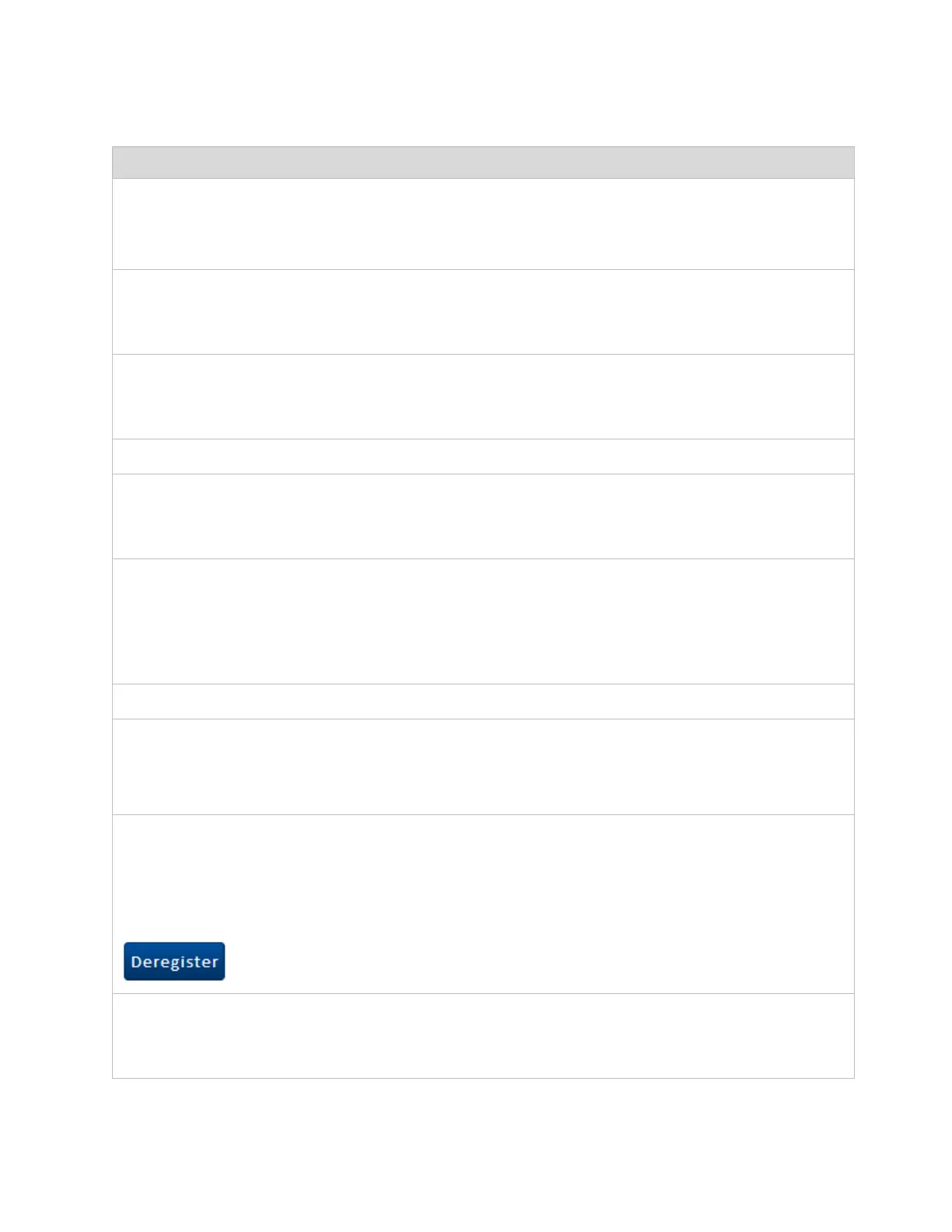CHAPTER 4: USING THE DEVICE
MANAGEMENT INTERFACE
PAGE 4-68
System Not In Service due to DFS: The radio has detected a radar pulse and has
failed channel availability checks on all alternative frequencies. The non-
occupancy time for the radio frequencies in which radar was detected is 30
minutes.
Downlink RSSI
(Subscriber
Module Mode)
The level of signal being received from the Access Point.
Downlink SNR
(Subscriber
Module Mode)
The Signal-to-Noise Ratio of the signal being received from the Access Point.
The current power level at which the device is transmitting.
Uplink MCS
(Subscriber
Module Mode)
Specifies the current MCS utilized for uplink transmission.
Registered
Subscriber
Modules
(Access Point
Mode)
The count of registered Subscriber Modules.
The speed and duplex at which the configured LAN port is operating.
Defines the country code being used by the device. The country code of the
Subscriber Module follows the country code of the associated Access Point, unless
it is an FCC SKU in which case the country code is United States or Canada.
Country code defines the regulatory rules in use for the device.
Registered
Subscriber
Modules
(Access Point
Mode)
Use the Registered Subscriber Modules table to monitor the registered
Subscriber Module device, their key RF status, and statistics information. The
Subscriber management interface may also be accessed by clicking the hyperlinks
in the IPv4 / IPv6 Addresses and Device Name columns.
Click the Deregister button to disassociate the Subscriber Module device from the
Access Point.
MAC Address
(Access Point
Mode)
The MAC address of the Subscriber Module wireless interface.
