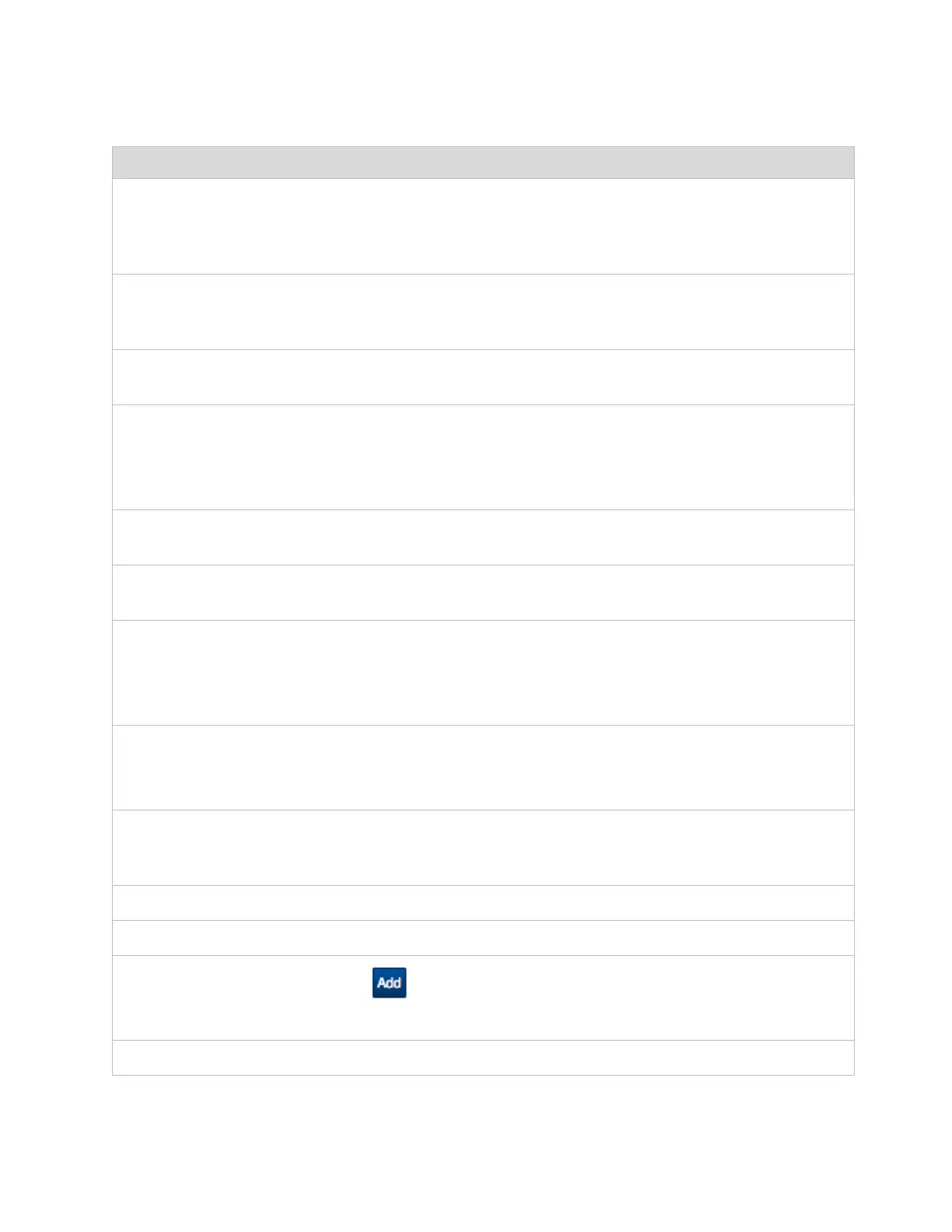CHAPTER 4: USING THE DEVICE
MANAGEMENT INTERFACE
PAGE 4-69
IPv4 / IPv6
Addresses
(Access Point
Mode)
The IP address of the Subscriber Module wireless interface.
Device Name
(Access Point
Mode)
The configured device name of the Subscriber Module wireless interface.
Indicates the calculated distance of the Subscriber Module from the Access Point.
Session Time
(hh:mm:ss)
(Access Point
Mode)
Time duration for which the Subscriber Module has been registered and in session
with the Access Point.
RSSI (dBm)
Downlink / Uplink
Indicates the estimated RSSI of the AP at the SM (first value) and the RSSI of the
SM measured at the AP (second value).
SNR (dB)
Downlink / Uplink
Indicates the estimated SNR of the AP at the SM (first value) and the SRN of the
SM measured at the AP (second value).
MCS Downlink /
Uplink
(Access Point
Mode)
Current MCS at which the downlink (first value) and uplink (second value) are
operating.
Downlink Quality
(Access Point
Mode)
The downlink quality based on the current MCS and PER (Packet Error Rate) for
this SM.
Downlink Capacity
(Access Point
Mode)
The downlink capacity based on the current DL MCS with respect to the highest
supported MCS (MCS15). The downlink capacity based on the current DL MCS with
respect to the highest supported MCS (MCS15).
Model of Subscriber Module
Add As Preferred
(Subscriber
Module Mode)
Click the Add button to add the Access Point to the Preferred Access
Points List under Configuration>Radio.
The SSID of the visible Access Point.
