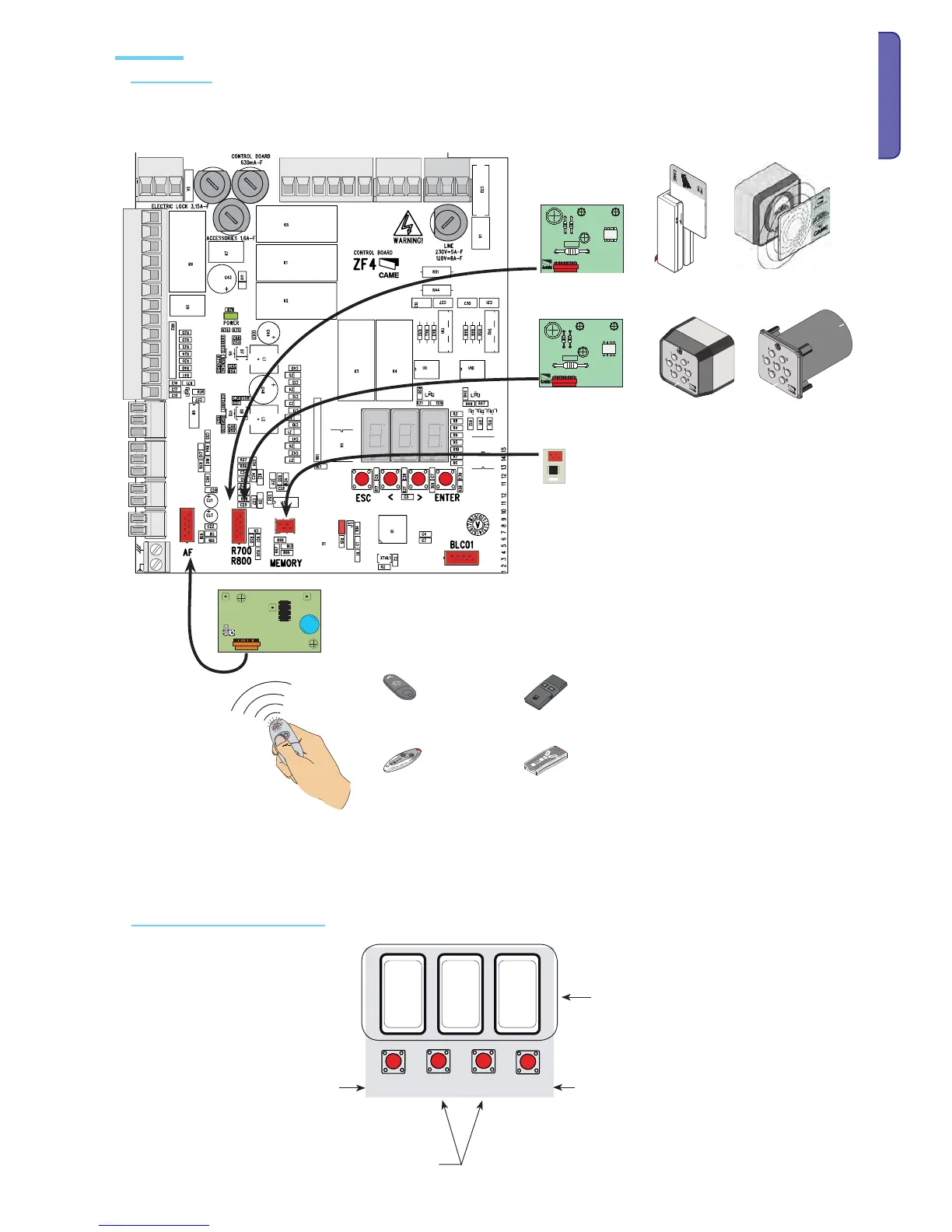2.0 06/2012
© CAME Cancelli Automatici S.p.A. - The data and information in this manual may be changed at any time and without obligation on the part of Came Cancelli Automatici S.p.A. to notify said changes.
ENGLISH
Programming
Memorising data
Description of programming commands
To register, edit or remove users or command the operator via radio transmitter, plug in the AF43S card.
If using either the transponder of card reader, fit the R700 board or, alternatively, the R800 keypad selector board.
Fit the memory roll to save and load registered users onto another board.
{
{
The ENTER button is for:
- accessing the menus;
- confirm and memorise the set value.
The ESC button is for:
- exiting menus;
- cancelling any changes.
The <> keys are for:
moving from one menu item to another;
- increasing or decreasing values.
Display
Memory roll
AF card
R700 card
R800 board
{