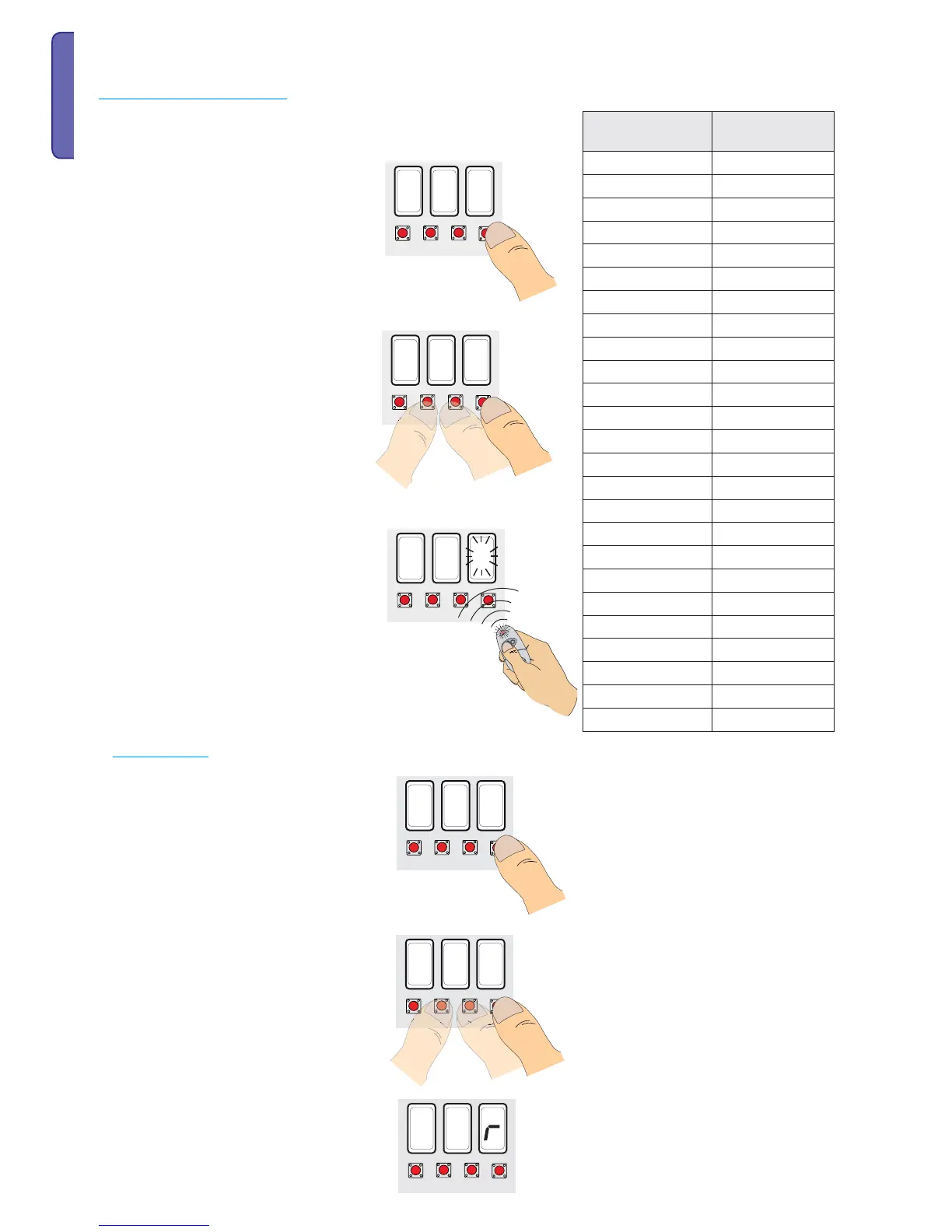2.0 06/2012 © CAME Cancelli Automatici S.p.A. - The data and information in this manual may be changed at any time and without obligation on the part of Came Cancelli Automatici S.p.A. to notify said changes.
ENGLISH
Select U 1.
Press ENTER to confirm.
Important! Before entering users, remove the memory roll card if present.
... an available number between 1 and 25 will
fla
sh for a few seconds, this number will be
assigned to the user after the code is sent via
transmitter or other such command device).
User Associated com-
mand
1-
2 -
3 -
4 -
5 -
6 -
7 -
8 -
9 -
10 -
11 -
12 -
13 -
14 -
15 -
16 -
17 -
18 -
19 -
20 -
21 -
22 -
23 -
24 -
25 -
Adding user with associated command
Select U 2.
Pre
ss ENTER to confirm.
2) Use the arrow buttons to select the user num-
ber you wish to cancel.
Press ENTER to confirm...
... CLr will be displayed to confirm cancellation.
Cancelling one user
Select a command to associate to the user.
The commands are:
- step-step (open-close) = 1
- sequential (open-stop-close-stop) = 2;
- open = 3;
- partial opening/pedestrian = 4.
Press ENTER to confirm...
N.B.: during registering / cancelling new users operations, the fl ashing numbers viewed, are available and usable for any user needing to be r
egistered (
maximum 25 users).