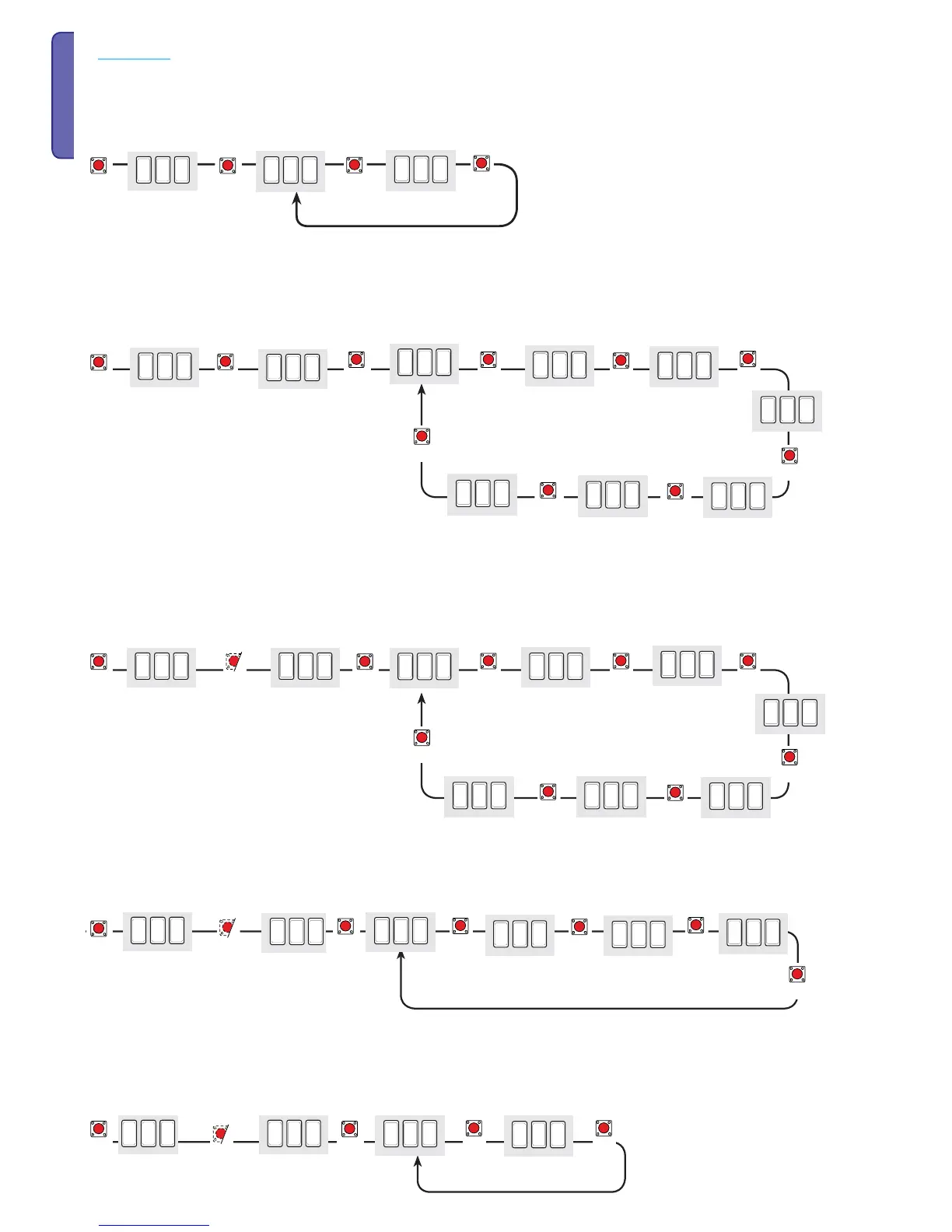2.0 06/2012 © CAME Cancelli Automatici S.p.A. - The data and information in this manual may be changed at any time and without obligation on the part of Came Cancelli Automatici S.p.A. to notify said changes.
ENGLISH
Features menu
F 1 (Total Stop 1-2) - N.C. input: gate stop with consequent exclusion of possible automatic closing cycle; to restore movement act on the command
devic
e. Insert safety device on [1-C2]; if unused, select function "0.
= 0 = Deactivated (default); 1 = activated
F 2 (2-CX input): NC safety contact with possibility to associate the following functions: C1 (reopen when closing), (reclose when opening), C3 (par
tial
stop;), C4 (obstacle stand-by), C7 (reopen when closing, for sensitive safety edges), (reclose when opening, for sensitive safety edges) or deactivated,
see safety devices in electrical connections.
= 0 = Deactivated (default); 1 = C1; 2 = C2; 3 = C3; 4 = C4; 7 = C7; 8 = C8.
F 3 (2-CY input): NC safety contact with possibility to associate the following functions: C1 (reopen when closing), (reclose when opening), C3 (par
tial
stop;), C4 (obstacle stand-by), C7 (reopen when closing, for sensitive safety edges), (reclose when opening, for sensitive safety edges) or deactivated,
see safety devices in electrical connections.
= 0 = Deactivated (default); 1 = C1; 2 = C2; 3 = C3; 4 = C4; 7 = C7; 8 = C8.
F 5 (Safety test): allows the card to check the efficiency of safety devices (i.e. photocells) after every opening or closing command.
= 0 = Deac
tivated (default); 1 = CX; 2 = CY; 3 = CX+CY
F 6 (Maintained action): the gate works by keeping the button pressed (a 2-3 button for opening, a 2-4 button for closing). This excludes all of the
other c
ommand devices including the radio command.
0 = Deactivated (default); 1 = activated.