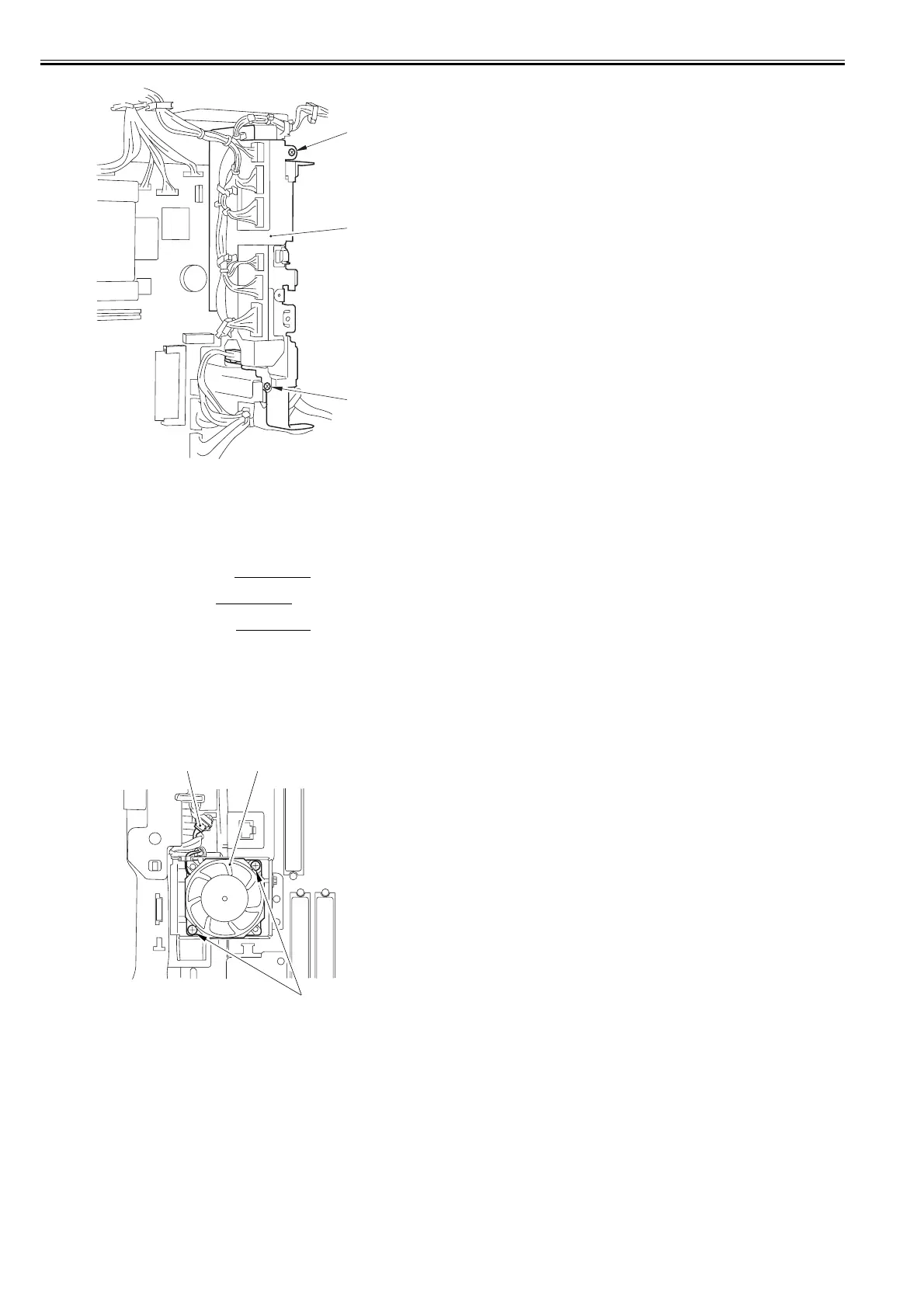Chapter 4
4-16
F-4-33
4.7.7 Controller Fan
4.7.7.1 Before Removing the Controller Cooling Fan
0015-6383
iR5065 / iR 5055 / iR5075 / / /
1) Detach the right cover (upper rear).(page 10-10)
Reference[Removing
the Right Cover (Upper Rear)]
2) Detach the right cover (upper). (page 10-10)
Reference[Removing the
Right Cover (Upper)]
3) Remove the right door unit (upper). (page 10-32)
Reference[Removing
the Right Door Unit (Upper)]
4.7.7.2 Removing the Controller Cooling Fan
0015-4795
iR5065 / iR 5055 / iR5075 / / /
1) Disconnect the 1 connector [1], and free the fan harness from the clamp;
then, detach the controller cooling fan [3].
- 2 Screw [2]
F-4-34
[1]
[1]
[2]
[2]
[1] [3]
