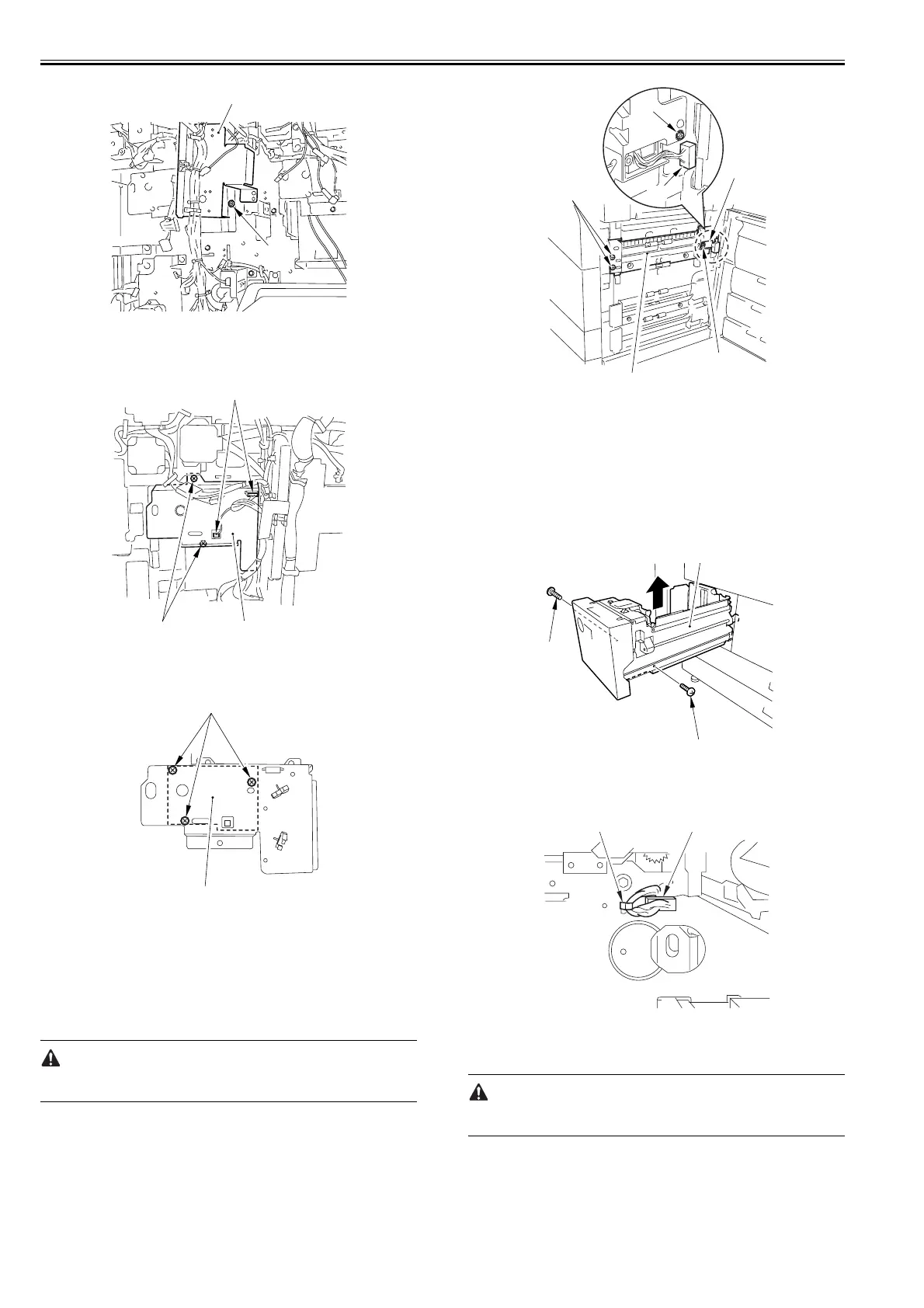Chapter 8
8-30
F-8-73
8) Remove the right deck lifter drive assembly [3].
- 2 connectors [1]
- 2 screws [2]
F-8-74
9) Remove the right deck lifter motor [2].
- 3 screws [1].
F-8-75
8.10.7 Right Deck Pickup Assembly
8.10.7.1 Removing the Right Deck Pickup Assembly
0015-4993
iR5065 / iR 5055 / iR5075 / / /
1) Slide out the right deck.
2) Open the right door unit (upper).
An attempt sliding out the pickup assembly without removing the deck caus-
es the lifter get trapped and may hold the pickup assembly from sliding out.
3) Disconnect the connector [3].
- 1 screw [1]
- 1 connector cover [2]
4) Remove the right deck pickup assembly [5].
- 3 screws [4]
F-8-76
8.10.8 Left Deck Pickup Assembly
8.10.8.1 Removing the Left Deck Pickup Assembly
0015-4994
iR5065 / iR 5055 / iR5075 / / /
1) Slide out the left deck.
2) Remove the left deck [2].
- 2 screws [1]
F-8-77
3) Open the front cover.
4) Disconnect the connector inside of the machine [1] and reuse band [2].
F-8-78
5) Remove the left deck pickup assembly [3].
- 2 screws [1]
- 2 pickup assembly fixing plate [2]
Keep supporting the pickup assembly; otherwise the pickup assembly may
drop when the fixing plate is removed.
[1]
[2]
[1]
[2] [3]
[1]
[2]
[3]
[4]
[4]
[5]
[1]
[2]
[1]
[1]
[2]
[1][2]
