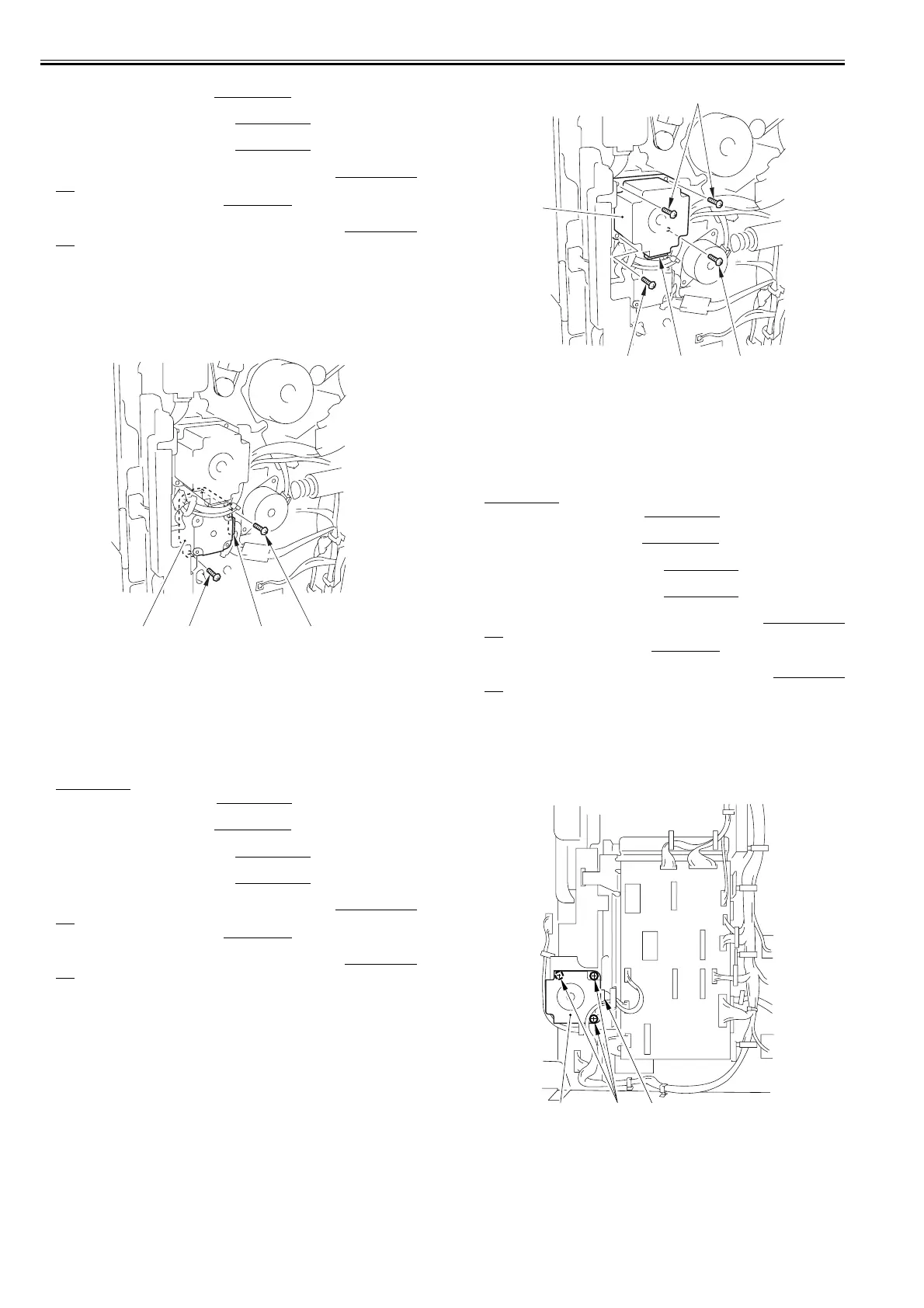Chapter 8
8-40
Rear Cover (Upper)]
3) Detach the rear cover (lower). (page 10-11)
Reference[Removing the
Rear Cover (Lower)]
4) Detach the right cover (upper rear). (page 10-10)
Reference[Removing
the Right Cover (Upper Rear)]
5) Detach the right cover (lower rear). (page 10-10)
Reference[Removing
the Right Cover (Lower Rear)]
6) Detach the main controller box cover. (page 10-
15)Reference[Removing the Main Controller Box Cover]
7) Remove the main controller box. (page 4-13)
Reference[Removing the
Main Controller Box]
8) Remove the collecting toner bottle holder. (page 5-
28)Reference[Removing the Collecting Toner Bottle Holder]
8.10.27.2 Removing the Vertical Path Upper Motor
0015-5211
iR5065 / iR 5055 / iR5075 / / /
1) Remove the vertical path upper motor [3].
- 2 screws [1]
- 1 connector [2]
F-8-129
8.10.28 Vertical Path Duplex Motor
8.10.28.1 Before Removing the Vertical Path Duplex
Motor
0015-5212
iR5065 / iR 5055 / iR5075 / / /
1) Remove the charger unit (this step is necessary only for iR5075 for Japan).
(page 10-20)
Reference[Removing the Charger unit]
2) Remove the rear cover (upper). (page 10-11)
Reference[Removing the
Rear Cover (Upper)]
3) Detach the rear cover (lower). (page 10-11)
Reference[Removing the
Rear Cover (Lower)]
4) Detach the right cover (upper rear). (page 10-10)
Reference[Removing
the Right Cover (Upper Rear)]
5) Detach the right cover (lower rear). (page 10-10)
Reference[Removing
the Right Cover (Lower Rear)]
6) Detach the main controller box cover. (page 10-
15)Reference[Removing the Main Controller Box Cover]
7) Remove the main controller box. (page 4-13)
Reference[Removing the
Main Controller Box]
8) Remove the collecting toner bottle holder. (page 5-
28)Reference[Removing the Collecting Toner Bottle Holder]
8.10.28.2 Removing the Vertical Path Duplex Motor
0015-5217
iR5065 / iR 5055 / iR5075 / / /
1) Remove the vertical path duplex motor [3].
- 3 screws [1]
- 2 connectors [2]
F-8-130
8.10.29 Vertical Path Lower Motor
8.10.29.1 Before Removing the Vertical Path Lower Motor
0015-5218
iR5065 / iR 5055 / iR5075 / / /
1) Remove the charger unit (this step is necessary only for iR5075 for Japan).
(page 10-20)
Reference[Removing the Charger unit]
2) Remove the rear cover (upper). (page 10-11)
Reference[Removing the
Rear Cover (Upper)]
3) Detach the rear cover (lower). (page 10-11)
Reference[Removing the
Rear Cover (Lower)]
4) Detach the right cover (upper rear). (page 10-10)
Reference[Removing
the Right Cover (Upper Rear)]
5) Detach the right cover (lower rear). (page 10-10)
Reference[Removing
the Right Cover (Lower Rear)]
6) Detach the main controller box cover. (page 10-
15)Reference[Removing the Main Controller Box Cover]
7) Remove the main controller box. (page 4-13)
Reference[Removing the
Main Controller Box]
8) Remove the collecting toner bottle holder. (page 5-
28)Reference[Removing the Collecting Toner Bottle Holder]
8.10.29.2 Removing the Vertical Path Lower Motor
0015-5223
iR5065 / iR 5055 / iR5075 / / /
1) Remove the vertical path lower motor [3].
- 3 screws [1]
- 1 connector [2]
F-8-131
8.10.30 Reversing Motor
8.10.30.1 Before Removing the Reversing Motor
0015-9401
iR5065 / iR 5055 / iR5075 / / /
[1][1] [2][3]
[1]
[2][3] [3]
[3]
[1] [2]
[3]
