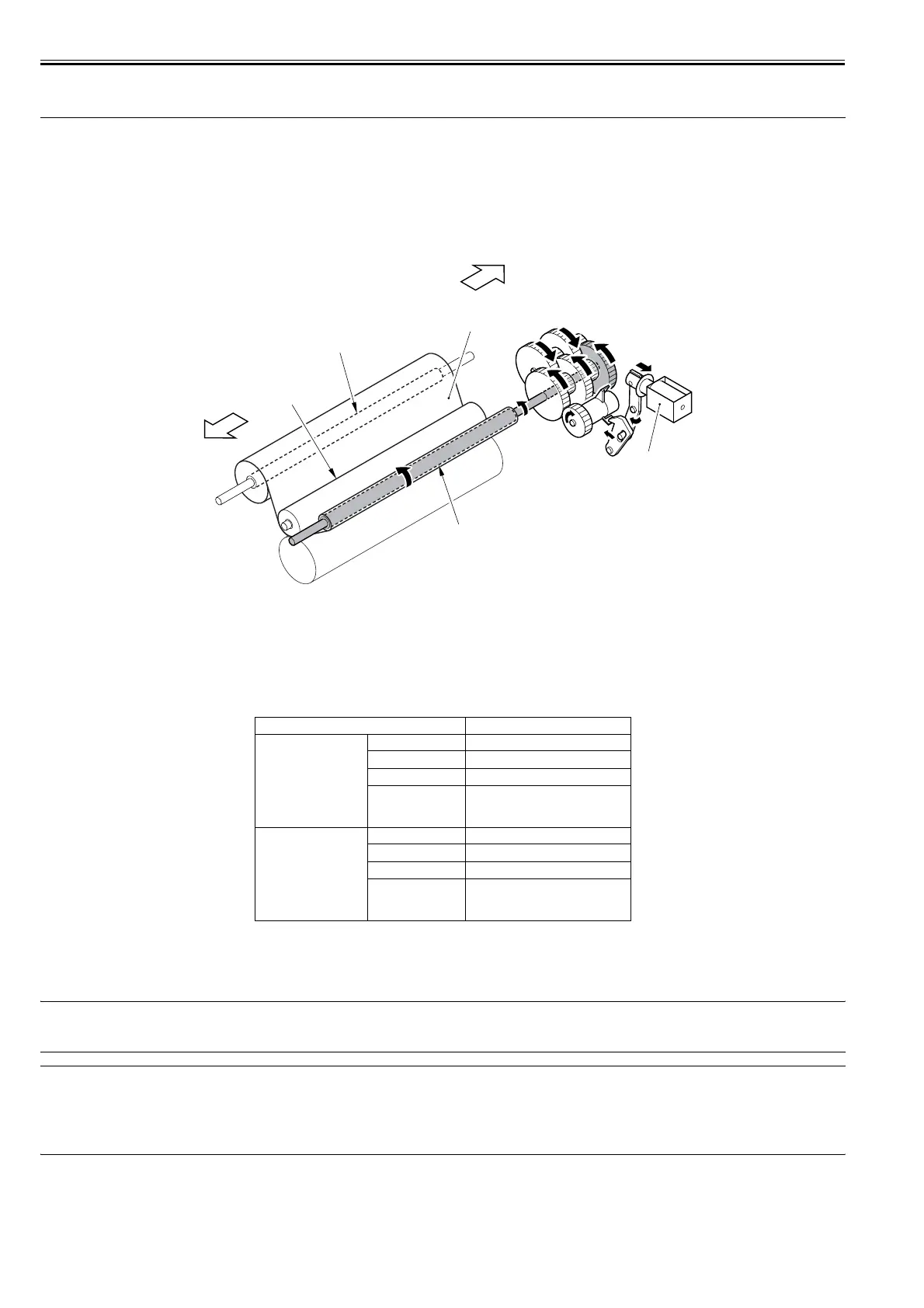Chapter 9
9-14
MEMO:
The foregoing chart has been prepared to illustrate the operation of the shutter, and the
readings of the thermistor do not necessarily fluctuate as shown in the chart.
9.3.2 Cleaning
9.3.2.1 Controlling the Drive of the Cleaning Web
0015-4612
iR5065 / iR 5055 / iR5075 / / /
The machine removes toner remaining on the fixing roller by means of cleaning web (impregnated with silicone oil) to prevent fixing offset.
The cleaning web is taken up by the takeup roller when the drive from the fixing web solenoid (SL9) reaches the web takeup roller drive gear by way of a one-way
clutch.
F-9-25
[1] Cleaning web
[2] Web feed roller
[3] Web takeup roller
[4] Web roller
SL9: web drive solenoid
The length of takeup is determined by the size of the paper used and the number of prints (within a single job).
T-9-8
*1: A4/A4R/B5/B5R/A5R/LTR/LTRR
*2: A3/B4/LGR/LGL
If paper exits in the fixing assembly because of a jam or error, the machine turns on the web solenoid 5 times at time of recovery (so as to prevent wrapping of the
cleaning web around the fixing roller).
ERROR CODE:
E005 (fixing web solenoid connection detection error)
0001 Indicates that, at time of power-on, the connection of the fixing web solenoid is not detected.
SERVICE MODE:
COPIER>OPTION>BODY>CBLTINVL
Use it to set the number of times the fixing web solenoid goes on.
Use it if an image fault occurs as a result of soiling on the pressure roller.
0: normal (default)
1: twice as often as normal
9.3.2.2 Controlling the Mechanism Used to Detect the Remaining Length of the Cleaning Web
0015-4614
iR5065 / iR 5055 / iR5075 / / /
Paper Number of web SL activations
small-size*1 1st sheet once
2nd sheet once
3rd sheet 0 times
-
-
-
Thereafter, repeated.
Large-size*2 1st sheet twice
2nd sheet once
3rd sheet once
-
-
-
Thereafter, repeated.
(FRONT)
(REAR)
SL9
[1]
[2]
[3]
[4]
