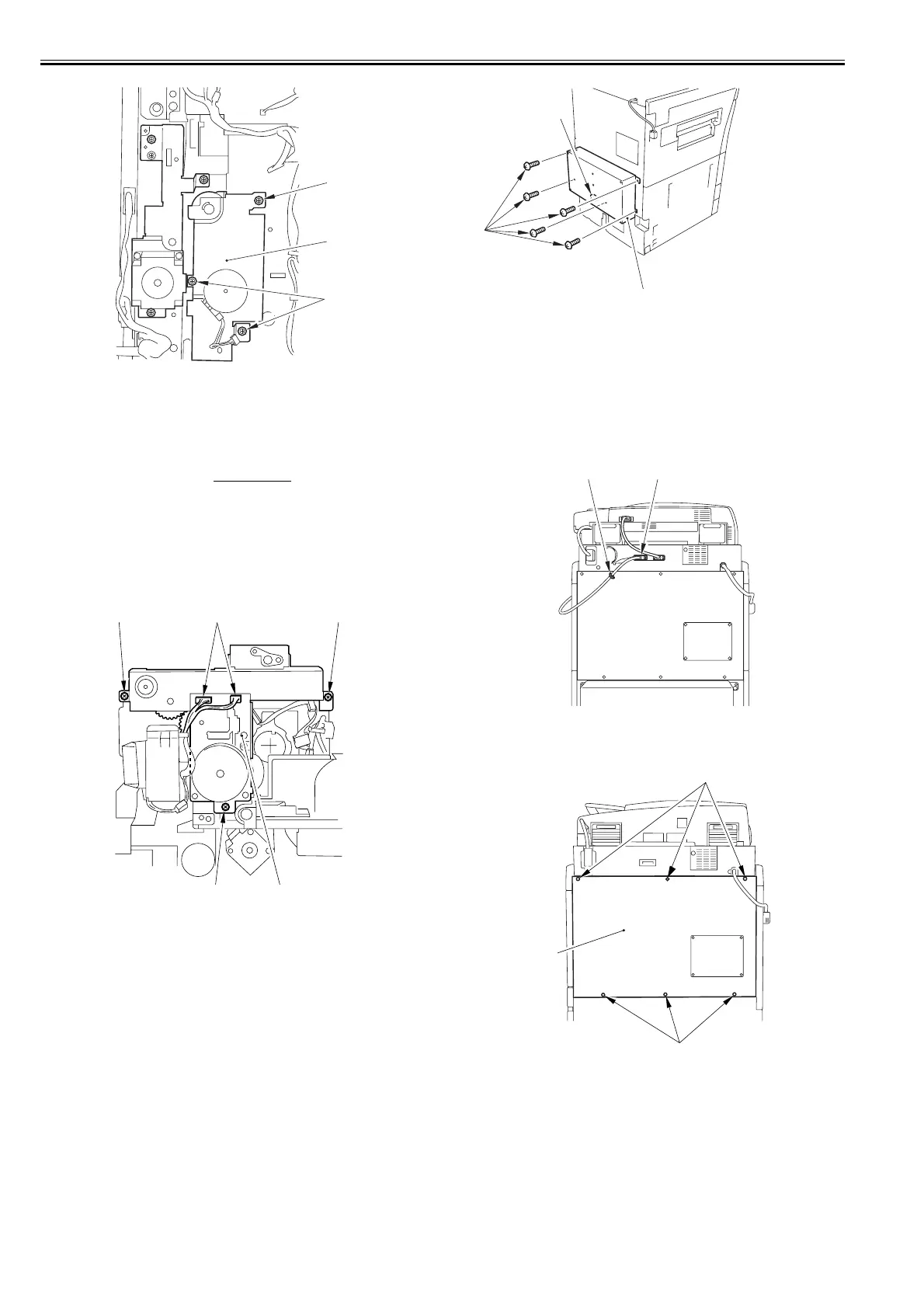Chapter 10
10-20
F-10-60
10.5.8 Fixing Drive Assembly
10.5.8.1 Before Removing the Fixing Drive Assembly
0015-8269
iR5065 / iR 5055 / iR5075 / / /
1) Detach the fixing front cover. (page 10-14)
Reference[Removing the
Fixing Front Cover]
10.5.8.2 Removing the Fixing Drive Assembly
0015-8271
iR5065 / iR 5055 / iR5075 / / /
1) Remove the fixing drive assembly [3].
- 2 connectors [1]
- 3 screws [2]
F-10-61
10.5.9 Power Supply Unit
10.5.9.1 Removing the Charger unit
0016-2949
iR5065 / iR 5055 / iR5075 / / /
1) Remove the charger unit [3].
- 1 Connector [1]
- 5 Screw [2]
F-10-62
10.5.9.2 Points to Note At Occurrence of Charger unit
Malfunction
0016-2950
iR5065 / iR 5055 / iR5075 / / /
E732 error may indicate the malfunction of the charger unit.
In this case, perform the following after removing the charger unit.
1) Open the wire saddle [1] and disconnect the connector [2] of the reader
unit communication cable.
F-10-63
2) Detach the rear cover (upper) [2].
- 6 screws [1]
F-10-64
3) Detach the rear cover (lower) [2].
- 8 Screw [1]
[1]
[1]
[2]
[1] [2][2]
[2] [3]
[1]
[2]
[3]
[1] [2]
[1]
[1]
[2]
