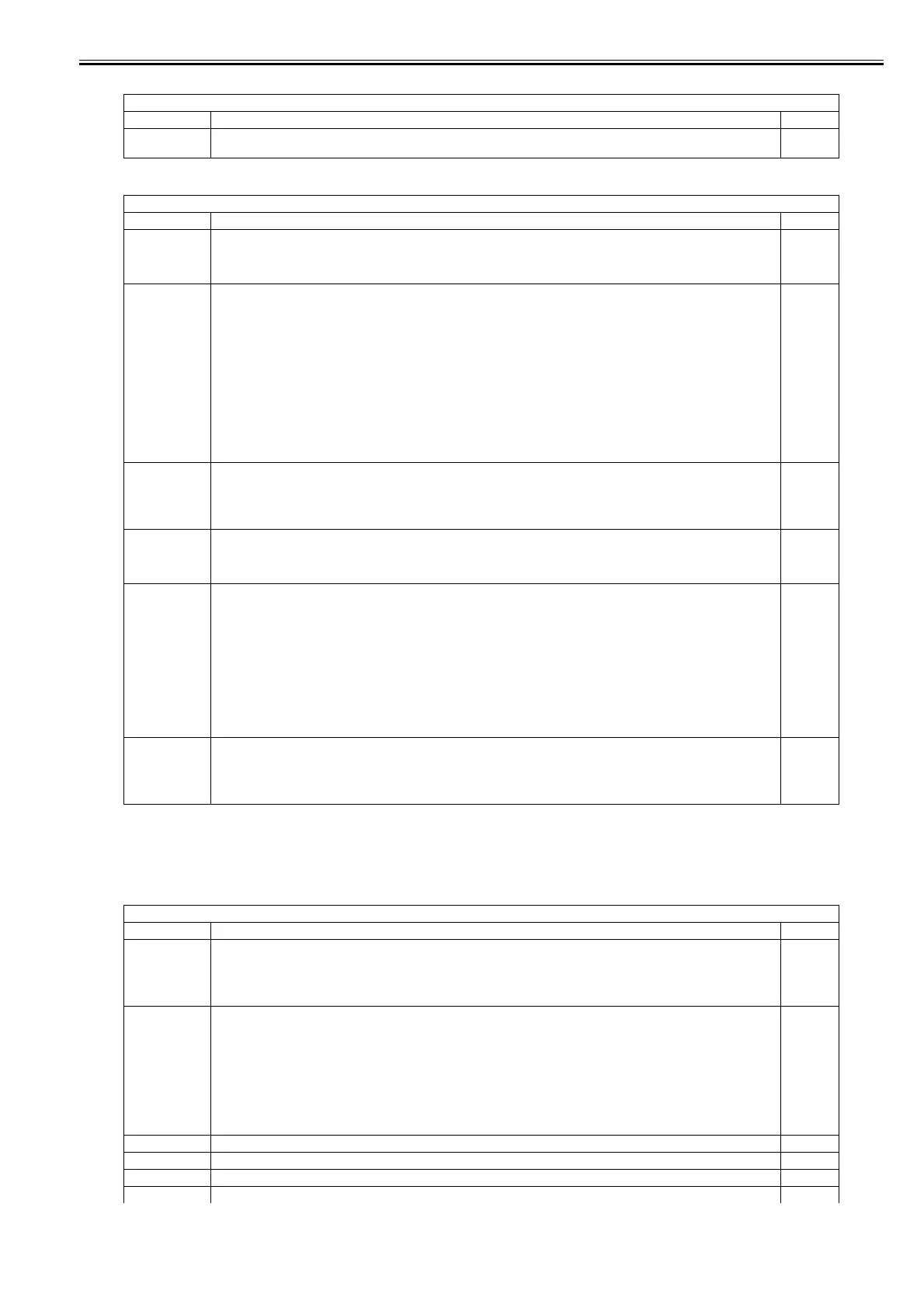Chapter 17
17-31
T-17-48
<SYSTEM>
T-17-49
17.5.2 FEEDER
17.5.2.1 FEEDER List
0015-5973
iR5065 / iR 5055 / iR5075 / / /
T-17-50
COPIER > FUNCTION > SENS-ADJ
Sub-item Description Level
STCK-LMT Use it to adjust the position of the shift tray full sensor.
If the tray is full, 'on' will be indicated; if empty, 'off' will be indicated.
2
COPIER > FUNCTION > SYSTEM
Sub-item Description Level
DOWNLOAD Use it to switch to download mode.
Procedure
1) Select the item.
2) Press the OK key to start download mode.
1
CHK-TYPE Use it to select the appropriate partition number for execution of HD-CHECK or HD-CLEAR.
Procedure
1) Select the item.
2) Select the number of the partition you want using the keypad.
0: entire HDD (*1, *2)
1: image storage area
2: general-purpose file (user settings data, log data, PDL spool data) storage area
3: PDL-related file storage area
4: firmware storage area (*1, *2)
5: MEAP area
6: address book area (*1)
*1: cannot be initialized using HD-CLEAR.
*2: can be initialized using the SST.
1
HD-CHECK Use it to check and recover the partition you have selected using CHK-TYPE.
procedure
1) Select the item.
2) Press the OK key.
3) See the result. (1: OK; 2: NG (hardware); 3: NG (software) (recovery sector/substitute sector also indicated))
1
HD-CLEAR Use it to initialize the partition you have selected using CHK-TYPE.
Procedure
1) Select the item.
2) Press the OK key.
1
DEBUG-1 Specify the type of logs to be saved and the timing to save them in HDD.
Setting value: 0 to 3 (Default: 0)
MEMO:
-This mode is not used in regular service. (This mode is used to analyze causes of troubles.)
-Follow an instruction of Quality Support Div. when using this mode.
Setting range:
0: Save PLOG at the timing when Reboot/Exception is detected.
1: Save PLOG at the timing when Reboot/Exception/Ecode is detected.
2: Save SUBLOG at the timing when Reboot/Exception/Ecode is detected.
3: Save SUBLOG in overwriting mode at the timing when Reboot/Exception/Ecode is detected.
Factory setting value: 0
2
DEBUG-2 Print out logs saved in HDD.
Print out PLOG data which is saved when "0" or "1" is specified for COPIER>FUNCTION>SYSTEM>DEBUG-1.
[Remarks] SUBLOG data saved when "2" or "3" is specified for COPIER>FUNCTION>SYSTEM>DEBUG-1 is not printed out.
Number of printouts: Approximately 20 printouts in A4 size
2
COPIER > FEEDER > FUNCTION
Sub-item Description Level
SENS-INT Use it to adjust the sensitivity of individual sensors of the ADF.
Be sure to clean the sensor area before executing the item.
Procedure
1) Select the item, and press the OK key.
2) See that the execution ends automatically.
1
MTR-CHK Use it to check the ADF motor on its own.
Procedure
1) Press MTR-CHK to highlight.
2) Type in the appropriate motor number using the keypad.
3) Press the OK key.
4) Press MTR-on to start the check.
Motor Number
0: pickup motor
1: feed motor
Adjustment range: 0 to 4
1
TRY-A4 Use it to execute automatic adjustment of paper width detection reference point 1 of the ADF original pickup tray. (A4) 1
TRY-A5R Use it to execute automatic adjustment of paper width detection reference point 2 of the ADF original pickup tray. (A5R) 1
TRY-LTR Use it to execute automatic adjustment of paper width detection reference point 1 of the ADF original pickup tray. (LTR) 1
TRY-LTRR Use it to execute automatic adjustment of paper width detection reference point 2 of the ADF original pickup tray. (LTRR) 1
