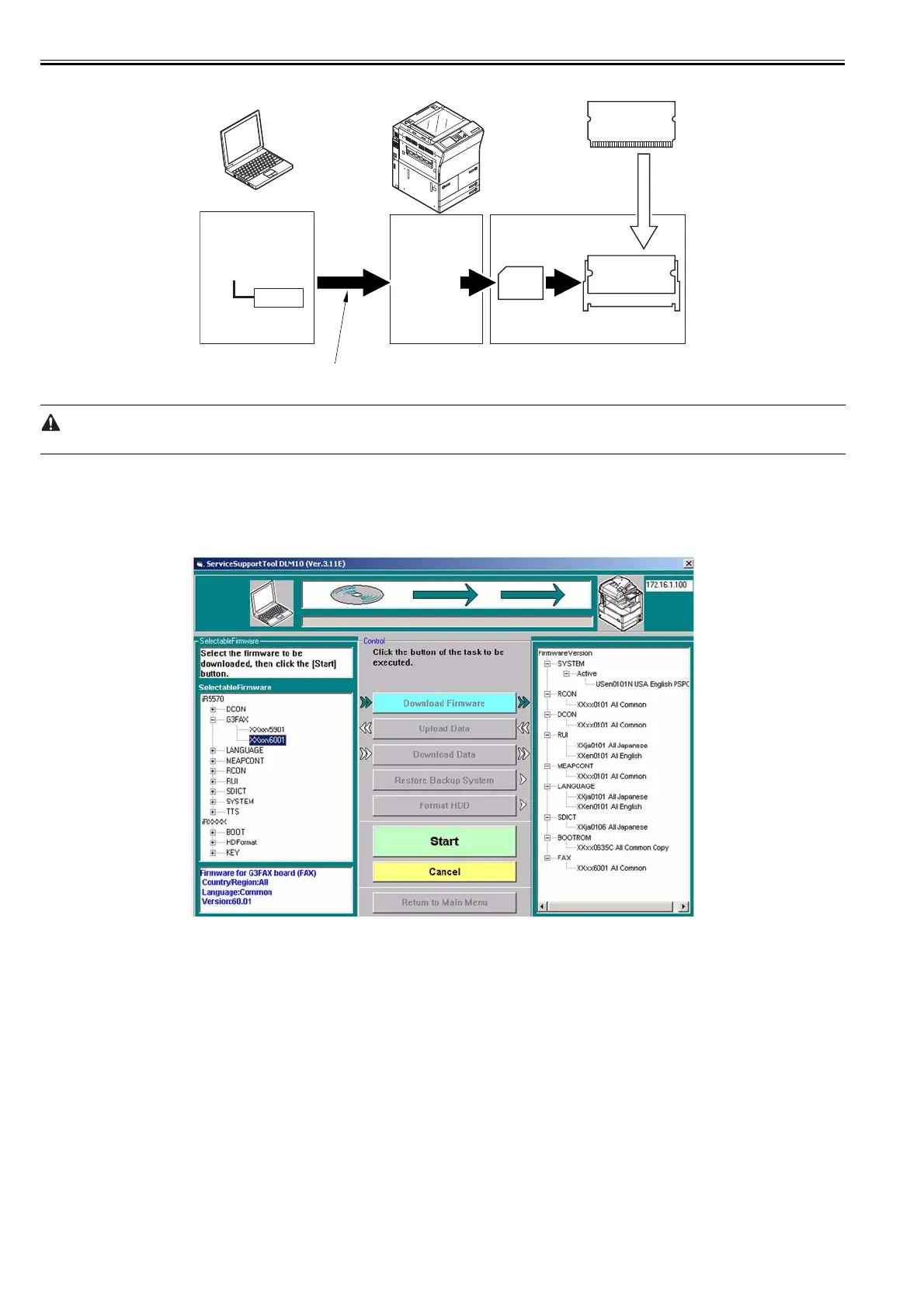Chapter 18
18-26
F-18-49
If a downloading session fails, you will have to replace the flash ROM DIMM.
18.4.9.2 Downloading Procedure
0015-5429
iR5065 / iR 5055 / iR5075 / / /
You will have to use normal mode for downloading.
1) Select the version of G3FAX you want to download.
F-18-50
2) Click [Start].
iR ----
G3Fax
Service PC
iR ----
Multi Fax Board (2-line)
Download
Downloading is possible only in normal mode.
G3Fax
(Flash ROM DIMM)
G3Fax
(Flash ROM DIMM)
Upgrading is also possible
by replacing the DIMM.
Main controller
unit
CPU
SST
