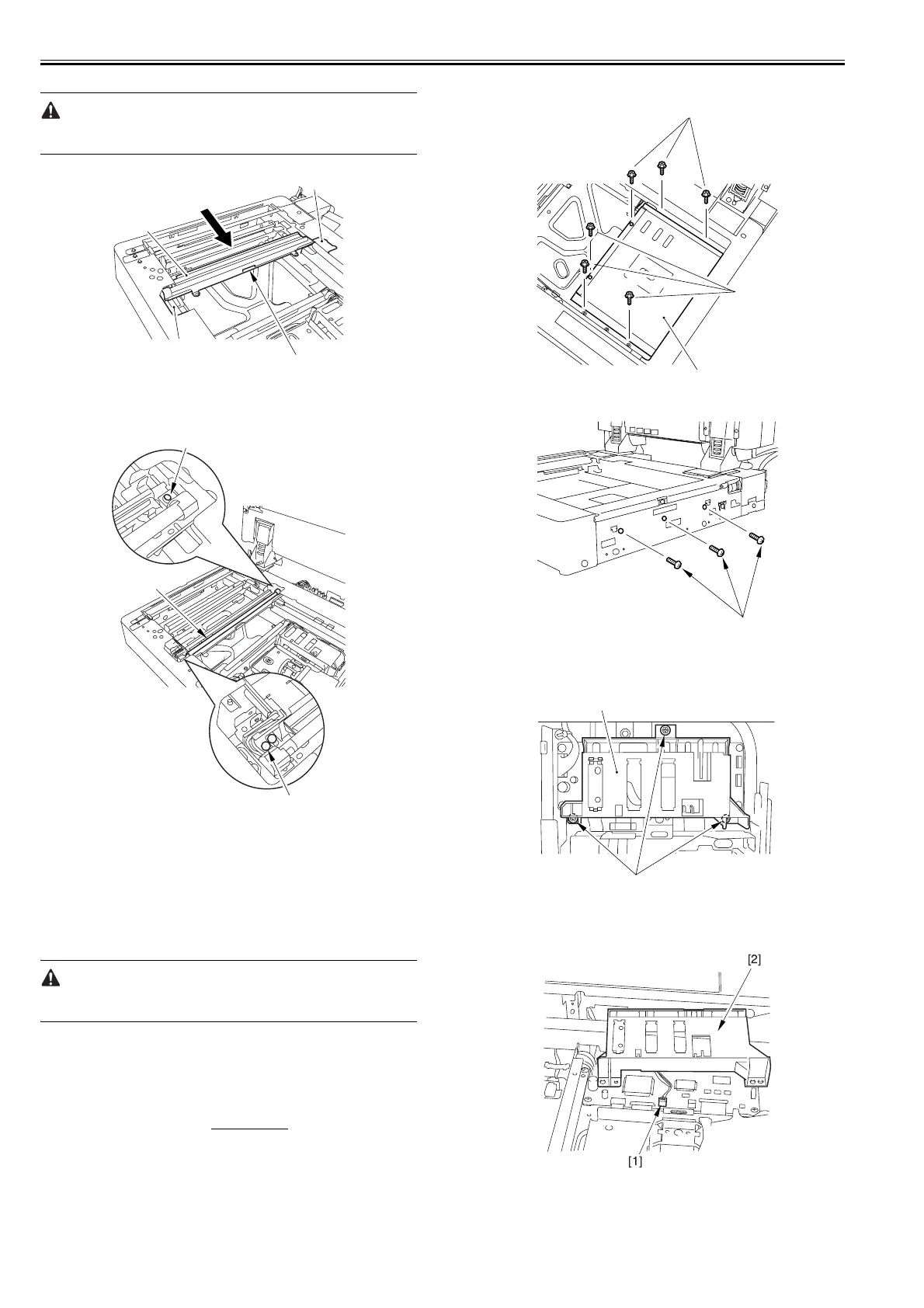Chapter 5
5-18
cut-off [2] of the frame.
When detaching the No. 1 mirror base, be sure to hold it by the bend [A] on
the mirror stay.
F-5-46
5) Detach the scanning lamp [2].
- 2 Screw [1]
F-5-47
5.4.3.3 When Replacing the Scanning Lamp
0015-9955
iR5065 / iR 5055 / iR5075 / / /
Execute the following in the service mode:
1) White plate data adjustment (COPIER > FUNCTION > CCD > CCD-
ADJ)
2) ADF white level adjustment (COPIER > FUNCTION > CCD > DF-
WLVL1/2)
Be sure to perform white plate data adjustment before performing ADF
white level adjustment.
5.4.4 Reader Controller PCB
5.4.4.1 Before Removing the Reader Controller PCB
0015-4816
iR5065 / iR 5055 / iR5075 / / /
1) Detach the copyboard glass.(page 5-17)
Reference[Removing the
Copyboard Glass]
5.4.4.2 Removing the Reader Controller PCB
0015-4823
iR5065 / iR 5055 / iR5075 / / /
1) Detach the CCD unit cover [2].
- 9 Screw [1]
F-5-48
F-5-49
2) Slide the original size detection unit [2].
- 3 Screw [1]
F-5-50
3) Detach the original size sensor unit [2].
- 1 Connector [1]
F-5-51
4) Detach the reader controller PCB [4].
- 5 Flat cable [1]
[1]
[2]
[2]
[A]
[1]
[1]
[2]
[1]
[1]
[2]
[1]
[1]
[2]
[1]
[2]
