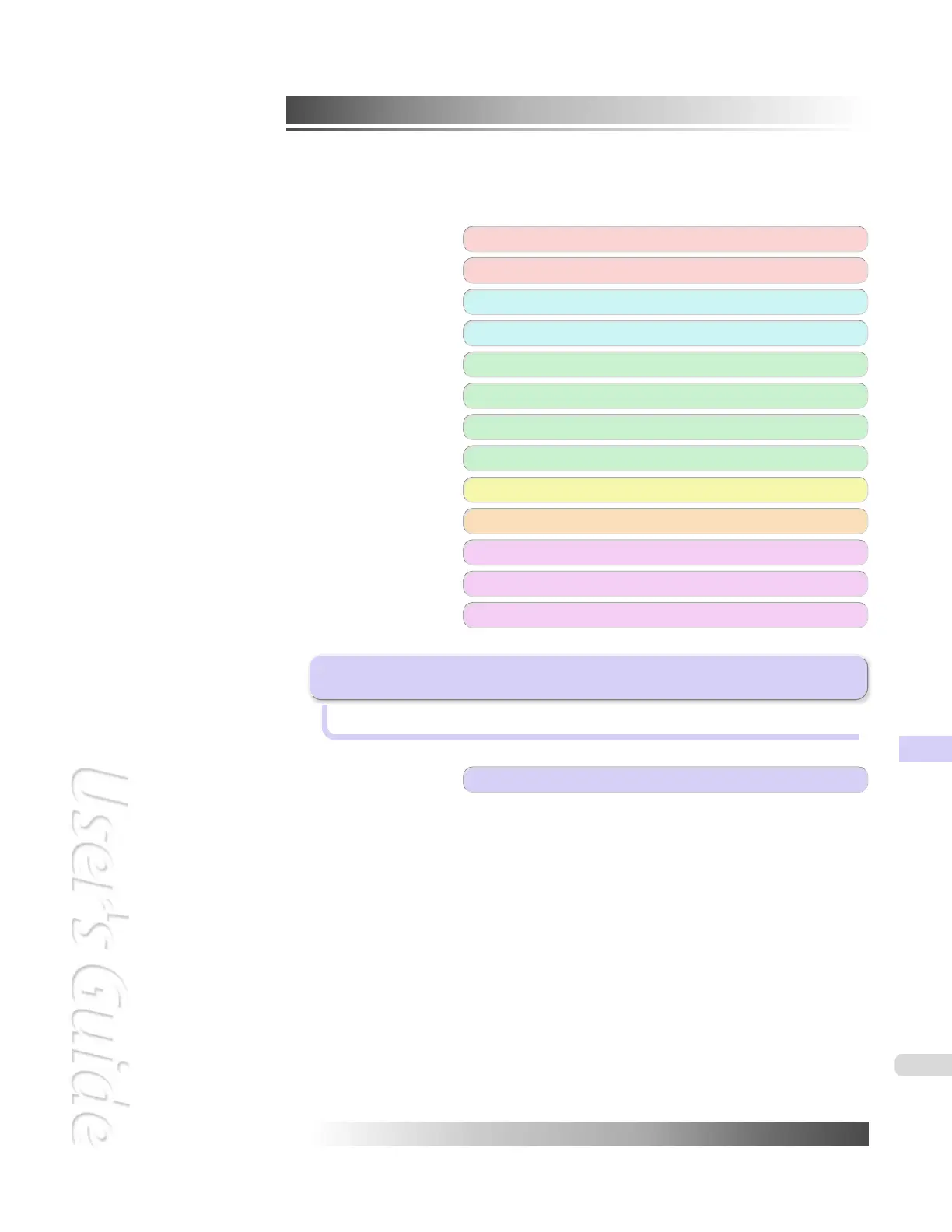iPF670
User's Guide
Basic Printing Workflow 15
Enhanced Printing Options 29
Windows Software 155
Mac OS Software 275
Handling and Use of Paper 343
Control Panel 437
Printer Parts 475
Network Setting 485
Print Job Management 505
Adjustments for Better Print Quality 525
Maintenance and Consumables 541
Troubleshooting 575
Error Message 607
Specifications
Printer Specifications .............................................................................. 630
Appendix 635
imagePROGRAF
Specifications
629