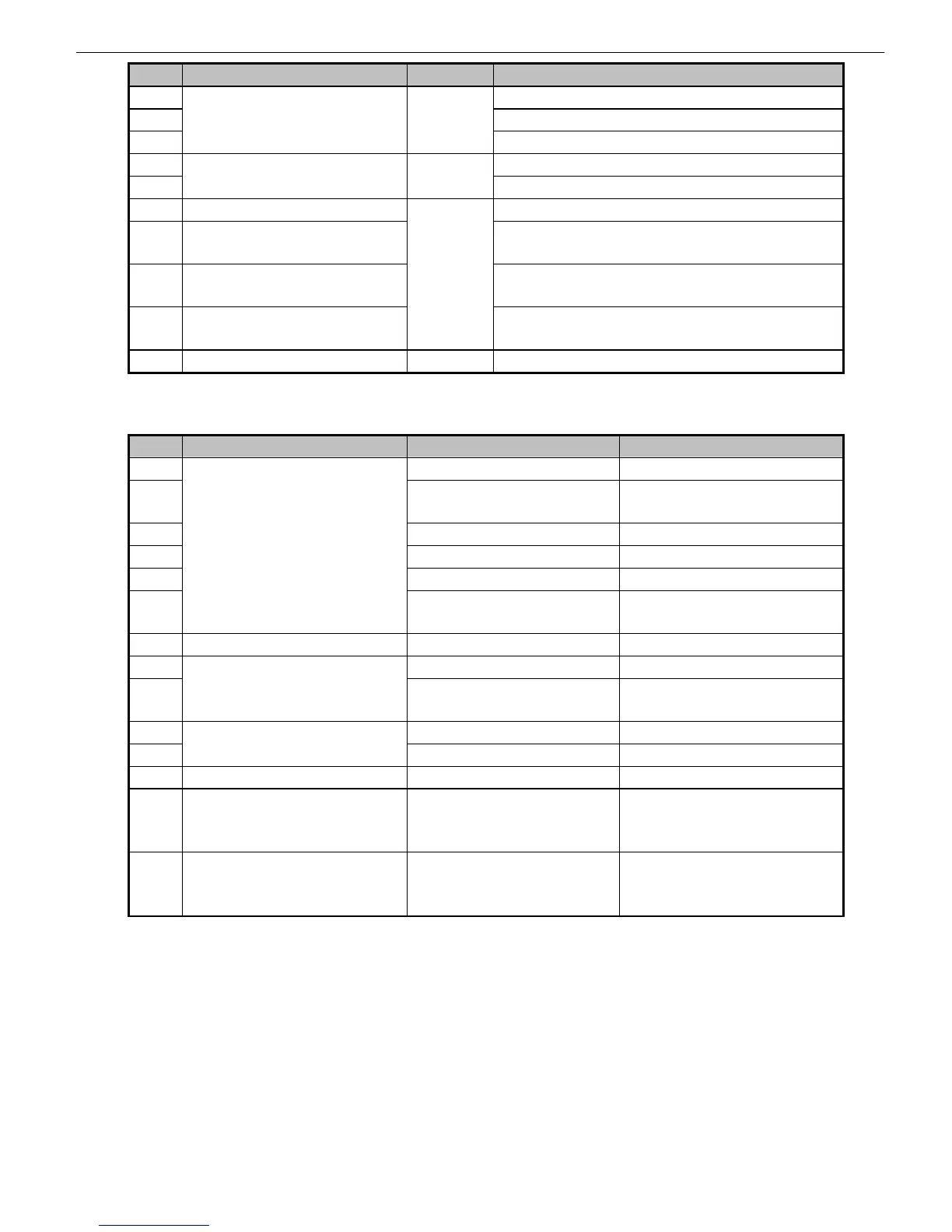Chapter 2 Indexes by Case
2-59
Category
Item Subitem Remedial Action (tool)
E Check the head height setting.
E Check for jams.
E
Head rubbing Tizzy
Check the paper type setting.
E Check to see if the fixed teeth are not dented.
E
Cutter Clattering
If the round and fixed teeth are found dented, replace both.
E Near the ink tank unit Ink is stirred in a timed operation (normal).
E Roll spool (opposite to the HP) Noise of jumping gear teeth
Replace the rubber pad in correct position.
E Paper feed/back feed LF backup roller sound
Replace with a roller-less part.
E Caterpillar mylar
Chattering
Mylar sheet out of position
Replace the tube unit.
E Platen suction hole Whistling Clean the hole.
F. Application-Dependent
Category
Item Subitem Remedial Action (tool)
F Defective toning Chapter 4: Imaging Failures ⑤
F Missing images (a part of image is
missing in printout)
Chapter 4: Imaging Failures ⑥
F Printed in a double or half size Chapter 4: Imaging Failures ⑦
F No printing Chapter 4: Imaging Failures ⑧
F Cannot install the HDI driver Chapter 4: Operational Failures ③
F
AutoCAD
Cannot print a size longer than
2300 mm with the HDI driver
AutoCAD2004 specification
F Word No magnified printing Chapter 4: Imaging Failures ⑦
F Narrow white lines in the print Chapter 4: Imaging Failures ②
F
Excel
Missing images (a part of image is
missing in printout)
Chapter 4: Imaging Failures ⑥
F Narrow white lines in the print Chapter 4: Imaging Failures ②
F
Illustrator
Blurred or undersharp images Chapter 4: Imaging Failures ③
F PosterArtist Won’t launch Chapter 4: Operational Failures ①
F WINSTAR CAD Misregistration in printing on
manually fed paper
Reduce the data setting to allow in
consideration of the application
specifications/margins.
F Bundled user software CD The installer does not launch when
the bundled user software CD is
mounted.
Chapter 4: Operational Failures ③