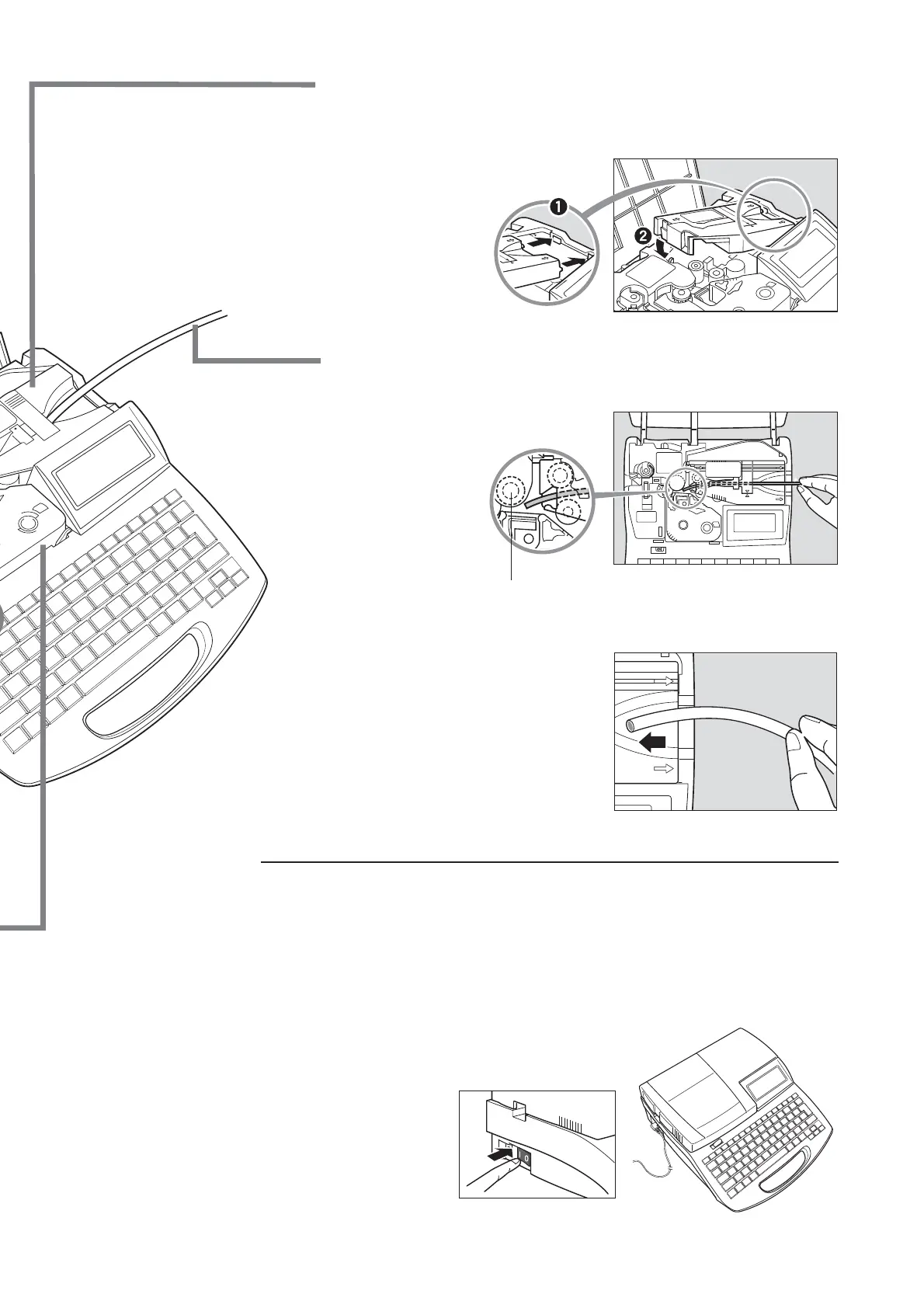2VJDL(VJEFUP6TJOHUIF1SJOUFS
*OTUBMMUIFUVCFBUUBDINFOU
Align the hooks on the tube attachment with the holes in the printer.
Push the tube attachment in until it clicks into the place.
•
•
*OTFSUBUVCF
Push the tube in until its tip touches the transport roller 2.•
5VSOUIFQPXFSTXJUDIPO
$MPTFUIFDPWFS
Close the cover completely so that it clicks shut.
5VSOPOUIFQPXFSTXJUDI
Character input display appears after displaying the ribbon cassette information.
•
•
5SBOTQPSUSPMMFS
Insert the tube with the warp oriented as shown in the figure.
If the tube is inserted in a wrong orientation, it can jam and cause a
feed error.
•
