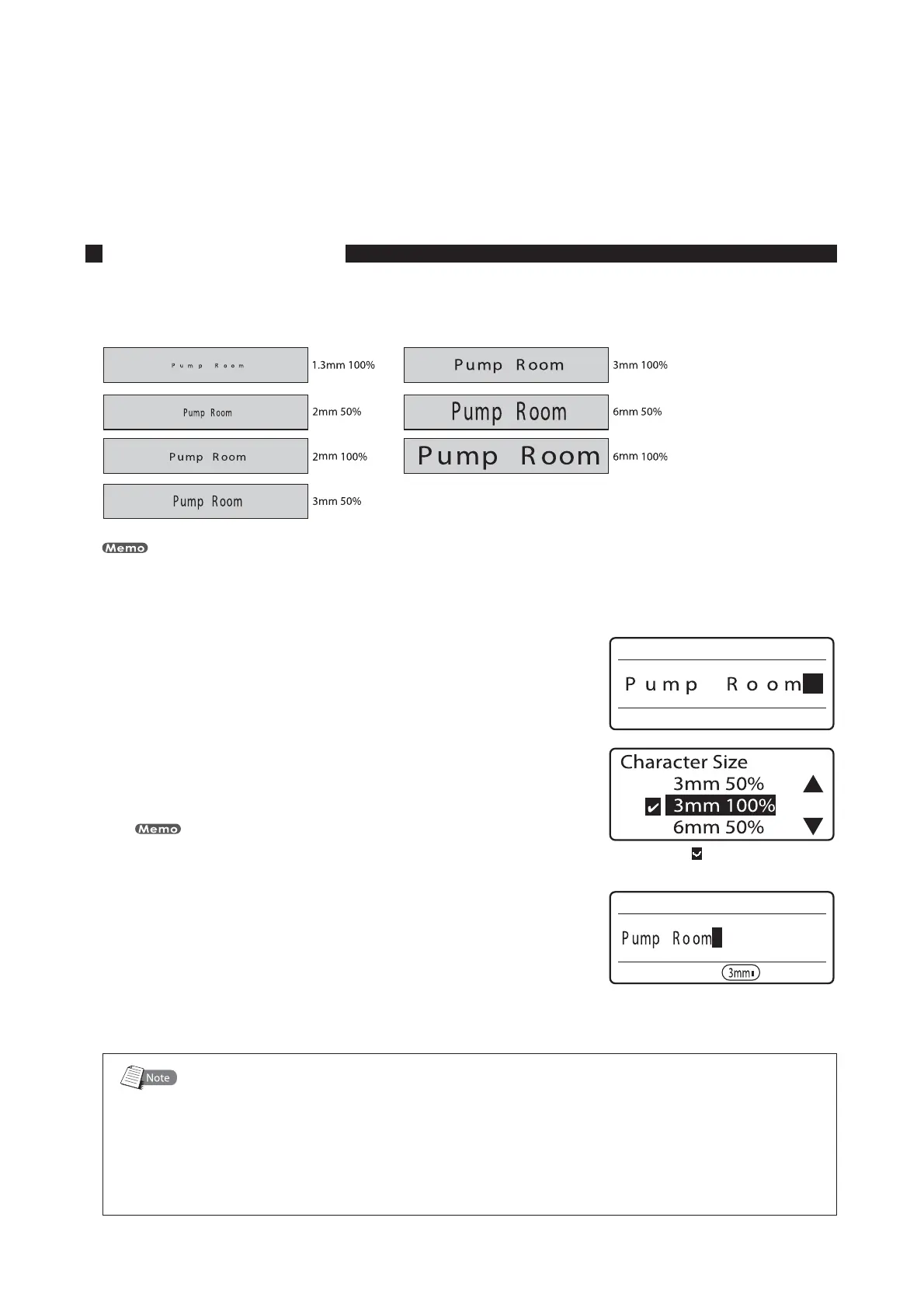$IBOHJOHUIF$IBSBDUFSTBOEUIF/VNCFSPG
-JOFT
This section explains various character and line-related functions, such as changing the size of printed characters,
widening the spacing between characters, and printing on two lines.
$IBOHJOHDIBSBDUFSTJ[F
It is possible to change the size and width of printed characters. There are seven choices available for the size
and width of printed characters. Initially, “3mm 100%” is selected.
The size and width of printed characters can be changed for individual pages.
FY 4FMFDUiNNuBTUIFDIBSBDUFSTJ[F
*OQVUUIFDIBSBDUFST
1SFTT<$IBS4J[F>
The Character Size selection display appears.
An “×” appears next to character sizes that are not available.
•
"DIFDLNBSL JTEJTQMBZFEOFYUUPUIF
DVSSFOUMZTFMFDUFEDIBSBDUFSTJ[F
1SFTT<
▲
>PS<
▼
>UPTFMFDUiNNuBOEUIFOQSFTT<&OUFS>
The display returns to the character input display; you can now
begin printing in the new size.
•
5IFTFMFDUFEDIBSBDUFSTJ[FBQQFBST
*GBiIBMGuTJ[FJTTFMFDUFEUIFEJTQMBZ
DIBSBDUFSTBMTPDIBOHFUPIBMGTJ[F
$IBSBDUFSTJ[FTUIBUDBOOPUCFTFMFDUFEQSJOUFE
Most symbols print at normal size, even if half is selected as the character size.
If “2 lines” is selected, the “6mm” character size cannot be selected.
Printing on three lines is possible only when the character size is 1.3 mm.
If the cut length is specified by the user, some character sizes might not be available,
depending on the text data that is input.
•
•
•
•
