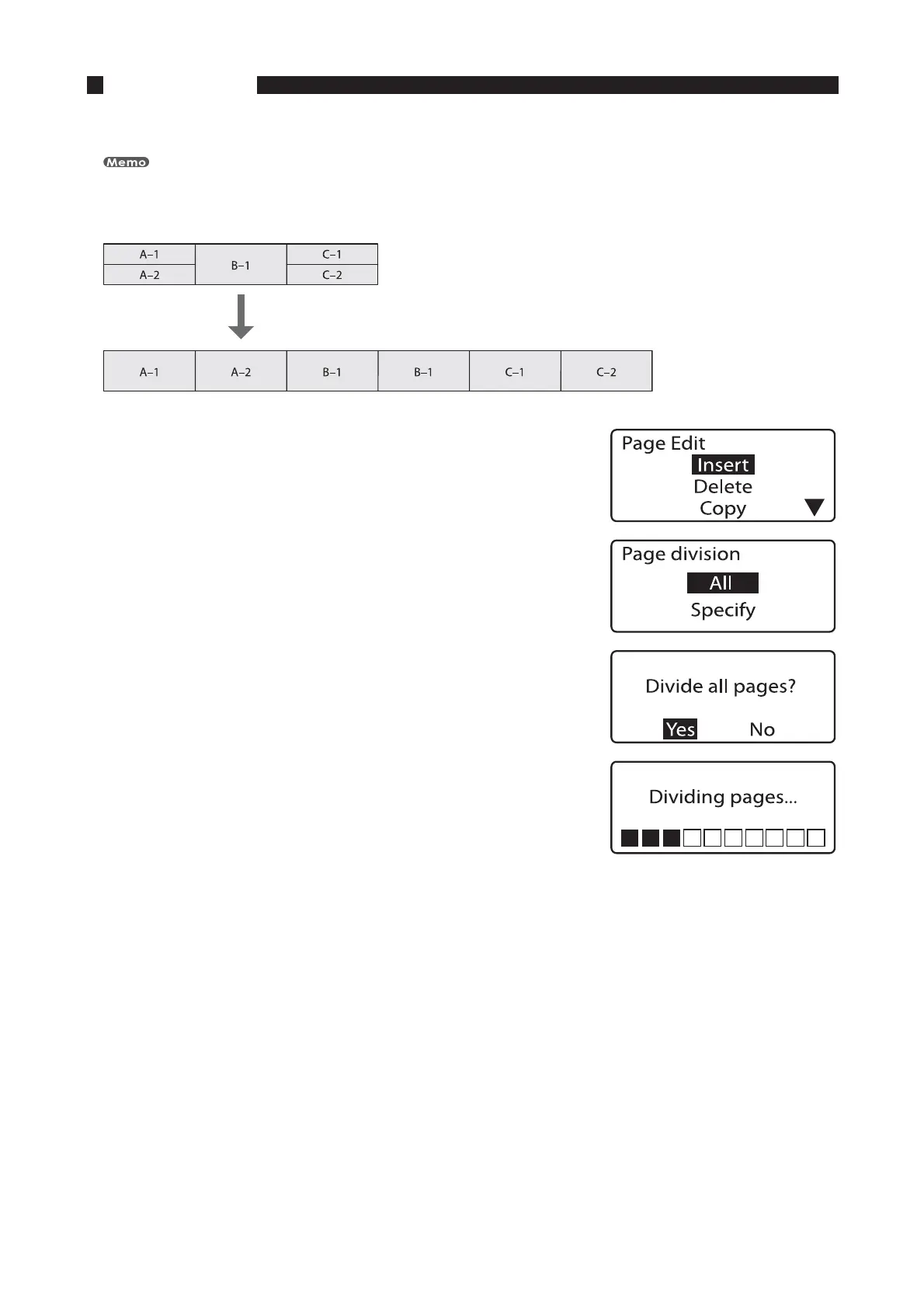"EWBODFE0QFSBUJPOT
1BSU
%JWJEJOHQBHFT
Data entered in two lines on one page can be divided into two pages.
The first line becomes the first page, and the second line the second page.
FY 0OBMMQBHFTEBUBFOUFSFEJOUXPMJOFTJTEJWJEFEJOUPTFQBSBUFQBHFT
1SFTT<&EJU>
The Page Edit display appears.•
1SFTT<
▲
>PS<
▼
>UPTFMFDUi%JWJTJPOuBOEUIFOQSFTT<&OUFS>
The Page division selection display appears.•
1SFTT<
▲
>PS<
▼
>UPTFMFDUi"MMuBOEUIFOQSFTT<&OUFS>
The division confirmation display appears.•
1SFTT<
◄
>PS<
►
>UPTFMFDUi:FTuBOEUIFOQSFTT<&OUFS>
After the display shown at right is displayed, the final divided
page appears.
•
