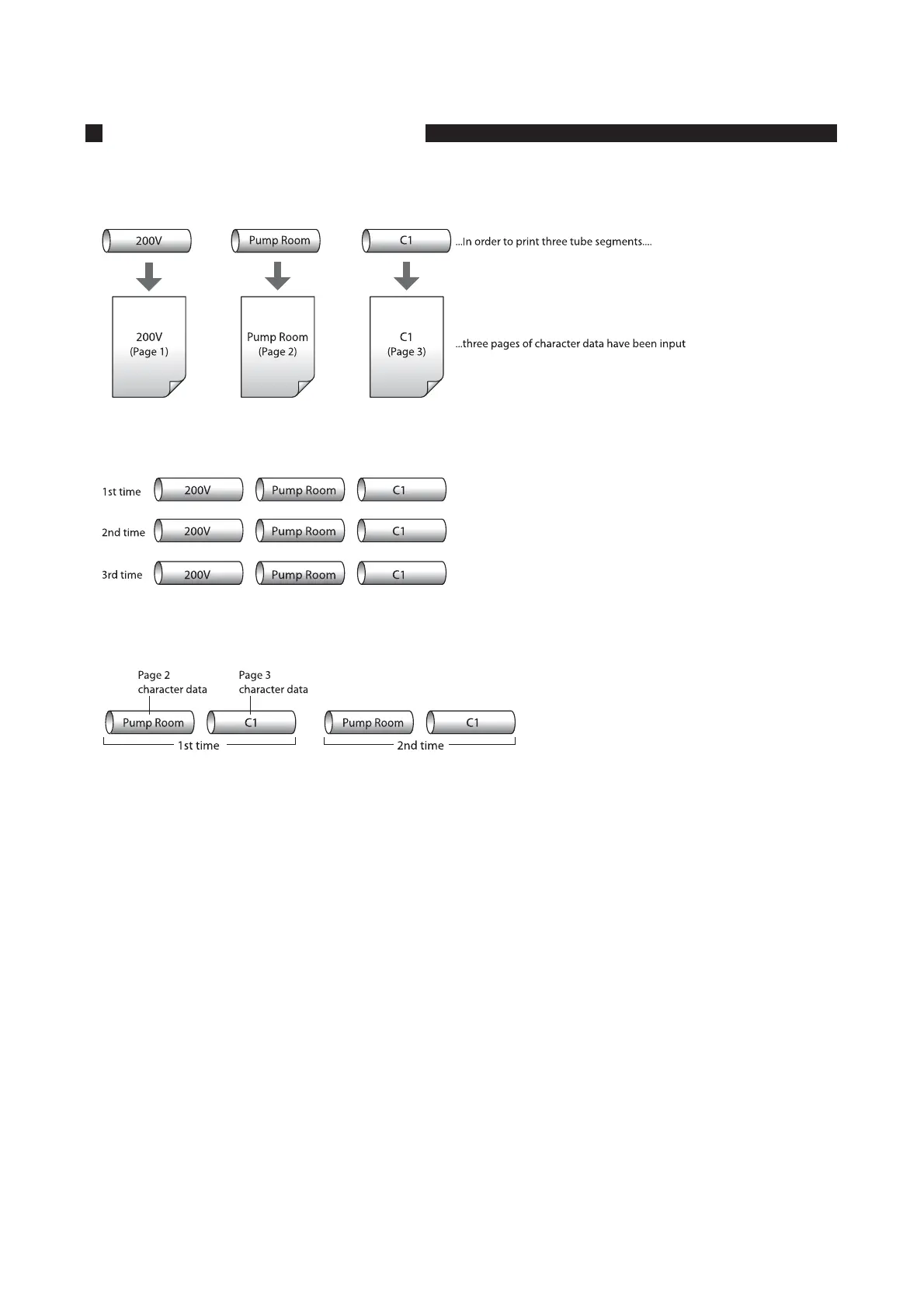7BSJPVT1SJOUJOH'VODUJPOT
1SJOUJOHDPVOUBOEQSJOUJOHSBOHF
For the sake of example, assume that the following character data for printing three tube segments has been
input.
If “3” is set as the sets to print, tube segments are printed as shown below. In short, the three pages of character
data are printed three times, resulting in a total of nine tube segments.
If “2” is set as the sets to print and “Start page: 2” and “End page: 3”, tube segments are printed as shown
below.
The sets to print can be set to any value from “1” to “10”; the print range can be selected from among “All”,
“Cursor”, and “Specified”.
"MM
The character data from all pages is printed.
$VSTPS
The character data from the page where the cursor is located is printed.
4QFDJGJFE
Only pages in the range specified by “Start page” and “End page” are printed. For example, to print only pages
5 through 12, set “Start page: 5” and “End page: 12”.
