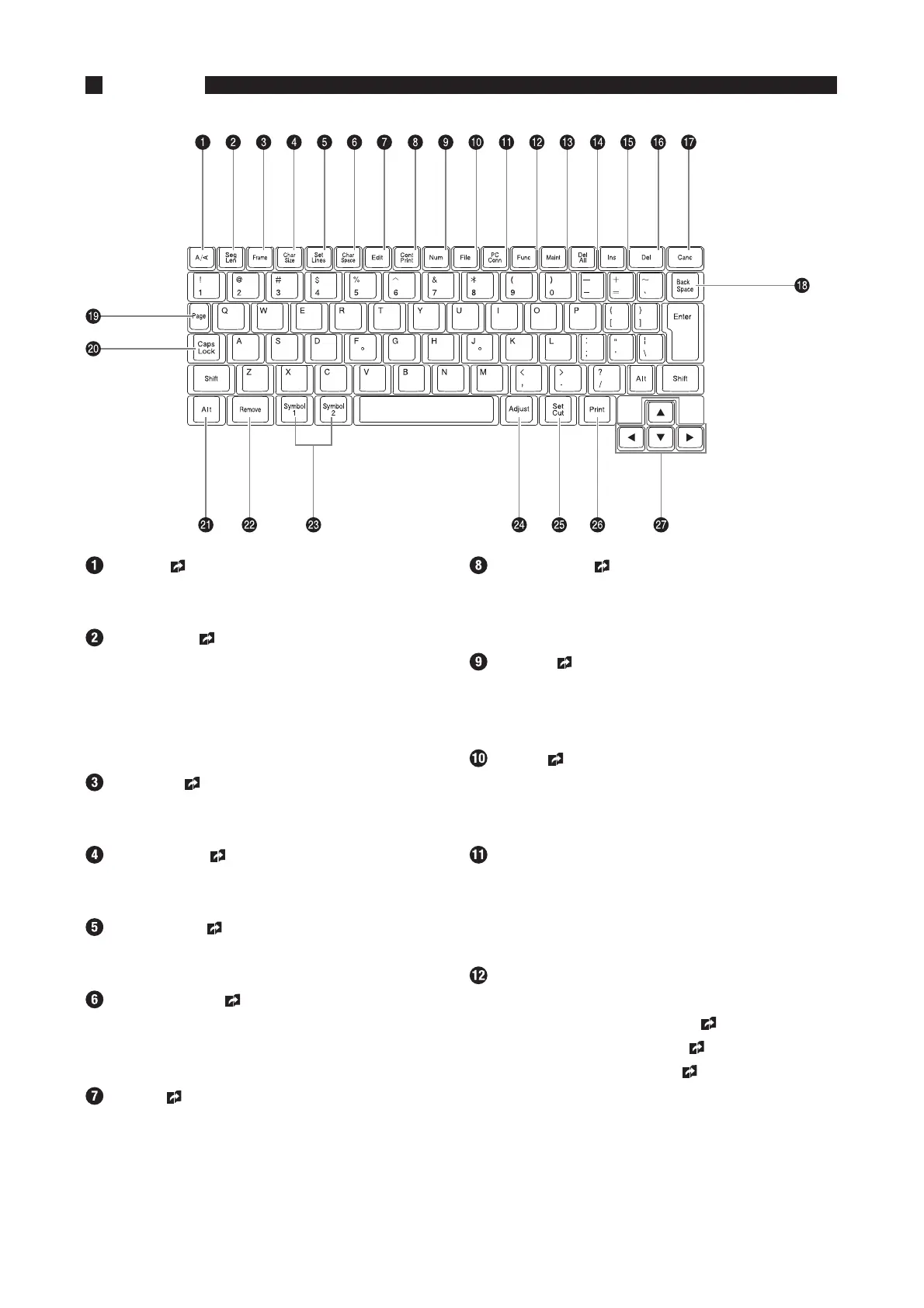,FZCPBSE
<"
"
> QBHF
Use this key to change the printing orientation.
<4FH-FO> QBHF
Use this key to change the cutting length (the
length of one tube or one label tape), the character
alignment (left-justified or centered), and the
margin.
<'SBNF> QBHF
Use this key to add a border around text.
<$IBS4J[F> QBHF
Use this key to change the character size.
<4FU-JOFT> QBHF
Use this key to change the number of lines.
<$IBS4QBDF> QBHF
Use this key to change the spacing between
characters.
<&EJU> QBHFUP
Use this key to insert, delete, copy, cut and paste
pages.
<$POU1SJOU> QBHF
Use this key to print a specific page multiple times
(continuous printing).
</VN> QBHF
Use this key to print numbered character data
(numbered printing).
<'JMF> QBHFUP
Use this key to save text data that has been input,
and to retrieve saved data.
<1$$POO>
Use this key when the printer is connected to
the PC using the USB cable contained in the PC
connection kit.
<'VOD>
Use this key
to adjust the printing density (
page 113),
to select the printing speed (
page 114),
to set the operation sound (
page 121),
and so forth.
